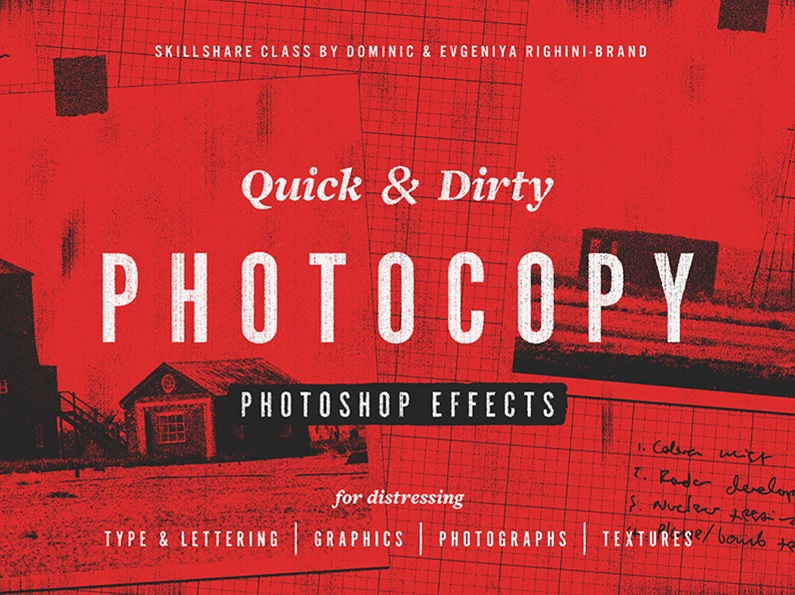
Video: .MP4, 1920×1080 30 fps | Audio: AAC, 44.1 kHz, 2ch | Duration: 53m
Genre: eLearning | Language: English + Subtitles | Size: 1.02 GB
Add a retro lo-fi print aesthetics to your work by imitating a photocopy look with our special technique for distressing all sorts of graphics & creating unique gritty textures in Adobe Photoshop.
This technique is based on a Photoshop Smart Filters combination which we have developed to be able to easily distress any type of graphics without any additional materials. This class is not about using the pre-existing Photocopy filter in Photoshop! Instead you’ll be learning how to use a few different non-destructive filters to create a range of looks and textures, which can be adjusted and customised to suit any purpose!
This technique is designed for graphic designers, hand-letterers, illustrators & photographers and it is super handy when designing posters, t-shirt prints, working on editorial projects and creating zines, or when you just want your work to look a little less digital!
Using this technique you will be able to easily and quickly distress:
— typographic & lettering compositions;
— logotypes;
— graphics;
— drawings;
— illustrations;
— photographs;
— and create a number of unique gritty textures.
Everything in this class is based upon non-destructive smart filters, so once you have built these effects, you will be able to easily distress anything you want and create tons of unique textures!
In this class you will learn:
— how to distress type, lettering, logos or any other solid colour graphics;
— how to distress multitonal graphics, illustrations or drawings against a white background;
— how to create 2 different effects to distress photographs and complex multicolour illustrations;
— how to generate 4 different kinds of unique gritty toner textures;
— how to combine distressed images and textures with each other;
— how to colour your distressed images;
— how to scale your distressed images to achieve different results.
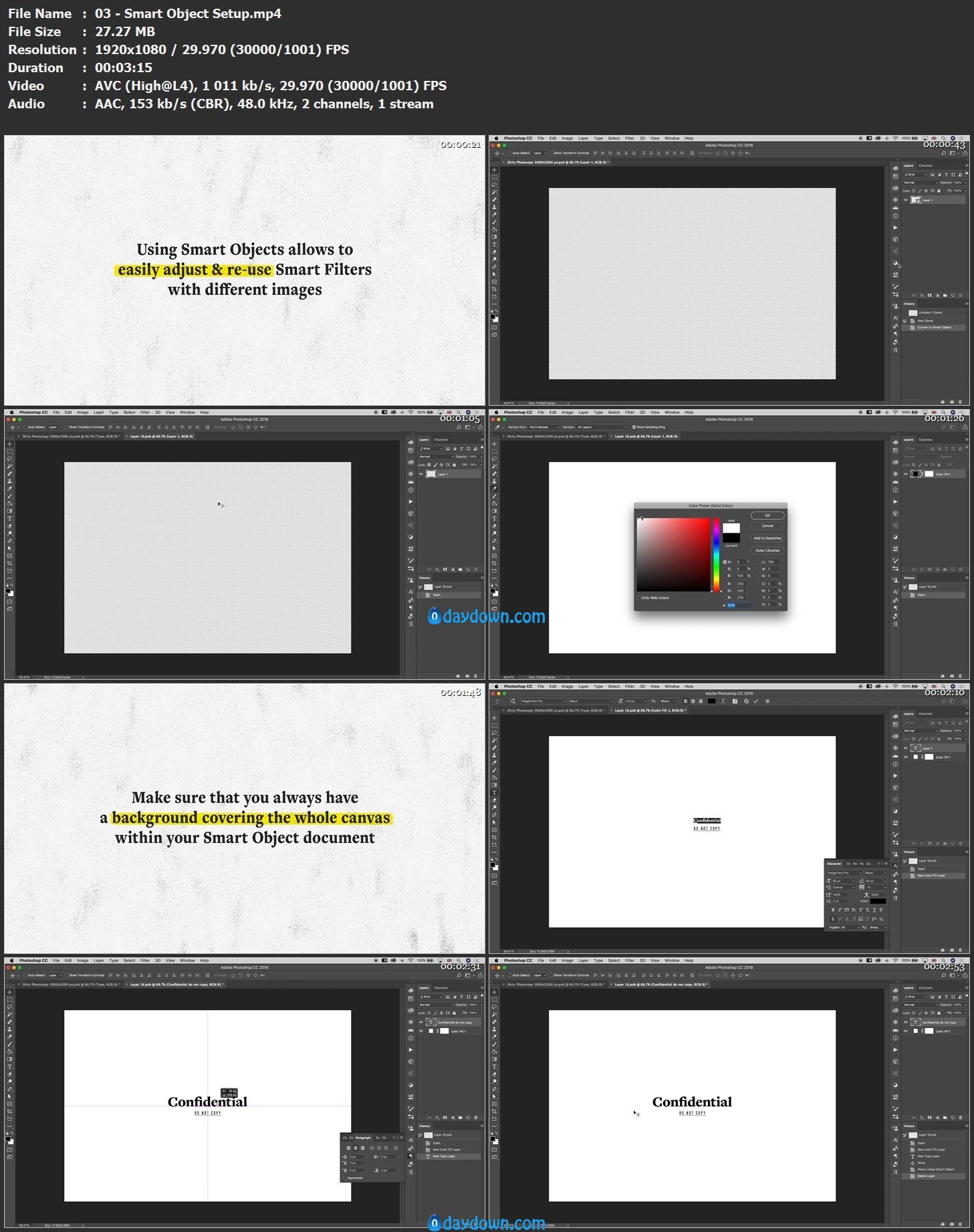 Password/解压密码-0daydown
Password/解压密码-0daydown
Download nitroflare
https://nitroflare.com/view/74E65B95E550B51/Quick_%26_Dirty_Photocopy_Effects_in_Photoshop.part1.rar
https://nitroflare.com/view/E4EF2E0FACED6E1/Quick_%26_Dirty_Photocopy_Effects_in_Photoshop.part2.rar
Download 百度云
你是VIP 1个月(1 month)赞助会员,
转载请注明:0daytown » Quick Dirty Photocopy Effects in Photoshop
与本文相关的文章
- Unreal Engine 5 for Absolute Beginners: Build Subway Surfers
- iOS & Swift: Server/Backend-Driven UI for Dynamic Apps
- Python 3 OOP: Master Python Object Oriented Programming
- Automation Testing Strategies with ASP.NET Core
- Python for VLSI Engineer P2 : Understanding COCOTB
- Adobe Illustrator Essentials: Design Like a Pro in Days
- Building Powerful AI Marketing Automation with OpenAI API
- Creating an Abandoned Church Environment in Unreal Engine 5
- Train Object Detection Models For Android – Java & Kotlin
- Master Next.js for Beginners 2024 with projects
- Backend Systems Design
- AUTOSAR Application Software Layer Course (ASWL) | english