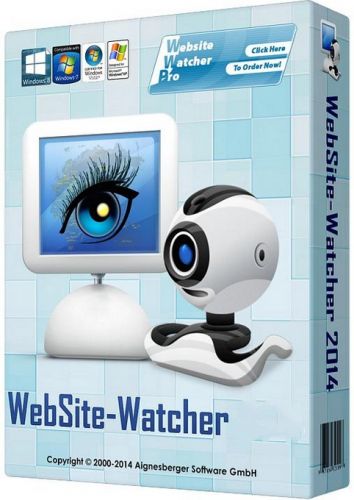 WebSite-Watcher是一款可以随时检查网站是否有更新的好工具,很多网站编辑工作者对它是再也熟悉不过了。它能将网站的变化记录下来并且自动的保存到你的硬盘里面,并且在报告列表中将变化的网站名称和地址以高亮字体显示来,你可以第一时间掌握你收藏夹中的网站哪些页面有更新了。
WebSite-Watcher是一款可以随时检查网站是否有更新的好工具,很多网站编辑工作者对它是再也熟悉不过了。它能将网站的变化记录下来并且自动的保存到你的硬盘里面,并且在报告列表中将变化的网站名称和地址以高亮字体显示来,你可以第一时间掌握你收藏夹中的网站哪些页面有更新了。
File Size: 103.2 MB
WebSite-Watcher is a powerful yet simple website monitoring tool. It automatically checks web pages for updates and changes. Automate your daily routine, boost your productivity!
WebSite-Watcher is a comprehensive application that enables users to organize a list of favorite websites and track all changes. It can also be installed on USB flask drives for portability.
Although not particularly intuitive, the interface is user-friendly and lets you organize multiple bookmarks into lists. When adding a new website, whether it requires login credentials or not, you can specify the type between webpage, forum, and RSS/Atom-feed. Alternatively, you can use predefined plugins to check a page.
As far as bookmark properties go, you can edit the name and URL, insert an alternative URL for checking, import properties from another bookmark, as well as use a filter assistant or test filters yourself by comparing the current and previous version (with HTML tag highlights).
In addition, you can create a list of keywords to highlight in the page, enable auto-watch, set alerts on initialization, changes and/or errors, choose the method for checking web pages (e.g. screenshot), as well as run additional actions when an update is detected (e.g. play sound, open page, send email, run program, mark as read).
Advanced users may configure time settings, the highlight method and plugins, merge pages, follow links, ignore updates through a whitelist or blacklist, and more.
The bookmark file may be protected with a password. It is possible to optimize or repair the database, or re-create it from cache, minimize WebSite-Watcher to the system tray area, create news groups, locate duplicate bookmarks, import and export bookmarks (e.g. ZIP, CSV), synchronize two items, use a backup and restore service, as well as edit scripts, to name just a few.
WebSite-Watcher supports multiple languages and hotkeys that can be reconfigured. It has a good refresh rate and performs smoothly, without causing any issues to the OS. To sum it up, WebSite-Watcher supplies users with a wide array of features and settings for monitoring their favorite websites with ease.
Homepage
Download rapidgator
https://rapidgator.net/file/0b68dd7ff1c1e452105609a81fe4a26d/WebSite-Watcher.20.5.rar.html
Download nitroflare
https://nitroflare.com/view/27A98F71DCBC9D0/WebSite-Watcher.20.5.rar
Download 百度网盘
链接: https://pan.baidu.com/s/1v687M3zZbV5h9uD8J5mbNw 提取码: eg7d
Download rapidgator
https://rg.to/file/bae66664cee4e8d30f2f13f7e1c43cc2/wsw203.rar.html
Download nitroflare
https://nitroflare.com/view/AD4F41CF0D80B78/wsw203.rar
Download 城通网盘
https://474b.com/file/7940988-432799331
Download 百度网盘
链接: https://pan.baidu.com/s/19Nj8FVKj7qJKdJ-At9f71g 提取码: wpyp
Download rapidgator
https://rg.to/file/c60575cbe1d5edd5db08b5d1df17d815/WebSite-Watcher.20.2.rar.html
Download nitroflare
https://nitroflare.com/view/E59FFD58F870423/WebSite-Watcher.20.2.rar
Download 城通网盘
https://474b.com/file/7940988-431648414
Download 百度网盘
链接: https://pan.baidu.com/s/1m0i1a5KAYYnCrCBjIY4v7A 提取码: 4pjf
Download rapidgator
https://rg.to/file/658a52e4c3c720a4d50ee4ef207decbe/WebSite-Watcher.20.1.rar.html
Download nitroflare
https://nitroflare.com/view/A048369611FF625/WebSite-Watcher.20.1.rar
Download 城通网盘
https://474b.com/file/7940988-422298462
Download 百度云
链接: https://pan.baidu.com/s/1JjNnRC96cMpkPA0mqpCnmA 提取码: 63vh
Download rapidgator
https://rg.to/file/9e35ada65bf924919277c22c5c942382/WebSite-Watcher.2020.v20.0.rar.html
Download nitroflare
https://nitroflare.com/view/648DE124E7CA5F1/WebSite-Watcher.2020.v20.0.rar
Download 城通网盘
https://t00y.com/file/7940988-420982447
Download 百度云
链接: https://pan.baidu.com/s/1dra05-rhGMgh8aQv5E8mig 提取码: 836r
转载请注明:0daytown » WebSite-Watcher 2020 v20.5 Business Edition Multilangual