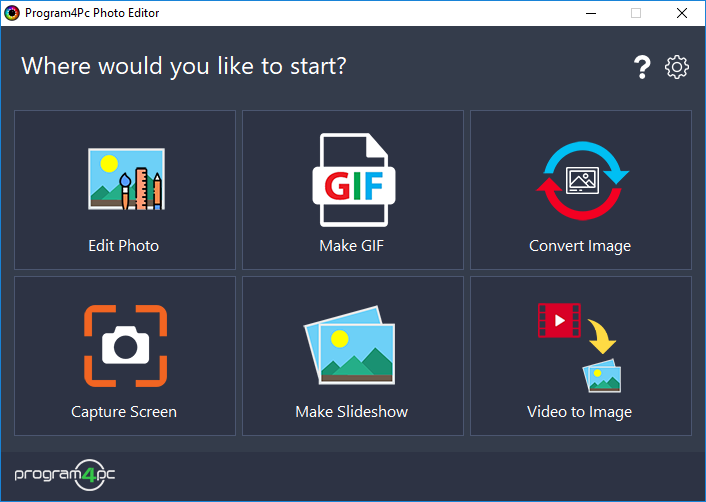
一款功能强大的免费照片编辑器,帮助用户朋友在任何图像上执行无损编辑。 如果您有一些需要编辑的高质量图像,并且不想损坏图像的高清晰度。Program4Pc Photo Editor可帮助用户以最简单,最快捷的方式创建专业的照片效果。照片编辑器过滤器具有油画,素描,高对比度黑白,怀旧等,具有许多高级功能。图形编辑程序,支持无损编辑任何图片,即使您的原始图片质量比较高,也可以轻松完成高清编辑,可以自由添加各种效果,并拥有丰富的画面。纹理和强大的编辑工具,可以轻松纠正你的照片中的缺陷,从各种设计和框架中选择,以显示照片的主题,你还可以裁剪照片或调整亮度和对比度,并做出任何修改,快速完成专业 – 质量照片或将它们转换成艺术品,你还可以调整伽玛,对比度,模糊,锐化,甚至自动颜色,并且使用非常简单,进入软件的界面支持,点击文件夹的图标选择您需要使用的相关图像,快速选择图像,然后您可以修改效果。相关参数调整自定义。该软件由作者构思为一个非常易于使用的工具,允许没有特殊技能的用户在编辑照片或图像时快速进行必要的调整。
Languages: Multilingual | File Size: 67.74 MB
The Photo Editor is designed to be easy to use and user friendly. It is a product for amateurs and professionals (who are in a hurry). This highly intuitive piece of software supports a high variety of formats which allows you to edit a vast number of images and save it in any format you want. The Photo Editor is equipped with the usual set of file operations together with some of the slightly higher level editing options & adjust colors in photos; and apply filters if you ever want to do a hands on job in customizing your images.
Main Features:
– Edit, Adjust, Crop, Resize and Effects
– Create Animated GIF from Video and Photos
– Convert, Resize and Rename Photos
– Make Custom Video Slideshows
– Capture from Screen
– Grab Image from Video
Key Features:
– Crop, Rotate
– Resize
– Effects
– Overlays
– Alignment
– Adjustments
– Create Animated GIF from Video and Photos
– Convert, Compress, Rename
– Create ICON from Image
– Create PDF Document from Scanned Document
– Make Custom Video Slideshow
– Capture from Screen
– Grab Image from Video
Minimum System Requirements:
– Supported OS: Windows 10, 8, 7
– Processor: 1 GHz or higher Intel or AMD compatible CPU
– .NET Framework 4.5
– Memory: 1 GB RAM
– Free Hard Disk Space: 100 MB or more
– Administrative permissions for program installation and activation
Download rapidgator
https://rg.to/file/d7cc6d8da38f2a8cd8d9940d548d007a/Photo.Editor.7.6.rar.html
Download nitroflare
https://nitroflare.com/view/7A44B545E46A3A1/Photo.Editor.7.6.rar
Download 百度网盘
链接: https://pan.baidu.com/s/11CijaBTNfprXs78U-d3i-g 提取码: iubs
Download rapidgator
https://rg.to/file/b0613eeaf7a135df1bd10d9ab4bf4752/Photo.Editor.7.5.rar.html
Download nitroflare
https://nitroflare.com/view/EF48692EF75D6E6/Photo.Editor.7.5.rar
Download 百度网盘
链接: https://pan.baidu.com/s/1_W4h20WbfDg28YCvHyPbcw 提取码: a47j
Download rapidgator
https://rg.to/file/34ae62fb709de058c6dc6053a658a4b4/Photo.Editor.7.4.2.rar.html
Download nitroflare
https://nitroflare.com/view/333C58E44A0925E/Photo.Editor.7.4.2.rar
Download 百度网盘
https://t00y.com/file/7940988-420934906
Download 百度云
链接: https://pan.baidu.com/s/1gX4TZyN7YJ4XSyQ85k-nTA 提取码: 9fy7
Download rapidgator
https://rg.to/file/3a1b28decbe491ff1bd89e85abb53fe9/Photo.Editor.7.4.rar.html
Download nitroflare
https://nitroflare.com/view/03F4CEA7147A381/Photo.Editor.7.4.rar
Download 城通网盘
https://t00y.com/file/7940988-406551393
Download 百度网盘
链接: https://pan.baidu.com/s/1sUI5-XkBMsYGt5QE561b_g 提取码: 6mkv
Download rapidgator
https://rg.to/file/61c7edfd7d810dd60fc5de93dec61111/Photo.Editor.7.3.rar.html
Download nitroflare
https://nitroflare.com/view/562DAE13F56148A/Photo.Editor.7.3.rar
Download 城通网盘
https://t00y.com/file/7940988-399236387
Download 百度网盘
链接: https://pan.baidu.com/s/167i3n8eUnZ2gmgJ5P_wJFg 提取码: 729f