
DVT Eclipse验证开发套件
简介
DVT( Design and Verification Tools)是面向e、Systemverilog、 Verilog、VHDL的集成开发环境,它同Visual studio Code、 Netbeans一样拥有完善的开发特性。
DVT是在 Eclipse的开放框架基础上开发的,在 Eclipse环境中建立项目、编译、运行和调试类似
功能特性
DVT帮助改善了设计验证编码中缺少便捷开发工具的现状,它包含的主要特性有:
加快新代码开发的速度和质量:通过完善的编辑环境。
筒化调试和仿真分析:自动进行语法检査和OVM/UVM框架检査,同时跟NcSim、 Specman、VCS和 Questa仿真器有良好接口,从而实现在DVT的窗口通过智记录来分析仿真结果
使得分析复杂源代码变得更为容易:提取类的UML图、継承关系、成员変量和方法、验证框架的结构图(在未编译的情况下就可以分析得出)、层次组成和连接、驱动和负载分析,这些分析都是动态的方式,而且无需仿真器的介入即可完成。
筒化维护旧有代码和可复用库:通过项目的管理方式维护代码。
加快语言和方法学的学习:环境中的快谏链接可以直接跳转到目标类定义方法定义实现应用层和框架层(OVM/UVM源包)之间的跳转,方便学习
提高为代码编辑文档的体验:自带的文档生成工具可以帮助提取文本的注释,从而生成可读性更好的HTML文档。
缩短项目进程:由于DVT本身可以同 Clearcase、SVN、Git等版本控制插件以及同缺陷跟踪系统例如 Bugzilla集成,所以对于项目而言它是一个中心化的项目实施平台。
调试
DVT的调试器是开发环境的高级功能,它可以使得在DVT上直接调试代码,无需再转換到仿真器展开调试,这种方式降低了调试的复杂度。用户可以通过DVT调试器进行以下操作
设置断点:设置、使能、关闭断点或者条件断点。
査看变量:可以在断点停止的当前时刻查看局部变量、对象成员和模块信号,也可以修改变量。
表达式密口:用户可以自定义表达式,并且观察表达式的值变化。
输出窗口:观察仿真输出,允许用户敲入命令与仿真器互动
语法语义检查及文档生成
在语言编辑和调试基础之上,DVT的测试平台语义检查器( testbench linter)可以通过静态代码分析发现不合适的语句、代码风格、无用语句、性能问题以及与OVM/UVM相悖的使用方式。它可以通过改进验证代码的可靠性和可维护性来协助验证人员更好地完成验证任务。
与之相比,普通的编译器往往只会检査代码是否符合语言规范,但是不会给出代码可靠性和可维护性的报告,也无法进一步给出建议使得代码与方法学保持一致。
此外,DVT自带的文档生成器可以用来从代码中的注释自动生成HTML文档。这种方式使得设计验证人员花费更少的精力便可得到一份结构良好的设计和验证文档,文档的内容包含类和成员企绍、继承树、设计结构、UML类图和验证框架等。
学习思路
Win与Linux DVT
DVT IDE(集成开发环境)的学习
windows版本DVT协助代码开发、重构、语义检查和环境理解入手。
选择采用DVT或者其它编辑器执行验证项目环境搭建。
Linux版本DVT集成仿真器之后的编译调试、语义检査和文档生成。
AMIQ EDA, a pioneer in integrated development environments (IDEs) for hardware design and verification and a provider of platform-independent software tools for efficient code development and analysis, has launched 21.1.41 release of its Design and Verification Tools (DVT) Eclipse IDE.
version 20.1.1 release notes – Date: 27 September 2021
#.# – major version – Includes new features, major enhancements, architectural changes, bug fixes. Since 2015, a major version is named in sync with the release year, for example the first major version of 2015 is 15.1.
#.#.# – minor version – Includes bug fixes, minor enhancements.
NOTE: When switching to a new major version it is recommended to start in a new workspace.
Enhancements
– DVT-16098 Editor Notification: Ask for a full-build when changing the content of the active build config
Bugfixes
– DVT-16288 Quick Types view shows “No matches found” instead of “All filtered by content filters”
– DVT-16559 Ensure that DVT distro scripts run with POSIX mode disabled
– DVT-16649 Compile Order view shows “All filtered by content filters” instead of “No matches found”
– DVT-16652 Outline View shows “No matches found” instead of “All filtered by content filters”
– DVT-16658 Editor Notification: Bad indentation when editor window is narrowed
– DVT-16682 Quick Types View: NullPointerException thrown when content filters is enabled
Design and Verification Tools (DVT) is an integrated development environment (IDE) for the e language, SystemVerilog, Verilog, Verilog-AMS, VHDL, PSS, SLN, SDL, UPF, CPF. It is similar to well-known programming tools like Visual Studio , NetBeans , and IntelliJ.DVT consists of a parser, a smart code editor, an intuitive graphical user interface, and a comprehensive set of features that help with code writing, inspection, navigation, and debugging. DVT provides capabilities that are specific to the hardware design and verification domain, such as design diagrams, signal tracing, power domains visualization, and verification methodology support.
DVT is a powerful tool that allows engineers to overcome the limitations of plain text code editors and address today’s project complexity more efficiently. It enables faster and smarter code development and simplifies legacy code maintenance for novices and experts alike. Unlike plain text editors providing regular expression based capabilities, the DVT Eclipse IDE compiles the code and signals errors as you type, speeds-up code writing using auto-complete and quick fix proposals, and allows you to find anything you are looking for instantly.
For design and verification engineers who are working with Verilog, SystemVerilog, Verilog AMS, VHDL, UPF, CPF, e Language, PSS, SLN, or SDL, the Design and Verification Tools (DVT) Eclipse IDE is an integrated development environment (IDE) that significantly improves productivity. What the DVT Eclipse IDE can give you in seconds would likely have taken you several minutes or hours to find and do by hand.
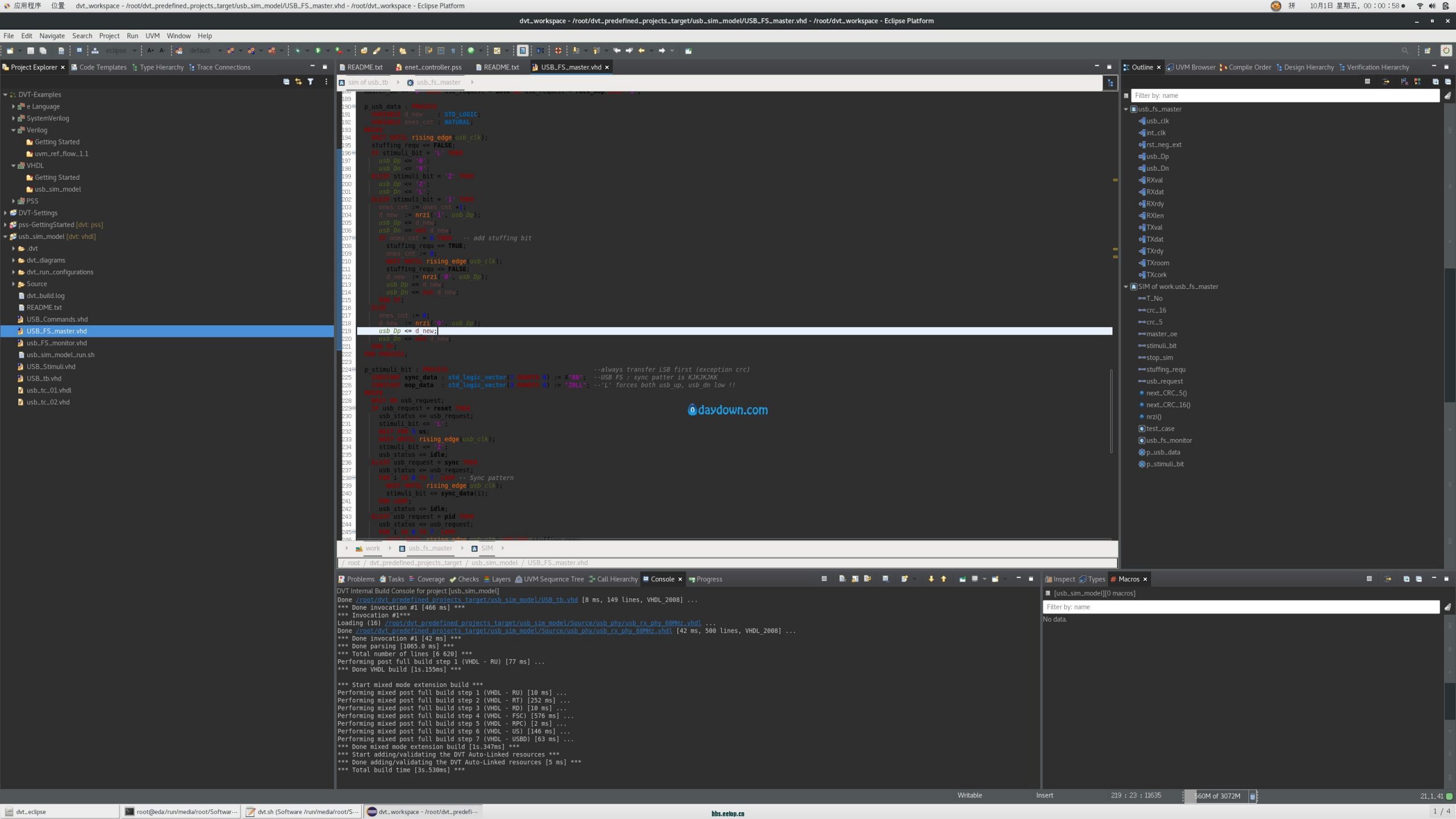
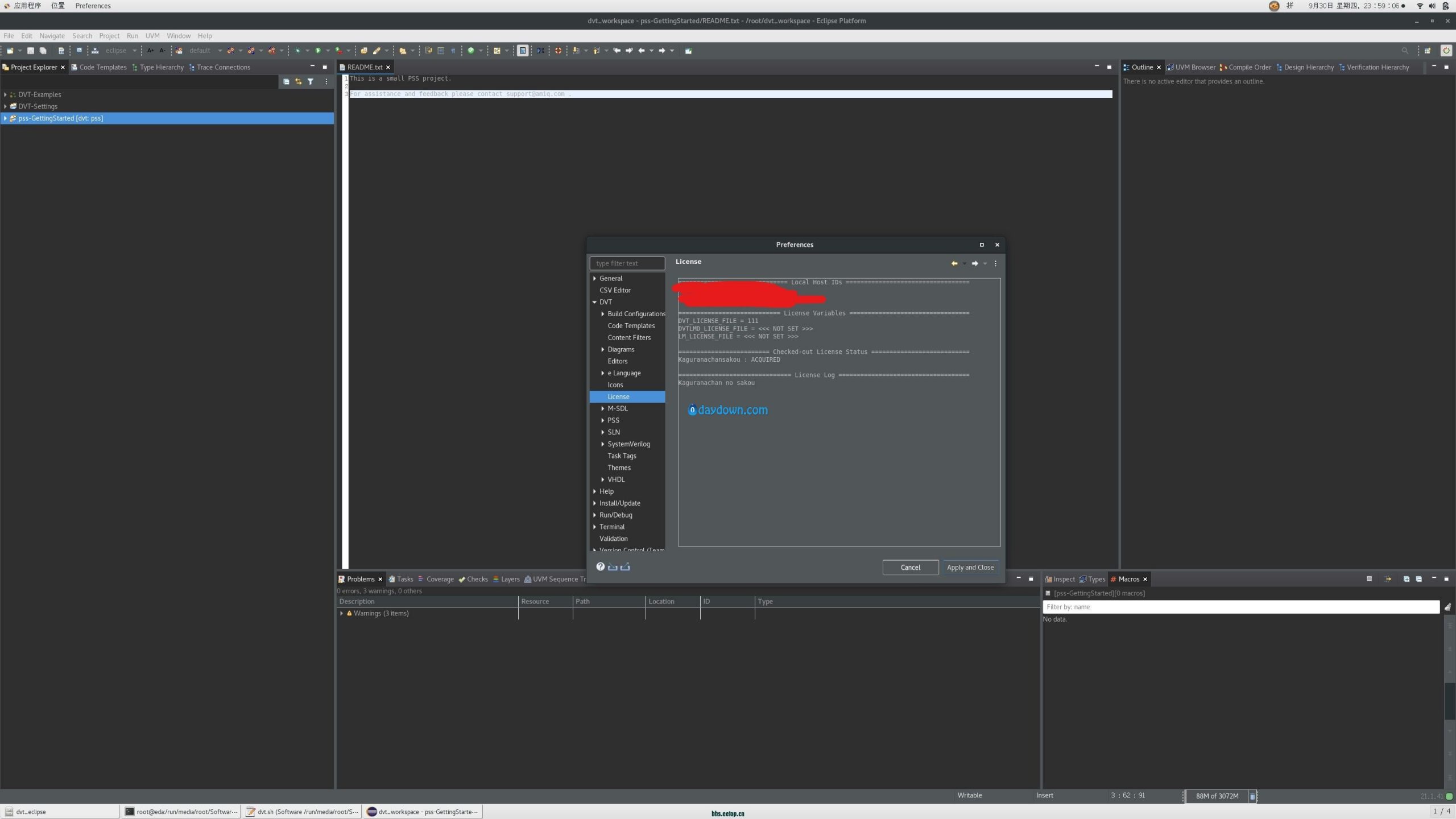
Product: DVT Eclipise
Version: 2021 version 21.1.41-e419 with Eclipse 4.19
Supported Architectures: x64
Website Home Page : http://www.dvteclipse.com
Language: english
System Requirements: Linux *
Size: 795.0 mb
Recommended OS: RHEL 7.9 / 8.2, SLES 15(SP2), Ubuntu 20.04.
Password/解压密码0daydown
Download rapidgator
https://rg.to/file/955b9d114cdd7bb09de1fcda5a0fa951/nDpiLCe21_2141.part1.rar.html
https://rg.to/file/5efca2a6b4486cb96cfb8e9fb63c7d5a/nDpiLCe21_2141.part2.rar.html
Download nitroflare
https://nitro.download/view/472D9224A233F76/nDpiLCe21_2141.part1.rar
https://nitro.download/view/1185DD9E6D18341/nDpiLCe21_2141.part2.rar