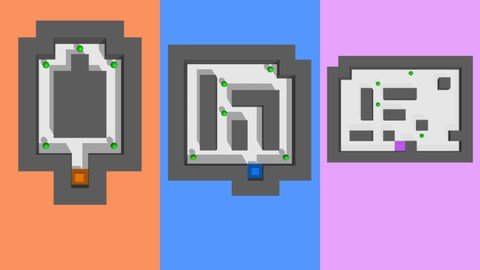
Genre: eLearning | MP4 | Video: h264, 1280×720 | Audio: AAC, 44.1 KHz
Language: English | Size: 2.54 GB | Duration: 2h 8m
3D Swipe Puzzle Video Game Design Course
What you’ll learn
You will learn to make a complete 3D Swipe Puzzle Video from scratch. We will start with a blank slate and create 3 worlds together.
You will learn to create Game Worlds, Characters, User Interfaces, Enemies, Animations, and Win/Lose Conditions.
You will learn how to do UI Transitions, Point Systems, Health System and more!
You will learn how to do all this without any coding whatsoever!
Description
My name is Zack Griset and I am one of the original members of the Buildbox team. I have been teaching Buildbox for 5 years and I absolutely love teaching people how to make video games super fast.
In this course, you will learn to make a 3D Swipe Puzze video game with the Buildbox software in around 2 hours! Here is what will be covered in this course:
Lesson 1 – Getting Started
Download the Buildbox Video Game Development Software
Create Floor 1 as the Platform For Our First World
Create Walls For Our World
Learn About the Different Physics Types
Create Your Main Character
Create Swipe Controls and Keyboard Controls For the Character
Manipulate the Game Camera
Learn How to Navigate the Software
Learn How to Change Your View Inside the Scene Editor
Lesson 2 – Completing Our First World
Change the Floor’s Color When the Character Collides With It
Create Win Parameters by Using a Health Trick
Create a Win User Interface and Menu Jump
Manipulate Collision Shapes
Lesson 3 – Creating a Point System
Create a Point System and Add Points to Our World
Export a .bbasset Point Label and Add it to Our World UI
Create a Score Label to Track Points and Display Them
Lesson 4 – Creating Our Second World
Create a New Character
Build a Second World
Create Specific Sized Walls
Troubleshooting Techniques
Lesson 5 – Creating Our First Enemy
Add Spike Enemies
Create a Trigger So That the Spikes Rise At a Specific Time
Lesson 6 – Creating a Game Over User Interface and Defeated Animation For Our Character
Create a Game Over UI
Create a Defeated Animation
Lesson 7 – Creating Our Third World
Build Out World 3
Create a New Character
Navigation Between Worlds
Lesson 8 – Adding Enemies to Our Third World
Add Spike Enemies and Triggers
Create Win Parameters
Lesson 9 – Creating UI Transitions and a New Enemy
Create Nice UI Transitions to Add Polish
Create a New Trap Door Enemy
Bonus – Playing Your Game On a Device
Create an App Icon
Playing Your Game On a Device
Who this course is for:
This course is for anyone who wants to learn how to start making video games.
Password/解压密码0daydown
Download rapidgator
https://rg.to/file/e9068c3bab07e0ca68d9174e96ba261f/How_To_Make_A_3D_Swipe_Puzzle_Video_Game.part1.rar.html
https://rg.to/file/da6f61b6f06ab7a365cecfd95f39bad4/How_To_Make_A_3D_Swipe_Puzzle_Video_Game.part2.rar.html
https://rg.to/file/e3a85412a5d60fada7b51b087d84aab3/How_To_Make_A_3D_Swipe_Puzzle_Video_Game.part3.rar.html
https://rg.to/file/1de25b65098103319c6b9bd80efd4b54/How_To_Make_A_3D_Swipe_Puzzle_Video_Game.part4.rar.html
Download nitroflare
https://nitro.download/view/71723F33E97F31E/How_To_Make_A_3D_Swipe_Puzzle_Video_Game.part1.rar
https://nitro.download/view/11311C92B489EC4/How_To_Make_A_3D_Swipe_Puzzle_Video_Game.part2.rar
https://nitro.download/view/4B9043D360E96C6/How_To_Make_A_3D_Swipe_Puzzle_Video_Game.part3.rar
https://nitro.download/view/C0ED5977C77D7E9/How_To_Make_A_3D_Swipe_Puzzle_Video_Game.part4.rar