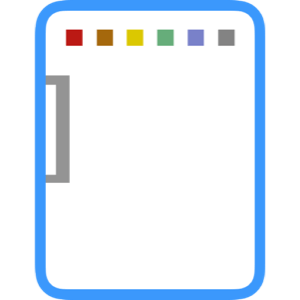
一款文本存储工具,可以帮助大家将文本从一行TextFridge拖到任何地方。大家还可以给文本加上标题,选择颜色,移动颜色,锁定颜色,将文本从macOS剪贴板拖到剪贴板等。
File size: 9.75 MB
TextFridge allows you to store lots of texts that you often need to write. (Store up to 150 texts)
Interface is minimalist and user-friendly.
Basic use is as simple as can be:
Drag texts from anywhere to a line of TextFridge, drag texts from a line of TextFridge to anywhere.
Of course many other functionalities are available:
Give a title to a line, choose its color, move it, lock a color, drag texts from/to macOS clipboard etc…
Keep TextFridge always available:
You can choose the main window to be visible permanently or only when a key combination is kept down.
Import/Export Data:
It is easy to export TextFridge data (for example to “iCloud Drive” or to “Dropbox”) and then to import it to another Mac.
(No automatic syncing)
It is possible to import data from TextOnTrays.
Supported Operation System:
• OS X 10.10 or later
• Intel Core processor
Download rapidgator
https://rg.to/file/5ac1bf1d6a66f584c54825da1820997d/TextFridge_1.4.0_MAS_%5BHCiSO%5D_.zip.html
Download nitroflare
https://nitroflare.com/view/5E923301D098B93/TextFridge_1.4.0_MAS__HCiSO__.zip
Download 百度网盘
链接: https://pan.baidu.com/s/1qcZLemvlCwueKvYv4Ssl2Q?pwd=fde3 提取码: fde3
Download rapidgator
https://rg.to/file/f1e57c5116835eb7cdbae3e0508f669f/TextFridge_1.3.0_MAS_%5BHCiSO%5D_.zip.html
Download nitroflare
https://nitro.download/view/9C74DC007DC265A/TextFridge_1.3.0_MAS__HCiSO__.zip
Download 百度网盘
链接: https://pan.baidu.com/s/13-8Ixf29WG2TnrbP1J8r6w 提取码: ak7h
转载请注明:0daytown » TextFridge 1.4.0 Mac