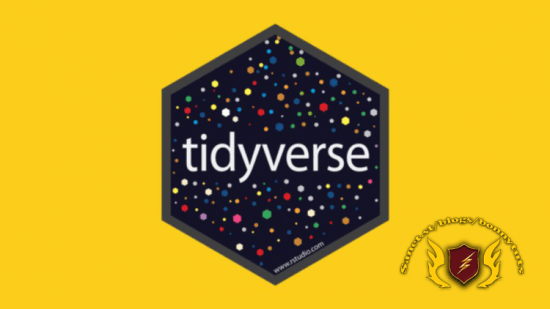
Published 09/2022
MP4 | Video: h264, 1280×720 | Audio: AAC, 44.1 KHz, 2 Ch
Genre: eLearning | Language: English | Duration: 40 lectures (2h 54m) | Size: 961.6 MB
Explore and Visualize Various Datasets Using The Tidyverse Pacakges
What you’ll learn
How to import data.
How to clean and tidy data.
How to manipulate data.
How to visualize data.
Requirements
Basic and fundamental understanding of R concepts such as variables and functions.
Description
The tidyverse is a collection of R packages designed for Data Science.
The scope of this course is restricted to
ggplot2 package
dplyr package
tidyr package
readr package
readxl package
tibbles package
This course is going to teach how you can use some of these packages for data analysis covering 7 sections as follows.
Section 1: Introduction
In this section, you are going to know what the course is all about and also get a glimpse of some of the tools we will be using throughout the course.
Section 2: Data visualization with ggplot2
In this section, you will learn how to use the ggpot2 package for data visualization, using the diamonds dataset as a case study.
This section will cover major data visualizations such as
Barplots
Boxplots
Scatterplots
Line plots
Histogram
At the end of this section, should be able to know how to plot various visualizations and also give meaningful interpretations of them.
Section 3: Data manipulation with dplyr
In this section, you will learn all about the dplyr package and how you can manipulate your data with the available functions in the dplyr package using the New York flights database of 2013.
At the end of this package, you should be able to perform tasks on the dataset such as
filtering
arranging
renaming
variable creation
selection
Table/Dataset joining
The Practical Quiz at the end of this section will test your understanding of the various concepts treated in the section.
Section 4: Data tidying with tidyr
This section is aimed at showing you how you can tidy a dirty dataset when you come across one.
You are going to learn how to make datasets longer or wider.
You will also be learning how you can separate or unite columns together.
Section 5: Importing data
In this section, you will learn about modernized data frame called tibbles.
This section will also show you how you can import various structured data formats in R such as CSV and XLSX files.
Section 6: Case Study: Adventure Works Database
In this section, you will learn how you can combine various concepts you have learnt in this course and apply them to the Adventure Works database, and also what a data analyst’s workflow process looks like.
Section 7: EXAM
This section consists of 20 multiple choice questions which you are expected to answer to get your final course certificate. It covers everything covered in this course.
Who this course is for
Beginner and Experienced Data Analysts who want to use R Programming for data analysis
Data Scientists and Machine Learning Engineers who want to learn how to use R for exploratory data analysis
Password/解压密码www.tbtos.com