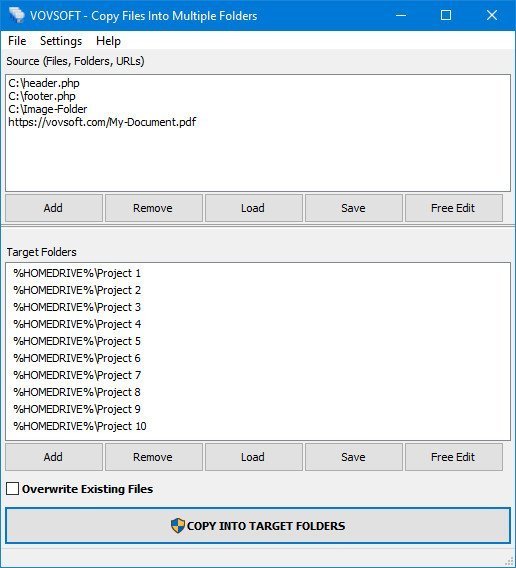
Vovsoft公司开发的一款实用的文件同步工具,可以将单个文件同时复制到多个文件夹,也可以将多个文件同时复制到多个文件夹,从而实现文件多处同步操作。
File Size: 7.3 MB
Copy one or multiple files to several folders, with or without overwriting existing content, with this lightweight, easy-to-use program. If you often need to copy a large number of files to multiple locations, performing this task the old-fashioned way is both tedious and time-consuming.
Copy files to multiple directories
“Copy Files Into Multiple Folders” is a handy piece of software that, as its name implies, enables you to copy files to multiple directories in one quick operation. It is a very simple-to-use batch file copy tool. This application is great for those who only wish to transfer a set of files to many locations simultaneously in an effortless manner. First-time users should not run into any issues, as the program’s functions are self-explanatory.
How to copy multiple files
Files, folders or URLs can be added to the list using the menu or drag & drop actions, and you can specify whether or not existing or read-only items should be replaced. The program automatically downloads any entered URL before it starts. A processing log is displayed in a separate window after the operation has been launched. It lets you know which files have been copied or skipped. The application can also recognize paths using Environment Variables. In addition to copying, the software also allows moving; move operation deletes source files after successful batch copy.
Supports shared drives
Shared network mapped drives are supported. You can access your mapped drives on your local network using the program. Additionally, the software can work with major cloud storage applications such as Dropbox, Google Drive and OneDrive.
Homepage
Download rapidgator
https://rg.to/file/730f9c172f85ade1a465444bb7cdb23f/VovSoft_Copy_Files_Into_Multiple_Folders_5.6.rar.html
Download nitroflare
https://nitroflare.com/view/6AF85289515EEC9/VovSoft_Copy_Files_Into_Multiple_Folders_5.6.rar
Download 百度网盘
链接: https://pan.baidu.com/s/19DhgK-eGBbEvPNMC9PqGow?pwd=y87j 提取码: y87j
Download rapidgator
https://rg.to/file/1f1b0ad7f859b2db336e66822aadca8f/VovSoft_Copy_Files_Into_Multiple_Folders_5.5.rar.html
Download nitroflare
https://nitroflare.com/view/496B1C5AA2C8AB0/VovSoft_Copy_Files_Into_Multiple_Folders_5.5.rar
Download 百度网盘
链接: https://pan.baidu.com/s/1oFeL_iC8N086moA5TGfXgw?pwd=gmtg 提取码: gmtg
Download rapidgator
https://rg.to/file/61e412baaf74c5a09719bd9022a21ec9/VovSoft_Copy_Files_Into_Multiple_Folders_5.4.rar.html
Download nitroflare
https://nitro.download/view/E5BCCAC5D89CFF1/VovSoft_Copy_Files_Into_Multiple_Folders_5.4.rar
Download 百度网盘
链接: https://pan.baidu.com/s/1gN_QzUzFuGhX-5ocHCjtUQ?pwd=kv55 提取码: kv55
Download rapidgator
https://rg.to/file/e0a4b9048edae500845042eb0f1c47ad/Copy.Files.Into.Multiple.Folders.5.rar.html
Download nitroflare
https://nitro.download/view/756A75D6BCDE593/Copy.Files.Into.Multiple.Folders.5.rar
Download 百度网盘
链接: https://pan.baidu.com/s/1O6pnbAV9iNumdkv99Tq-sA?pwd=mx8i 提取码: mx8i
转载请注明:0daytown » VovSoft Copy Files Into Multiple Folders 5.6 Multilingual