
Last updated 10/2022
MP4 | Video: h264, 1280×720 | Audio: AAC, 44.1 KHz
Language: English | Size: 730.80 MB | Duration: 1h 6m
Want to learn the basics of tailwind css with Next JS fast enough? This course is for you
What you’ll learn
Tailwind CSS basics
Flexbox with Tailwind
Set up Tailwind CSS with Next JS
Using Tailwind in VS Code
How to customize Tailwind
Requirements
Basic knowledge of HTML/CSS
Basic knowledge of Next JS
Description
In this course, you will learn hpw to set up and use Tailwind CSS with Next jsTailwind CSS is a utility-first CSS framework packed with classes like flex, pt-4, text-center and rotate-90 that can be composed to build any design, directly in your markup.This course will allow you to create a tailor-made responsive design to create simple and modern web applications. It is advisable to have a minimum knowledge of HTML & CSS as well as React to fully understand this courseBy learning to master Next JS and Tailwind CSS, you will take a leap forward in the world of web development. Indeed, more and more companies are using these technologies especially in the Web3 world.Save your time by taking this courseWhy you should take this course :This course is ideal if you want to improve with your skills in web developmentYou’ll learn tailwind css basics in 1 hourTailwind CSS makes it quicker to write and maintain the code of your application. By using this utility-first framework, you don’t have to write custom CSS to style your applicationThe notions that we see in this course can be used on many projects ( portfociol, ecom website, web3, … )The benefits of Next JS framework are numerous, both for our clients’ applications as well as for our development team.Who this course is for :Anyone who wants to be better at web developmentFor those who want to learn new thingsHope i’ll see you in this course !Join us now!
Overview
Section 1: Introduction
Lecture 1 Introduction
Lecture 2 What i’ll use
Section 2: Let’s start
Lecture 3 Create the project & add Tailwind CSS
Lecture 4 Check if everything is working
Section 3: Basics
Lecture 5 Custom fonts & color
Lecture 6 Width, height & background
Lecture 7 Margin, padding & borders
Lecture 8 Hover effect & focus
Lecture 9 Flexbox
Lecture 10 @apply Directive
Lecture 11 Responsive Design
Section 4: Mini project
Lecture 12 Let’s Go !
Section 5: Thanks
Lecture 13 Thank you
Beginner React Developer
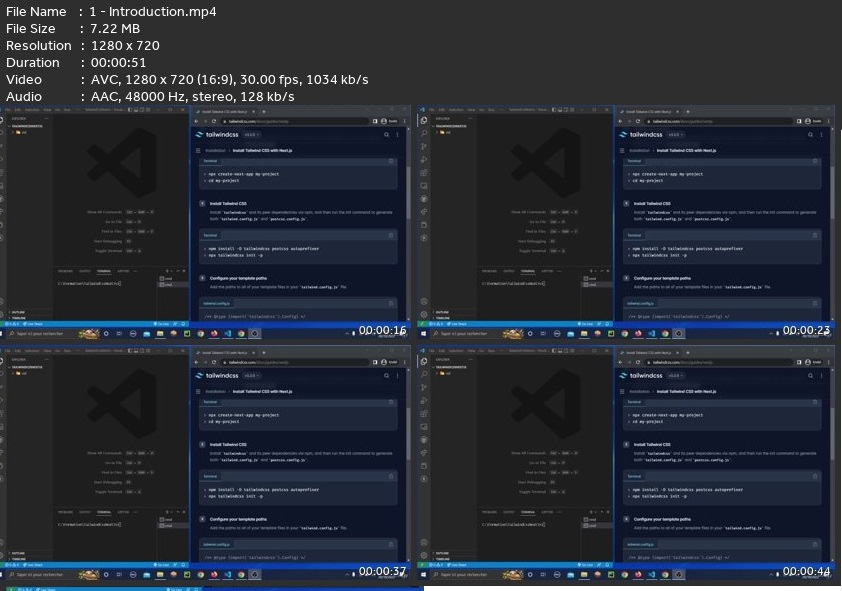 Password/解压密码www.tbtos.com
Password/解压密码www.tbtos.com