
Published 10/2022
MP4 | Video: h264, 1280×720 | Audio: AAC, 44.1 KHz
Language: English | Size: 19.40 GB | Duration: 25h 37m
Sculpting and Painting in 3D Coat for absolute beginners.
Sculpting and Painting in 3D Coat for absolute beginners.
What you’ll learn
How 3D Coat Works
Sculpting in Voxel Mode
Sculpting in Surface Mode
Retopology
UV Mapping
Texture Painting
Rendering
Requirements
You should have 3D Coat 2022 installed on your computer.
I expect you to have some sort of basic 3D experience.
Description
Do you want to know how to make any 3D model using 3D Coat?Then I welcome you to the Nexttut Education’s Complete Guide to 3D Coat courseINSTRUCTOR:My name is Hamidreza Afshari and with years of experience in game and VFX, I’ll be your instructor through this course.By the end of this course,you’ll be able to sculpt in bouth Voxel and Surface mode inside 3D Coat.You will be able to make a model with a Nice topology.You learn how to Unwrap your models, make beautiful textures, and render.WHAT YOU WILL LEARN:How 3D Coat works.Sculpting in Voxel ModeSculpting in Surface ModeRetopologyUV MappingTexture PaintingRenderingCOURSE PROJECTS:We will start Getting to know the 3D Coat and its environment. then we learn how to set up our project. after that, we will learn how to sculpt in both Voxel and Surface modes. after finishing sculpting, we learn how to make a nice retopology with different tools. after retopology, we will make UV based on our new clean mesh. In the end, we learn how to make a texture using this powerful software. Finally, we will learn how to make a beauty render using 3D-Coat render engine.IS THIS COURSE RIGHT FOR YOU:This course is aimed at beginner-level students who want to learn how to use 3D Coat.This is a starter course for beginners and it is designed to teach you whatever you need to start using 3D Coat in your projects.WHO IS NOT THE IDEAL STUDENT:This course is designed for absolute 3D Coat beginners.WHAT SHOULD YOU KNOW OR HAVE FOR THE COURSE:I expect you to have some sort of basic 3D experience.You should have 3D Coat 2022 installed on your computer.JOIN ME NOW:Join me and learn how to make beautiful models using 3D Coat.
Overview
Section 1: Introduction
Lecture 1 Introduction
Lecture 2 Download Project Files
Lecture 3 Interface Overview
Lecture 4 What is 3D Coat
Section 2: Chapter 02 – Voxel Sculpting
Lecture 5 Sculpting the Head
Lecture 6 Continue Sculpting the Head
Lecture 7 Finishing the Head Sculpt
Lecture 8 Sculpting the Body
Lecture 9 Sculpting the Leg
Lecture 10 Making a Simple Spear
Lecture 11 Hand Base Mesh
Lecture 12 Refining the Hand
Lecture 13 Finishing the Hand
Lecture 14 Making a Copy of Hand and Leg
Lecture 15 Making a Helmet
Lecture 16 Working on the Tail
Lecture 17 Adding Spikes to the Tail
Lecture 18 Making the Armor
Lecture 19 Making the Chain Scarf
Lecture 20 Making the Lower Collar
Lecture 21 Making the Upper Collar
Lecture 22 Making the Pteruges
Lecture 23 Making the Belts
Lecture 24 Continue Making the Belts
Lecture 25 Refining the Belts
Lecture 26 Making the Dagger
Lecture 27 Continue Making the Dagger
Lecture 28 Refining the Dagger
Lecture 29 Making the Sword
Lecture 30 Making the Necklace
Lecture 31 Making the First Medallion
Lecture 32 Making the Second medallion
Lecture 33 Adjusting the Armor
Lecture 34 Continue Adjusting the Model
Lecture 35 Adjusting the Hands
Lecture 36 Rearranging Decorations
Section 3: Chapter 03 – Surface Sculpting
Lecture 37 Surface Sculpting
Lecture 38 Adding Details Dagger and Sword
Lecture 39 Adding Detail to the Belts
Lecture 40 Adding More Detail to the Belts
Lecture 41 Belt Metallic Parts
Lecture 42 Adding Detail to the Pteruges
Lecture 43 Armor Detail – Right Wrist
Lecture 44 Armor Detail – R Shoulder and Body
Lecture 45 Armor Detail – Left Wrist and Shoulder
Lecture 46 Adding Detail – Right Leg
Lecture 47 Using Stencils as Texture
Lecture 48 Finishing the Right Leg
Lecture 49 Adding Detail to the Right Hand
Lecture 50 Copying the Left Leg
Lecture 51 Adding Detail to the Left Hand
Lecture 52 Adjusting the Tail
Lecture 53 Adding Detail to the Tail
Lecture 54 Finishing the Tail
Lecture 55 Adjusting the Head
Lecture 56 Adding Teeth
Lecture 57 Adjusting the Teeth
Lecture 58 Adding Detail to the Face
Lecture 59 Finishing the Face
Lecture 60 Adding Detail to the Spear
Lecture 61 Finishing the Spear
Lecture 62 Mesh Cleanup
Section 4: Chapter 04 – Retopology
Lecture 63 Add Split Tool
Lecture 64 Strokes Tool
Lecture 65 Smart Retopo Tool
Lecture 66 Quads Tool
Lecture 67 Instant Mesh Tool
Lecture 68 Auto Retopo Tool
Lecture 69 Retopo the Body Parts
Lecture 70 Retopo Armor Parts
Lecture 71 Retopo Dress Parts
Lecture 72 Weapon and Jewellery Parts
Section 5: Chapter 05 – UV Mapping and Texturing
Lecture 73 UV Room
Lecture 74 Automap Tool
Lecture 75 Baking Normal Map
Lecture 76 Paint Room
Lecture 77 Paint Tools
Lecture 78 Smart Materials
Lecture 79 Making Custom Smart Materials
Lecture 80 Continue Making Materials
Lecture 81 Adding More Materials
Lecture 82 Adding Skin Material
Lecture 83 Finish Texturing and Render
Section 6: Chapter 06 – Conclusion
Lecture 84 Thank you
This course is designed for absolute 3D Coat beginners who wants to sculpt and paint inside 3d coat.
转载请注明:0daytown » Complete Guide To 3D Coat
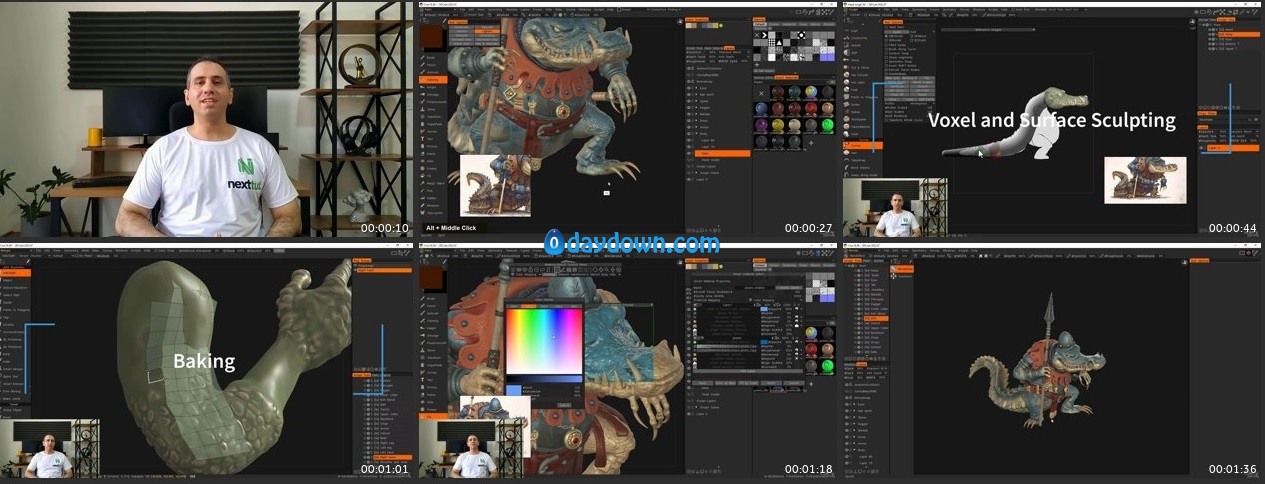 Password/解压密码www.tbtos.com
Password/解压密码www.tbtos.com