
Published 10/2023
MP4 | Video: h264, 1920×1080 | Audio: AAC, 44.1 KHz
Language: English | Size: 3.05 GB | Duration: 2h 36m
This course will give a person with no prior experience the basic tools necessary to create a PLC program
What you’ll learn
By the end of this course, you will be able to create a PLC program from scratch.
Students will learn the difference between digital and analog signals and how to bring them into a PLC, process them, and send them back out.
Students will explore basic, standard controls techniques for things like HOA control, level control, pump control, and (on at least an introductory level) PID
Students will be introduced to HMI development and given a general understanding of how an HMI program works.
Requirements
There is no software, hardware or experience required in order to complete this course
Description
This Course is an intensive course that tries to cover all the concepts required to build a fully functional Electrical Automation Projects.We will utilize no hardware in this course so that you can follow up with the course with having to buy Any equipment but rather our design and verification will be based on simulations.This course will walk you through the process of designing your own projects from scratch step by step by first introducing you to the most basic components and concepts that you should be familiar with to keep up with the course and ending with two real-world compilation projects that will sum up everything you’ve learned .All software used are for free and there is not need for a license to be purchased.This course will teach you many deigns skills , software , and electrical engineering concepts in a way that you can combine what you have learned to create a whole real project.A summary of what will be covered:Basic Electrical ConceptsBasic Electrical Components and how they operateTraditional motor driving control circuitsModern motor driving equipmentProtection components and how to choose themWiring and cable sizingSensors and their utilization in real projectsElectrical Panel TroubleshootingSchematics drawing and designPLC programming using Ladder LogicPLC programming using Structured TextPLC programming using Functional Block DiagramPLC programming using continues flow chartAllen Bradley – RsLogix 500, RsEmulate 500 and Rslinx TrainingHuman User Interface design and AnimationTwo A to Z compilation projectsWeb/Phone based VisualizationIn the final project you will think like an engineer, and look for every design detail to design your electrical panel specs on paper and draw it in schematic.Before you get into programming , you will calculate and choose wisely all you required components according to standards and your project specifications , you will draw schematics for the project using a CAD software, and then you will start programming using the most modern industrial programming languages supported by different PLC brands , then you will add the HMI and animation and start simulating what you programmed.This is not a dry course that will only explain boring concepts without you knowing where to use it , this course will give you tips on how and when to use each components in a way suitable to your project. because the final aim of this course is that you learn all the skills that will lead to you starting your business or prepare for project within your job on your own.
Overview
Section 1: Giriş
Lecture 1 Introduction
Lecture 2 PLC Setup
Lecture 3 PLC Connection
Lecture 4 Safety Connection
Lecture 5 Program Writing With Pendant
Lecture 6 Final
engineer
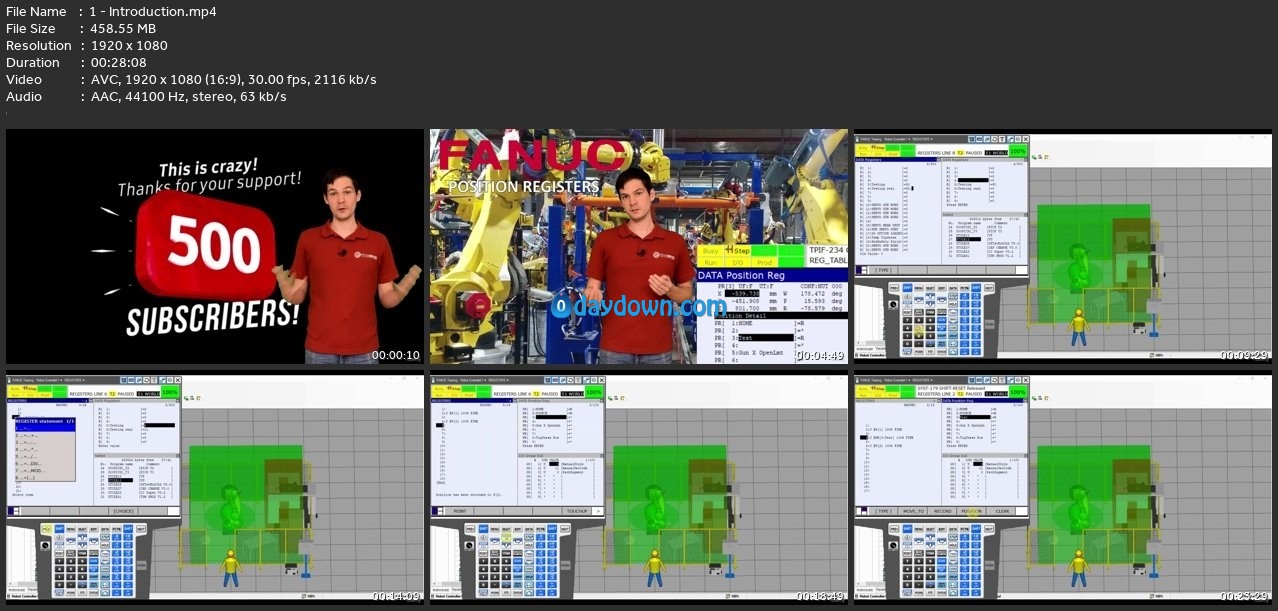 Password/解压密码www.tbtos.com
Password/解压密码www.tbtos.com