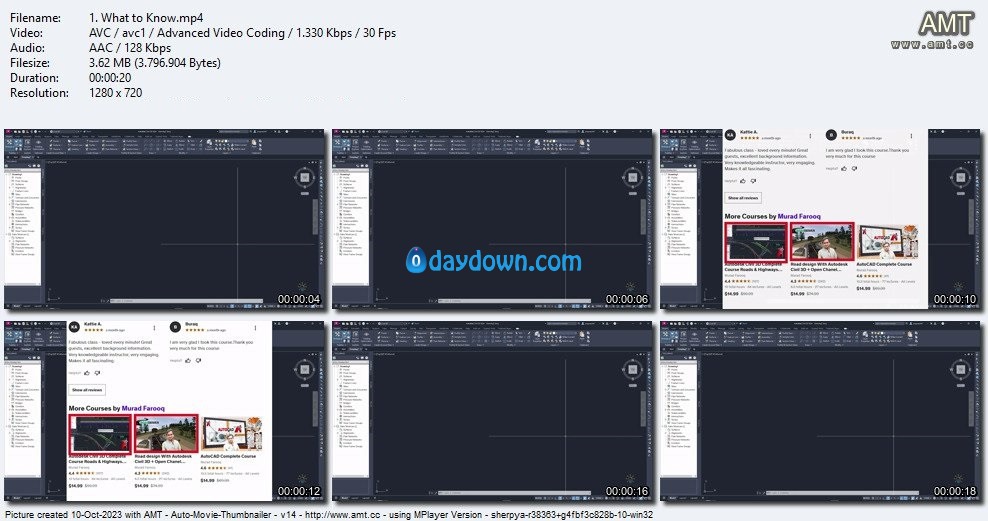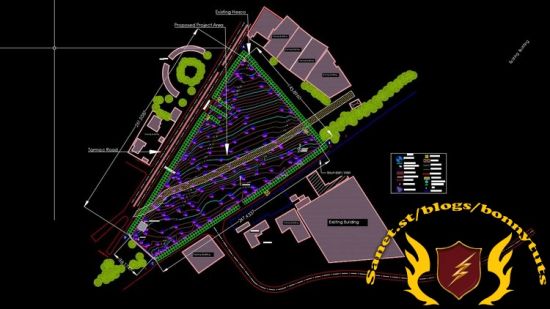
Published 10/2023
Created by Murad Farooq
MP4 | Video: h264, 1280×720 | Audio: AAC, 44.1 KHz, 2 Ch
Genre: eLearning | Language: English | Duration: 53 Lectures ( 4h 25m ) | Size: 2.62 GB
A Complete course for beginners an advance Professional Level
What you’ll learn
Topographic and Boundary Survey
Setting Survey Databases, Equipment Databases, Figure Prefix Databases, Linework Code Sets
Field to Finish
Detailed Filed Data Explaintion
Creating TIN Surfaces
Balancing Traverse
Translating Survey
Productiviy Tips and Tricks
Requirements
For This course no specific requirement but some basic AutoCAD Civil 3D, basic computer skills
Have Civil 3D Installed Any Version
Description
You can maintain consistent data and improve project performance with the help of the features and tools provided by AutoCAD Civil 3D software, a design and documentation solution for civil engineering. Learn how to use this powerful software to deal with every task involved in a survey project, such as boundary analysis and generating TIN surfaces, in this course. Murad Farooq, your instructor, takes you through the process of creating your survey database to get you going. In addition, he shows how to translate surveys, draw and mark boundaries, and construct automatic linework. He gives some excellent productivity tips at the end of the course.Significant Highlights of the Course:Introduction1. 1-Welcome2. What to Know3. Exercise FilesGetting Started1. Topographic Data, Filed data, and codes2. Drawing or Survey3. How to Set up Survey Database4. Point Style and Points PropertiesField to Finish1. Explain Filed to Finish Workflow2. Description: Key sets3. Figure prefix database4. Linework code sets5. Creating Automatic Linework6. How to install the Support file for the survey database on the machineExplain Points Completely Detailed1. Points introduction2. MANUAL POINTS3. Create Points on Polyline4. POINT EDITING5. IMPORT POINTS GROUP, Part-16. POINTS GROUP, Part 27. Points group settingsAbout The TIN Surfaces1. Introduction to TIN Surfaces2. Adding definition to The Surface3. Quality Checks4. Surface Boundaries5. Create Surface from CSV File6. Delete Extra lines From the Surface7. Change Contour Smoothing and contour intervals8. Surface Style9. Create a surface from 3D points polyline AutoCAD points and DEM10. Add surface labels11. Grid on Surface12. Surface Analysis13. Surface Analysis Table14. Export and Import surfacesBoundary Survey in Autodesk Civil 3D1. How to Draw a Boundary2. How to Label a Boundary3. Creating tags and tag tables4. Creating PARCEL5. Map CheckIntroduction to Parcels:What are parcels?Parcel properties and labelsParcels Subdivide and Slide lineEdit Slide LineSwingline and Swingline EidtFree Form and other optionsParcel Union & DissolveParcels Table and Table SettingsParcel details report and table data export Productivity Tips and TricksGrips in Civil 3DMeasuring tools in AutoDesk Civil 3DArea calculations in AutoDesk Civil 3DCenterline and Center markPanorama WindowTransparent CommandInquiry tool
Password/解压密码www.tbtos.com
转载请注明:0daytown » AutoCAD Civil 3D Topographic and Boundary Survey