
Published 10/2023
MP4 | Video: h264, 1920×1080 | Audio: AAC, 44.1 KHz
Language: English | Size: 3.54 GB | Duration: 7h 28m
Architecture and engineering Design for Beginner
What you’ll learn
– Obtain the basic knowledge required to create a Project.
– How to use Revit to create elements that can be used on different Views of the Project.
– Start to understand Families or Components.
– How to use the Toposurface to create a Site for your Project.
– Understanding the New features for Revit 2024
– Learn how to Present a project to others.
Requirements
Basic understanding of construction or design.
Being able to open pdf files.
Being able to use image files.
Description
Revit has a design aimed mainly at the construction and administration of construction-related data such as the materials to be used in a wall or the capacities they have to support structural loads and with this course you will discover the advantages of designing in BIM (Building Information Modeling) in the current work environment with this BIM software developed by Autodesk.The information stored in the walls, floors, ceilings, among others, are used in Revit for the tables used to budget a project which are called quantification tables. These are also use in order to review the information delivered by the suppliers of construction materials since Revit stores information such as kilowatts and others specific to a specialty.Revit allows analytical studies of structures to identify areas of risk before starting with the structural calculations, as well as solar studies for architectural design.Making use of the tools that the software has, we can make presentations for the projects carried out in Revit through videos and slides that can be presented to different people while working on an educational or work project.During the course we will create together a complete project from scratch using exercises that are always explained using an example that guides you step by step. To take this course you do not need previous knowledge of BIM or Revit. In addition, this course is created with the latest version of Revit, although there is no problem if you decide to follow the course with an earlier version of Revit you will be able to follow it perfectly.
Overview
Section 1: Introduction
Lecture 1 Introduction
Section 2: Opening and Saving your Revit Project
Lecture 2 Opening a New Project
Lecture 3 Saving the Project
Lecture 4 Opening an Existing Project
Lecture 5 Project Units
Lecture 6 Creating a Template
Section 3: Basic Knowledge
Lecture 7 The ViewCube
Lecture 8 The Options on the ViewCube
Lecture 9 The Navigation Wheels
Lecture 10 The Zoom
Lecture 11 The Draw Panel
Lecture 12 The Snaps
Lecture 13 Controls and Shape Handles
Lecture 14 Introduction to Family Systems and Family Types
Lecture 15 Standard Selection
Lecture 16 Select All Instances
Lecture 17 The Selection Box
Section 4: Editing Tools and Options
Lecture 18 The Undo and the Redo
Lecture 19 The Modify Panel part 1
Lecture 20 The Modify Panel part 2
Lecture 21 Using Recent Commands
Lecture 22 Click and Drag
Lecture 23 The Automatic Dimensions
Lecture 24 The Measure Tools
Section 5: Starting a Project
Lecture 25 Using the existing Views of the Projects
Lecture 26 Using the Status Bar to Change the Views
Lecture 27 Understanding the Boundaries of The View
Lecture 28 Understanding the Boundaries of The View in older Templates
Lecture 29 Opening Views Using Annotations
Lecture 30 Placing the Grids
Lecture 31 Editing the Grids
Lecture 32 Placing the Levels
Lecture 33 Creating Plan Views Using the Levels
Lecture 34 The Importance of the Grids and the Levels on the Projects
Section 6: The Walls
Lecture 35 Placing the Walls
Lecture 36 Wall Properties
Lecture 37 The Slanted Cross Section Definition
Lecture 38 Wall Layers
Lecture 39 The Stacked Wall Family System
Lecture 40 Wrapping Options
Lecture 41 Editing the Wall Profile
Lecture 42 Attaching and Detaching the Walls
Lecture 43 The Tapered Cross Section Definition
Lecture 44 The Tapered Cross Section Definition using the Type Properties Window
Section 7: The Floors
Lecture 45 Placing a Floor
Lecture 46 The Span Direction
Lecture 47 Floor Properties
Lecture 48 Using the Floors as a Host
Lecture 49 The Slope Arrow
Section 8: The Roofs
Lecture 50 Placing a Roof
Lecture 51 Editing the Roofs
Lecture 52 Changing the Slope on the Roof
Lecture 53 Creating Complex Roofs
Lecture 54 Roof by Extrusion
Lecture 55 Using the Boundary Lines and the Slope Arrow
Lecture 56 The Overhang
Lecture 57 Align Eaves
Lecture 58 Join and Unjoin Roof
Lecture 59 Using Multiple Views
Section 9: The Ceilings
Lecture 60 The Ceiling Plan
Lecture 61 Placing a Ceiling
Lecture 62 Editing the Ceilings
Lecture 63 The View Range
Section 10: The Components
Lecture 64 Placing The Components
Lecture 65 Changing the Host of the Components
Lecture 66 Changing the Orientation on Doors and Windows
Lecture 67 Loading other Families
Lecture 68 The Filter
Lecture 69 Filtering your selection Using the Properties Palette.
Lecture 70 The Match Type Properties
Lecture 71 Hide and Unhide
Lecture 72 The Dimension
Lecture 73 The Clipboard Panel
The course is aimed at students or professionals who wish to start learning about a software such as Revit without having used it previously or who wish to go in deeper on the different options that Revit has.,It also takes into account students who are beginning in a profession aimed at construction either architecture or engineering.
转载请注明:0daytown » Autodesk Revit From Beginner To Professional by C. Thi Team
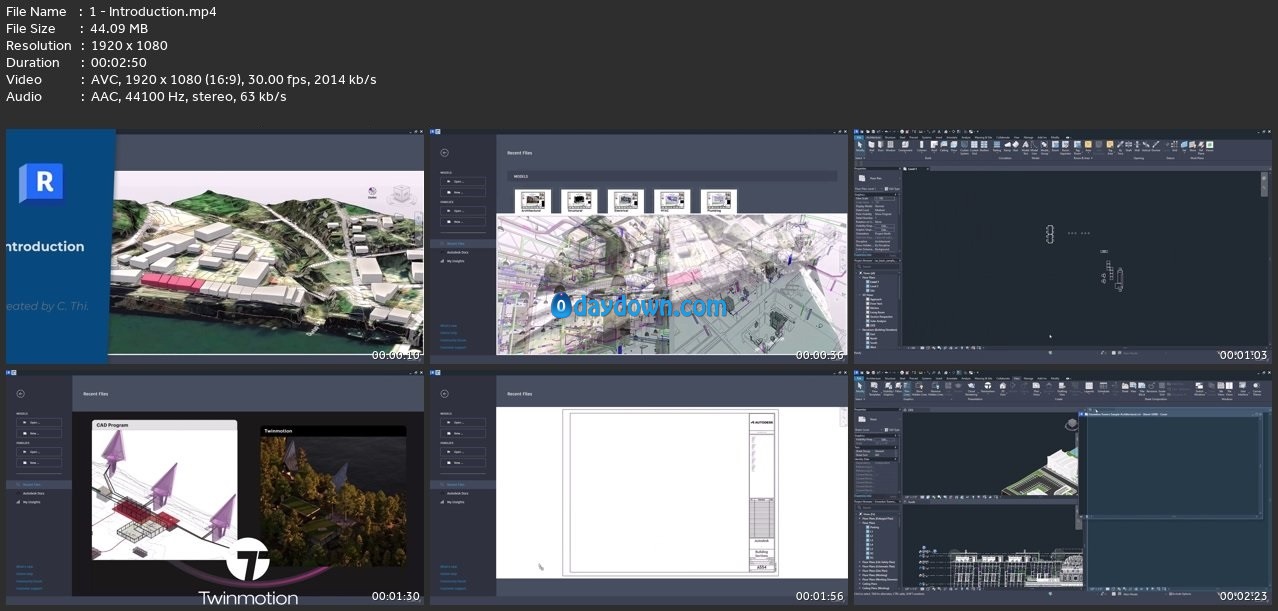 Password/解压密码www.tbtos.com
Password/解压密码www.tbtos.com