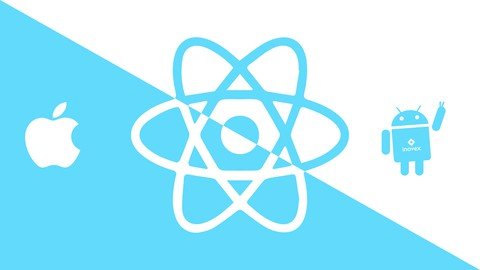
Published 10/2023
MP4 | Video: h264, 1920×1080 | Audio: AAC, 44.1 KHz
Language: English | Size: 1.35 GB | Duration: 3h 21m
Mastering React Native: JavaScript Essentials, Core Concepts, Styling Techniques, and App Navigation
What you’ll learn
Understand App Development: Grasp the nuances of app vs. web development and the role of React Native.
Distinguish between CLI Tools: Differentiate between Expo CLI and React Native CLI.
Master React Native Core Concepts: Learn the basic file structure, components, JSX, events, hooks, and props.
Gain Proficiency in JavaScript: Master JS essentials like variables, operators, loops, and advanced functions.
Acquire Styling Skills: Understand various React Native styling methods, including external files and layout techniques.
Navigate Apps with Ease: Grasp the intricacies of stack and tab navigation in React Native.
Hands-on App Development: Apply knowledge in creating forms, using scroll views, and building a color generator project.
Optimize React Native Code: Learn techniques to develop React Native applications faster and more efficiently.
Requirements
Basic Programming Knowledge: Familiarity with any programming language will be beneficial, though not mandatory.
Understanding of JavaScript: A foundational grasp of JavaScript concepts will be an advantage since React Native is built on it.
Computer/Laptop: A working computer or laptop with a stable internet connection to install the necessary software and tools.
Smartphone (Optional): A physical device can be useful for testing, though emulators can also be utilized.
Passion to Learn: A genuine interest in mobile app development and a willingness to explore and experiment.
Description
In today’s digital world, mobile apps have become an integral part of our daily lives, driving the need for proficient mobile app developers. This comprehensive course is tailored to cater to both beginners and experienced developers, providing a deep dive into the world of React Native.Begin your journey by unraveling the nuances of app development, distinguishing between app and web landscapes, and understanding the pivotal role of React Native in the current tech arena. Dive deeper to uncover the heart of React Native, including its core concepts, file structures, and vital components.JavaScript is the backbone of React Native, and we’ll ensure you gain a robust understanding. Whether it’s basic constructs like variables and operators or advanced functionalities like map and filter, this course has got you covered.But what’s an app without aesthetics and user experience? Learn the art and science of styling in React Native. Delve into various styling methodologies, layout techniques, and the critical aspect of app navigation. By the end of this course, not only will you be equipped with the knowledge to build dynamic apps, but you’ll also have a keen sense of design and navigation, ensuring your apps are both functional and user-friendly.Join us on this transformative journey and turn your mobile app ideas into reality with React Native. Whether you’re aiming for a career transition, enhancing your current skills, or nurturing a hobby, this course is your gateway to mobile app mastery.
Overview
Section 1: Introduction and Setup
Lecture 1 What is App Development?
Lecture 2 Difference Between App and Web Development
Lecture 3 What is React Native and why is it in demand?
Lecture 4 Alternatives to React Native
Lecture 5 Difference between Expo cli and React Native Cli
Section 2: Installations
Lecture 6 VS Code Installation
Lecture 7 First React Native app
Section 3: Basic and core concepts
Lecture 8 Core concepts
Lecture 9 File structure
Lecture 10 Components
Section 4: Basics of JavaScript
Lecture 11 What are variables?
Lecture 12 Data types
Lecture 13 Operators
Lecture 14 If else if
Lecture 15 Arrow function
Lecture 16 For each loop
Lecture 17 Map
Lecture 18 Filter
Lecture 19 Reduce
Lecture 20 Template literals
Section 5: Diving into React Native
Lecture 21 JSX
Lecture 22 Events
Lecture 23 Hooks
Lecture 24 Props
Section 6: Styling in React Native
Lecture 25 Types of Styling
Lecture 26 External file
Lecture 27 Margin and Padding
Section 7: Navigate an App
Lecture 28 Navigation in React Native
Lecture 29 Stack navigation
Lecture 30 Stack Navigation Styling
Lecture 31 Tab navigation
Lecture 32 Icon
Section 8: Form and Mini Project
Lecture 33 Form
Lecture 34 Scroll view
Lecture 35 Color generator (Project)
Section 9: Code Optimization & Conclusion
Lecture 36 Code with React Native 100x time faster
Lecture 37 Conclusion
Beginners in Mobile Development: Individuals with little to no experience in mobile app development but are eager to start their journey. The course begins with foundational concepts, making it an excellent starting point.,Web Developers: Those who have a background in web development and are keen on expanding their skill set to include mobile app development using a framework that leverages their existing JavaScript knowledge.,Aspiring Full-Stack Developers: Developers aiming to broaden their horizons by adding mobile development to their repertoire, complementing their backend or frontend expertise.,Entrepreneurs and Hobbyists: Individuals who have app ideas they want to prototype or develop, or simply those who enjoy building projects in their free time.,Career Switchers: Professionals from other fields wanting to transition into the tech industry, particularly in mobile app development, and are looking for a comprehensive yet beginner-friendly guide.
Password/解压密码www.tbtos.com
转载请注明:0daytown » React Native Unveiled: From Basics To Mobile Mastery