
Published 10/2023
MP4 | Video: h264, 1920×1080 | Audio: AAC, 44.1 KHz
Language: English | Size: 2.88 GB | Duration: 2h 25m
Run NodeJS applications from a VPS using your own domains and automatically generated HTTPS certificates
What you’ll learn
Run a virtual private server (VPS) on Amazon EC2 service
Remotely connect to and administer Linux Ubuntu on a basic level
Install and manage multiple NodeJS versions using nvm
Run NodeJS apps in system background
Serve NodeJS apps from VPS to the internet
Configure firewall on AWS
Run NodeJS apps that run continuously, despite errors, and auto start with the system
Redirect traffic from your virtual private server’s IP address to your domain
Configure Caddy web server to proxy traffic from domain to NodeJS app
Benefit from free and automatically issued HTTPS certificates
Requirements
AWS account created
No AWS experience needed at all. You’ll learn everything you need in this course.
Description
Are you an aspiring Node.js developer eager to wield full control over the hosting and deployment of your applications? Look no further, because this comprehensive course is designed just for you.Node.js has rapidly emerged as a powerhouse for building dynamic web applications and APIs. However, truly harnessing its potential involves more than just coding proficiency. It involves mastering the art of hosting and deployment, ensuring your Node.js applications are robust and scalable in a real-world environment.The heart of this course lies in empowering you to self-host your Node.js applications on a Virtual Private Server (VPS) running the reliable and developer-friendly Linux Ubuntu operating system. Even if you’ve never ventured into the Linux realm before, fear not! This course caters to all skill levels, providing a seamless and understandable journey for newcomers.Our expert instructors will walk you through every essential step, breaking down the process into manageable, straightforward tasks. By the end of this course, you’ll not only have the knowledge to set up your own VPS server with Linux Ubuntu, but you’ll also discover that managing a VPS need not be a daunting endeavor. In fact, it can be an exciting and gratifying experience, especially when it comes to deploying your Node.js applications in a production environment.The primary audience for this course is beginner and intermediate developers eager to expand their skill set by mastering the deployment of Node.js applications on a Linux Ubuntu VPS. The knowledge and expertise you’ll gain from this course will empower you to independently deploy Node.js applications on your VPS server, creating a robust platform for managing and developing your projects efficiently and effectively.Don’t miss out on this opportunity to unlock the full potential of Node.js and enhance your developer toolkit. Join the educational journey in this course and take control of hosting your Node.js applications today!
Overview
Section 1: The course
Lecture 1 Intro
Lecture 2 Domain registration
Lecture 3 Lanuching AWS EC2 instance
Lecture 4 Connecting to VPS
Lecture 5 Basic Linux Ubuntu administration
Lecture 6 Installing Node.js using nvm
Lecture 7 Running multiple Node.js apps in the background
Lecture 8 Opening app’s port in AWS firewall
Lecture 9 Running Node.js apps permanently using PM2
Lecture 10 Using domain name instead of IP address
Lecture 11 Installing Caddy web server
Lecture 12 Configuring Caddy
Lecture 13 Outro
JavaScript/NodeJS developers who want to run their apps on virtual private server (like Amazon EC2)
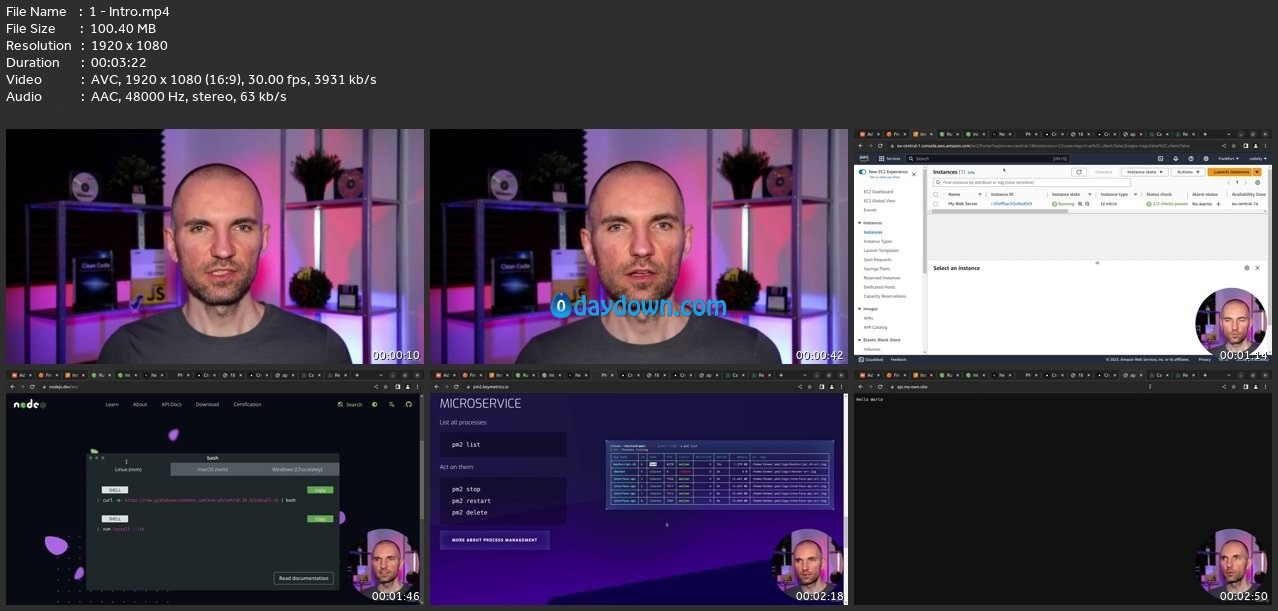 Password/解压密码www.tbtos.com
Password/解压密码www.tbtos.com