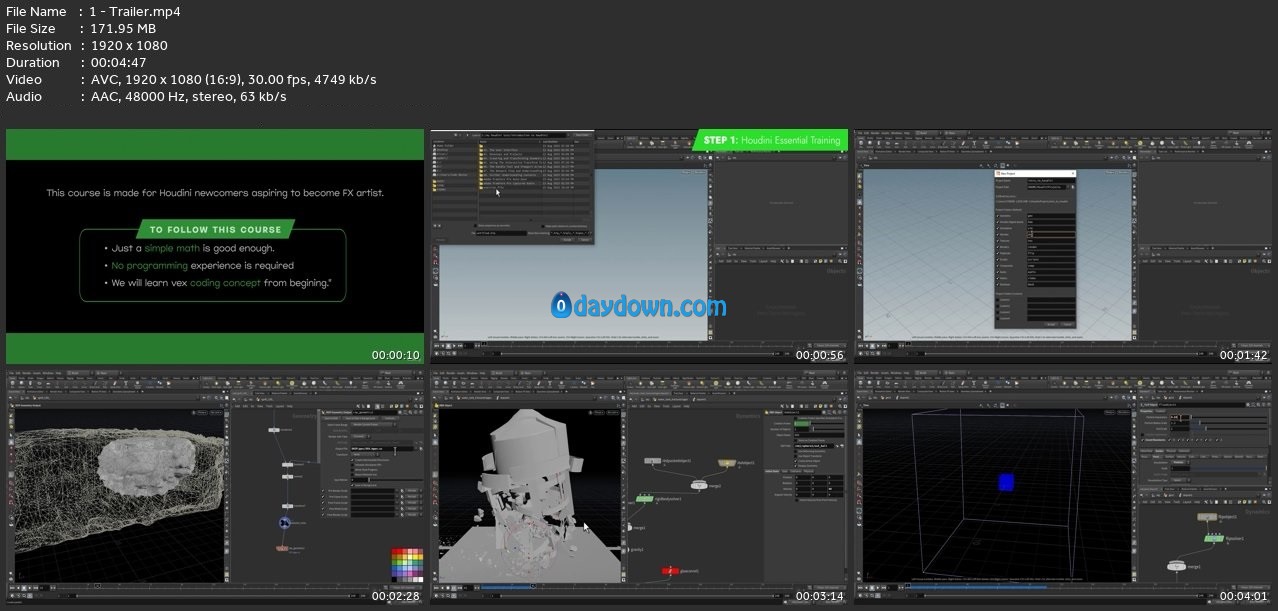Published 10/2023
MP4 | Video: h264, 1920×1080 | Audio: AAC, 44.1 KHz
Language: English | Size: 16.53 GB | Duration: 20h 9m
houdini tutorial for FX
What you’ll learn
You will have solid knowledge on how to use Houdini
In this course, you’ll learn how to use Houdini, a 3D software, even if you’re a complete beginner. We’ll cover everything from the basics, like how to start Ho
Creating procedural FX with Houdini
Creating Smoke and Fire Simulations with Houdini
Creating Particle Simulations in Houdini
Requirements
No previous houdini knowledge necessary
No programming knowledge ( i will teach vex and programming from scratch zero level )
basic concept of any 3d software
Description
Learning Houdini can be tough, and many people give up within a couple of months because it feels complex and time-consuming.The main reason is they dont know the right track and right path to learn houdini.you cant start learning houdini in a random manner like other software. You need a specific correct right path to learn. When people start with learning Houdini, most people expect tutorials to create big, Hollywood-style scenes with incredible detail and breathtaking results from the day 1. But I don’t focus on these Hollywood-level tutorials. They don’t teach you the important stuff; instead, they make you spend more time doing things rather than understanding the core concepts. Rather than teaching houdini they are just advertising themselves and making you feel even harder to learn houdini. In the end with those kind of tutorial you will become frasturated, hopeless and depressed. Always start learning houdini from basic core concept.Houdini works differently from 3ds Max, Maya, Blender, or Cinema 4D. No matter how experienced you are with those and how much years you have experience in those 3d software, it doesn’t matter in Houdini because you have to start from zero level .This houdini is more like a backend software .Think of Houdini as the ‘backstage’ software. You have to build most things yourself because there aren’t always ready-made buttons or menus for what you want to do. Other 3d software do have ready made button for specific task but this doesnt apply to houdini but the fantastic thing is that Houdini allows you to do this using scripting with Wrangle and Python. For instance, there might not be an easy menu option to make an object gradually disappear over time. In Houdini, you need to figure out a different way.To learn Houdini, you need to change your mindset. Instead of focusing on the ‘front’ like in other 3D software, you need to think more like Houdini, focusing on the ‘back.’One big reason people give up on learning Houdini is that they don’t have the right path to follow. You can’t expect to start creating complex effects like candles, explosions, fireworks, particles, rain, or water right away. In other 3D software, you might create something impressive within a week of learning. But in Houdini, it’s different. Even after a month of learning, you’re likely just beginning to understand how Houdini works, let alone creating a full FX showreel.So, in other 3D software, you can start making simple simulations within a week, but in Houdini, after a week of learning, you’ll mostly be grasping the workflow and procedural aspects. That’s the reality.”So i have made the houdini learning path step by step guide with the correct right track to learn houdini from basic level to become FX artist .
Overview
Section 1: Trailer
Lecture 1 Trailer
Section 2: ( STEP 1 ) Houdini Essential Training
Lecture 2 Introduction
Lecture 3 The User Interface
Lecture 4 Desktops and Projects
Lecture 5 Creating and Transforming Geometry
Lecture 6 Using The Interactive Transform Tools
Lecture 7 The Handle Tool and Viewport Arrangement
Lecture 8 The Network View and Understanding Contexts
Lecture 9 Further Understanding Contexts
Lecture 10 Importing Geometry, Display Modes and the Parameter View
Lecture 11 Understanding Scene Scale
Lecture 12 The Tool menu and Value Ladder
Lecture 13 Making Selections and Working With the Edit Node
Lecture 14 The Edit Node in Practice
Lecture 15 Basic Modeling Tools
Lecture 16 The Poly Extrude Tool
Lecture 17 Ghosting Objects and the Polycap Node
Lecture 18 expression
Lecture 19 polybridge tool
Lecture 20 Features of the Poly Bridge Tool
Lecture 21 Spine Shape, Pairing Shift, and Bridge
Lecture 22 Sub-dividing and Edge Loops
Lecture 23 Using Expressions to Animate Wheel Rotation
Lecture 24 Editing the Parameter Interface
Lecture 25 Duplicating With the Copy Node
Lecture 26 Understanding Attributes, Primitives, Points, Vertices
Lecture 27 Normal Attributes
Lecture 28 UV Mapping Attributes
Lecture 29 Adding Materials Using Groups
Lecture 30 Advanced Group Creation
Lecture 31 Applying Materials
Lecture 32 Visualizing and Editing Groups
Lecture 33 Lights, Camera, Mantra
Lecture 34 modifying Existing Principled Shaders
Lecture 35 Customizing the Generic Principled Shader
Lecture 36 merging different scene
Lecture 37 Animating With Keyframes
Lecture 38 Animating Without Keyframes
Lecture 39 initial state and collision geometry
Lecture 40 RBD physical property friction and bounce
Lecture 41 Preparing the Scene For Dynamics
Lecture 42 Adjusting Bounce and Friction
Lecture 43 Pre-fracturing Geometry
Lecture 44 final output
Section 3: ( STEP 2 ) Basic concepts of VOP
Lecture 45 Introdcution to VOP and your first step in it
Lecture 46 Manipulating, controlling and animating vop parameter
Lecture 47 Displace objects with noise
Lecture 48 attribute promote and poly extrude
Lecture 49 worley noise, group range and extrusion
Lecture 50 Division, integer to float, controlling extusion with map part 1
Lecture 51 Division, integer to float, controlling extusion with map part 2
Lecture 52 creating basic electric
Lecture 53 create, delete, promote bind, from map and overview
Lecture 54 hand paint attribute and scattering bu attribute
Lecture 55 controlling the scattering copies with VOP
Section 4: ( STEP 3 ) Introduction to VEX for non programmer / non coder
Lecture 56 Intro
Lecture 57 variable and attribute
Lecture 58 attribute flows downward nodes to nodes
Lecture 59 manipulating variable and attribute
Lecture 60 list of predefined attributes names and functions
Lecture 61 attributes and functions in practise
Lecture 62 chramp function
Lecture 63 fit and rand function
Lecture 64 getting more familiar with attributes and functions
Lecture 65 understanding if and else
Lecture 66 color change with if and else
Lecture 67 practising if and else more
Lecture 68 creating our own custom function from scratch
Lecture 69 printf houdini console
Lecture 70 understanding array
Lecture 71 for loops part 1
Lecture 72 for loops part 2
Lecture 73 forEach loop
Lecture 74 while loops
Lecture 75 transfaring attributes from detail to points
Lecture 76 run over priority and veclocity attributes
Lecture 77 hoisting
Lecture 78 copy to points, scale, id ptnum
Lecture 79 scatter building
Lecture 80 conclusion
Section 5: ( STEP 4 ) Prefracturing for Rigid body Simulation
Lecture 81 Introduction
Lecture 82 the name attribute
Lecture 83 Surface Vs volume
Lecture 84 create pattern with voronoi
Lecture 85 Creating Bricks With Voronoi
Lecture 86 Clustering Voronoi Cells
Lecture 87 adding interior detail
Lecture 88 creating wood splinter
Lecture 89 art directable prfracture with boolean
Lecture 90 The Rbd Material Fracture Node Explained Part 1
Lecture 91 The Rbd Material Fracture Node Explained Part 2
Lecture 92 Fracturing the water tank tower
Lecture 93 glass fractured
Lecture 94 wood fracture
Lecture 95 rbd exploded view
Lecture 96 chipping
Lecture 97 custom mesh
Lecture 98 fixing transparent prefacture objects
Section 6: ( STEP 5 )Introduction to Rigid body simulation
Lecture 99 RBD sim overview with shelf.mp4
Lecture 100 inital state andn collision
Lecture 101 RBD physical properties
Lecture 102 creating constraint with shelf menu
Lecture 103 constraint with RBD material Fracture
Lecture 104 The RBD sop solver
Lecture 105 RBD configure operator
Lecture 106 constaint and collision
Lecture 107 multiple constraint
Lecture 108 forces
Lecture 109 guided RBD simulation
Lecture 110 guided rbd sim parameters
Lecture 111 Preparinig packed objects
Lecture 112 Set active attribute
Lecture 113 building constaint
Lecture 114 redefining constraint
Lecture 115 deleting constraint by animating delete box
Lecture 116 animating constraint
Lecture 117 collision geometry
Lecture 118 hit object
Lecture 119 The transfor pieces node and caching the sim
Section 7: ( STEP 6 ) Basic Introduction To Particles
Lecture 120 Emission Geometry And Sourcing Parameters
Lecture 121 forces
Lecture 122 mass
Lecture 123 Setting Life Attribute From Sops
Lecture 124 Color And Alpha
Lecture 125 Pscale And Rendering Particles
Lecture 126 Quick Rbd Setup
Lecture 127 Emission From Disconnected Geometry
Lecture 128 Time Blending Fast Moving Geometry
Lecture 129 Emission By Speed
Lecture 130 Emission By Distance
Lecture 131 Emission By Time
Lecture 132 Instancing Geometry
Lecture 133 Adding Random Color And Materials
Lecture 134 Adding Spin To Particles
Lecture 135 Randomizing Instances
Lecture 136 setup
Lecture 137 grain source
Lecture 138 setting up the grain
Lecture 139 collision geometry
Lecture 140 grain clump and force
Lecture 141 cache, color, light and render
Section 8: ( STEP 7 ) Basic Of Pyro Sparse
Lecture 142 overview of this lessons
Lecture 143 quick tour to sparse pyro shelf tool and preset
Lecture 144 Smoke sourcing part 1 pyro source
Lecture 145 Smoke sourcing part 2 point velocity
Lecture 146 Smoke sourcing part 3 volume rasterize attributes
Lecture 147 Pyro solver basics part 1
Lecture 148 Pyro solver basics part 2
Lecture 149 Pyro solver basics part 3
Lecture 150 Dust trails part 1
Lecture 151 preparing source geometry part 1
Lecture 152 Preparing the source geometry part 2
Lecture 153 Scattering by area
Lecture 154 Sourcing density and temperature
Lecture 155 Creating a dop sparse pyro network
Lecture 156 Fade density source and limit domain size
Lecture 157 Dust simulation shaping
Lecture 158 adding collision
Lecture 159 Creating the burn attribute
Lecture 160 Creating the temperature attribute, pscale, scatter point etc
Lecture 161 Creating fire with the pyro solver
Lecture 162 Adding forces and microsolvers
Lecture 163 Fire look development
Lecture 164 Spreading fire
Lecture 165 emitting smoke from flame
Section 9: ( Step 8 ) Introduction To Vellum Grain
Lecture 166 vellum source
Lecture 167 vellum grain simulation
Lecture 168 procedural vellum source
Lecture 169 preparing VDB for collision
Lecture 170 grain simulation
Lecture 171 setting attributes
Lecture 172 attribute transfer
Lecture 173 sop solver part 1
Lecture 174 sop solver part 2
Lecture 175 caching
Lecture 176 lighting and material part 1
Lecture 177 lighting and material part 2
Lecture 178 mantra
Lecture 179 fixing size with pscale
Section 10: ( Step 9 ) Basic Introduction to liquid and fluid simulation
Lecture 180 your first set up of Liquid Simulation
Lecture 181 Sourcing with SOP objects
Lecture 182 Adding collision geo for water
Lecture 183 dynamically adjusting domain grid and adding drag to sim
Lecture 184 Adding point velocity
Lecture 185 compress and cache to disk
Lecture 186 Meshing
Lecture 187 fill glass with water
Lecture 188 collision with glass
Lecture 189 continously flow water to fill glass with water
Lecture 190 caching and meshing water sim
Lecture 191 geometry affecting water with incoming velocity
Lecture 192 ocean source
Lecture 193 rbd collision setup for splash.hip
Lecture 194 creating splash and adding important settings.hip
Lecture 195 adding forces and caching to disk
Lecture 196 Loading in the cache and review results
Lecture 197 understanding white water
Lecture 198 creating emit volume from scratch
Lecture 199 creating emit volume with white water node
Lecture 200 white water solver setup
Lecture 201 turning on bubble, foam, spray attribute
Lecture 202 manipulating foam
Lecture 203 Using simple vex to control certain areas of the simulation
Lecture 204 caching white water
Any one who have passion to learn Houdini and become fx artist.
转载请注明:0daytown » Houdini Fx Secret Learning Path Step By Step Guide For Fx