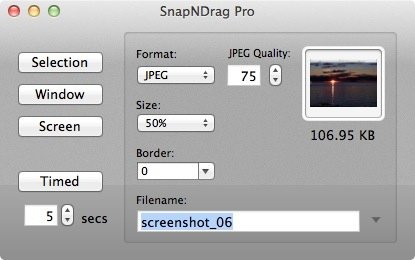
这是一款Mac平台的简单易用的屏幕截图软件,截图功能简单实用,支持快捷键操作,软件后台运行,不占用Dock位置,支持选定区域截图、全屏截图、定时截图以及窗口截图,有需要的朋友可以尝试一下这款截图软件是否适合你的口味。
SnapNDrag Pro v3.x(Mac OS X) | 3.40 MB
SnapNDrag lets you take a screenshot by just clicking a button and dragging the resulting screenshot off. For example, to email a screenshot, you would drag the screenshot from SnapNDrag to the Mail application. It is that simple. No hard-to-remember key combinations, no file conversion to deal with, no file dialog boxes to navigate, no temporary files to erase later on.
Supports PNG and TIFF for times when image quality cannot be compromised. Or use JPEG with adjustable quality for smaller file sizes.
If you like SnapNDrag, consider upgrading to SnapNDrag Pro for even more features:
• Ability to scale down screenshots
• Global hot keys for quick access
• Option to turn off sponsor’s message
WHAT’S NEW
Version 3.3:
• Each screenshot now has it own parameters (format, quality, scaling, border) independent of other screenshots. This means you are free to choose the best settings for each screenshot. It also means changing a parameter no longer invalidates the cached exports for all the other screenshots, vastly improving performance for large libraries.
• Fixed a user interface quirk where hitting Enter to rename did not always work as expected when key is held down too long.
• Timestamp option has been removed.
REQUIREMENTS:
• Intel, Mac OS X 10.7 or later.
• 64-bit processor.
Download nitroflare
http://www.nitroflare.com/view/7D0ECAF523C2F8E/snd16092014.zip
Download rapidgator
http://rg.to/file/601f7601671dfc5b85d725806516a237/SND16092014.zip.html
Download uploaded
http://ul.to/qnohpgee
Download 百度云
http://pan.baidu.com/s/1qW8tVB2
转载请注明:0daytown » SnapNDrag Pro 3.6 MacOSX