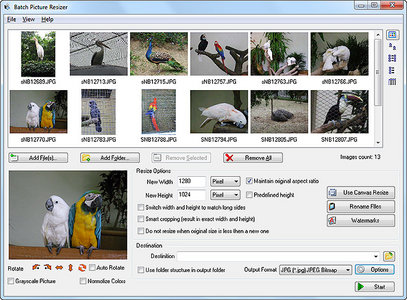
Batch Picture Resizer的是一个新的易于使用并且拥有界面友好的图像调整工具。它可以立即帮助您调整大批量的照片。Batch Picture Resizer 能够对大多数图像格式(包括 JPG、BMP、TIFF 、GIF、PNG、PCX、TGA)进行修改大小、垂直/水平翻转、旋转等无损处理。
1.可以批处理图片的大小
2.可以在各种格式之间转换图像格式
3.无损图像旋转
4.100—%兼容Windows XP/vista/7
5.易于使用
6.可以设置使用新的大小图片覆盖您的文件而不进行提示。
7.可以保存新大小的图片到另外的文件夹中。
8.支持主要的图像格式
9.可以批量重命名图像文件名
10.可以调整颜色级别或转换为灰度图像。
11.可以更改输出文件的压缩率和分辨率
SoftOrbits Batch Picture Resizer 6x Multilingual | 18 Mb
Batch Picture Resizer is a new easy and user-friendly batch photo resize tool. It helps you to resize or convert large groups of photos for the purpose of sending via email, publishing on the web or just to save space on your hard drive. It can resize pictures with high quality, and flip, mirror or rotate them.
Batch Picture Resizer offers a simple, friendly user interface and delivers extremely fast operation. The tool helps you quickly finish batch jobs of fitting the images into desired dimensions for sharing, publishing or uploading to your Facebook or Flickr account. In a word, this tool makes image resizing, conversion and watermarking of multiple files a matter of just a few mouse clicks.
Batch Picture Resizer supports all major image formats including JPEG, BMP, RAW, TIFF, GIF, PNG, PCX, TGA, and a wealth of others. Employing high-quality interpolation algorithms, it can reduce or enlarge images with stunning quality. Speaking about quality, you can adjust levels and colors or convert pictures to grayscale. You can add text or image watermarks to copyright and protect your pictures.
Some image formats feature lossy compression, meaning you lose some quality every time the compressed image is saved. Batch Picture Resizer deals with this by offering a number of lossless editing tools, allowing you to flip, mirror or rotate JPEG’s in fully lossless mode. Of course, you can do the same for any format with the same lossless result!
With Batch Picture Resizer, you can upscale and downscale images easily. For upsizing images, a number of different interpolation algorithms will offer the perfect result for various types of images. Scenes such as nature, with irregular structures, or architecture, with many straight lines, will require different upscaling algorithms – and Batch Picture Resizer has them. Finally, Batch Picture Resizer can retrieve vertical orientation information from EXIF and use this information to automatically rotate pictures.
Key features
• Process multiple images in just a few clicks
• Resize pictures in batch mode
• Add text, logotypes and image watermarks
• Convert images between multiple formats
• GUI and command line are available
• Automatically rotate JPEG images based on EXIF information
• Lossless image rotation, flipping and mirroring for JPEG files
• Preserves EXIF tags
• Changes canvas size
• Supports RAW images (CRW, CR2, NEF, PEF, RAF, RAW, DNG, MNG, etc.)
• Batch image renaming
• Prompt-free overwrite or saving into new files
• Automatic level adjustment and color optimization
• Greyscale conversion
• Supports Windows 7 and 8, Explorer menu itegration
• Compression rate and DPI change for output files
Download uploaded
Download rapidgator
http://rg.to/file/defe4c75bfec193b7c7f4d16fcea7790/SoftOrbits_Batch_Picture_Resizer_6.2.rar.html
Download nitroflare
http://www.nitroflare.com/view/D5494551A0F6398/softorbitsbatchpictureresizer6.2.rar
Download 城通网盘
http://www.400gb.com/file/74838112
Download 百度云
http://pan.baidu.com/s/1gdeQ8tt
转载请注明:0daytown » SoftOrbits Batch Picture Resizer 6.2 Multilingual 图片批量调整工具