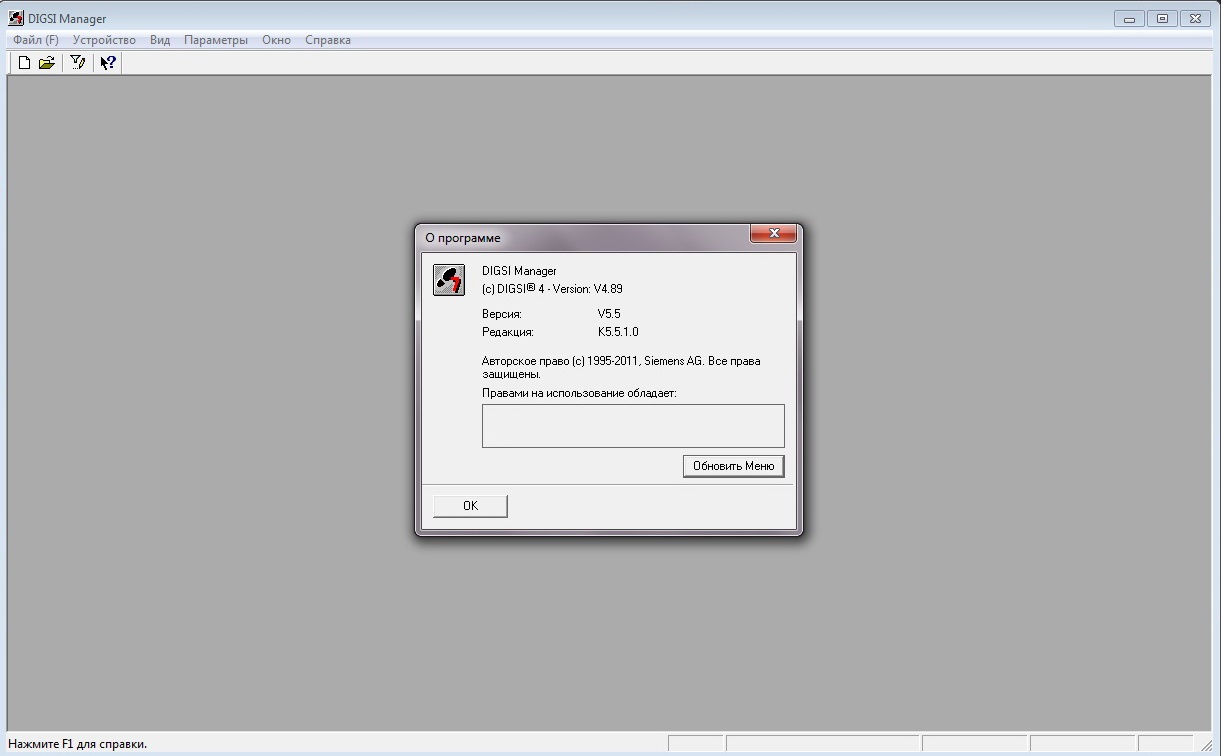DIGSI 4 是Siemens SIPROTEC 4 微机保护装置统一的配置操作软件, 适用于所有的西门子保护和测控装置。 提供客户所需的所有间隔设备(包括第三代微机保护)选型、工程设计、试验、调试投产、运行维护和设备管理等全方位功能。
DIGSI 4 分基本版,专业版和IEC61850版, 基本版可完成保护装置的标准的配置任务; 专业版,在基本版之上增加了SIGRA (故障录波分析)、CFC (可编程逻辑编辑器)、图形编辑器(用于缺省图形和控制图形编缉)、DIGSI 4 远方访问(远方操作); IEC61850版在转业版的基础上可支持对IEC61850通讯配置。不同版本之间向下兼容, 即用以前版本的DIGSI配置的保护装置, 可以用新版本DIGSI4软件进行访问和在需要时修改配置, 而不需要重新做配置。
SIEMENS独有的DIGSI软件与SIPROTREC继电器的完美结合,将SIPROTEC继电器功能发挥的淋漓尽致,其主要特点如下:
1.软件运行于PC机的MS-WINDOWS下,界面友好,易学易用。
2.PC机通过继电器的RS485(或RS232)口相连,通讯简单。
3.快速简单整定继电器参数。
4.对继电器可编程单元,简易、迅速编程。
5.继电器数据提取,存储、分析一步到位,省时省力。
Siemens DIGSI 4.89 | 1.3 Gb
Siemens, a global powerhouse in electronics and electrical engineering, operating in the industry, energy and healthcare sectors, announced the release of DIGSI 4.89, is one Software for all SIPROTEC Protection Relays.
DIGSI is a familiar trade name already today. Originally launched as an MS-DOS software, DIGSI, in its third version, was developed to become a convenient tool for setting numerical protection relays under MS Windows. DIGSI 4 now is the logical innovation for easy-to-use and user-friendly setting, commissioning and operation of all SIPROTEC protection relays, whatever the version. With a PC or Notebook, you can set the relays via one of the interfaces and read out and visualize fault data. Because of its modular design, DIGSI can be used economically depending on the respective requirements. The basic version DIGSI 4 Basis already covers most standard tasks. The basic version can be extended with optional components. The basic version includes:
– Setting parameters and routing
– Human-machine interface
– Commissioning, controlling and testing
– Communication via a direct connection, via PROFIBUS-FMS or other bus systems.
The complete version DIGSI 4 Professional has a greater scope than the basic version with the following additional functions:
– Display Editor – for creating and modifying default and single-line diagrams shown on the display
– SIGRA – for visualizing and evaluating fault records
– DIGSI Remote – for remote controlling of SIPROTEC 4 relays via a modem connection
– CFC – for creating new functionality or for changing the predefined interlock conditions
– IEC 61850 System Configurator – for configuring and parameterizing IEC 61850 stations.
This tool allows you to manage subnets, network communicators and their IP addresses and to connect the information items of different communicators. By the way: If you are already working with the engineering tool SICAM plus TOOLS, you can integrate the functionality of DIGSI 4 seamlessly into the SIMATIC Manager. You can also use DIGSI 4 in conjunction with SICAM on the station control level without any problems.
Included:
DISK 1: DIGSI 4.89 + Hotfix 1
DISK 2: SIPROTEC DEVICES for DIGSI 4.89
About Siemens Industry Automation Division
The Siemens Industry Automation Division (Nuremberg, Germany) supports the entire value chain of its industrial customers – from product design to production and services – with an unmatched combination of automation technology, industrial control technology, and industrial software. With its software solutions, the Division can shorten the time-to-market of new products by up to 50 percent. Industry Automation comprises five Business Units: Industrial Automation Systems, Control Components and Systems Engineering, Sensors and Communications, Siemens PLM Software, and Water Technologies.
Name: Siemens DIGSI
Version: 4.90
Home: www.siemens.com
Interface: multilanguage
OS: Windows XP / Vista / Seven / 8
Size: 1.3 Gb
Siemens DIGSI v4.90
Download iiiup
http://www.iiiup.com/8Qa/DIGSI.v4.90.part1.rar
http://www.iiiup.com/8Qc/DIGSI.v4.90.part2.rar
http://www.iiiup.com/8Qe/DIGSI.v4.90.part3.rar
http://www.iiiup.com/6f0/DIGSI.v4.90.part4.rar
http://www.iiiup.com/6f2/DIGSI.v4.90.part5.rar
http://www.iiiup.com/6f4/DIGSI.v4.90.part6.rar
Download 百度云
你是VIP 1个月(1 month)赞助会员,
转载请注明:0daytown » Siemens DIGSI 4.90
与本文相关的文章
- Compost 14.0.16.0 x64
- Siemens NX 2206 Build 9220 (NX 2206 Series)
- Siemens Simcenter Amesim 2404 x64
- InventorCAM 2023 SP3 for Autodesk Inventor 2018-2024 x64 Multilingual
- Siemens NX 2306 Build 8900 (NX 2306 Series)
- GibbsCAM 2024 v24.0.64.0 x64
- AVL Workspace 2024 R1 x64
- AVL Simulation Suite 2024 R1 x64
- Tekla Structures 2024 SP2 x64 Multilingual
- FunctionBay RecurDyn 2024 SP1 x64 Multilingual
- Compost 14.0.16.0 x64
- Altium Designer 24.5.1 x64