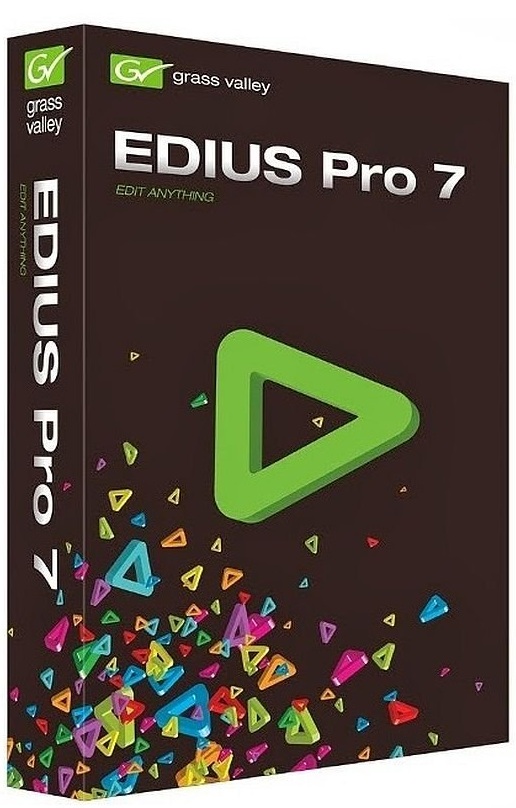
EDIUS是非常出色的非线性编辑软件,最新的EDIUS Pro 7更是支持4K, 3D, HD, SD等高清视频实时编辑,并且与Blackmagic Design合作,开始支持其DeckLink 4K Extreme和用于Thunderbolt™ 电脑的外置便携式采集回放的UltraStudio 4K摄像设备。
新一代的EDIUS Pro7支援4K Full-Resolution的即时编辑。本身提供了可弹性调整bit-rate的HQX处理4k专桉,也支援最新的SONY的XAVC与CANON EOS-1DC格式。 它搭配了优化的64位元系统与多核心CPU加上本身超高效率的编辑核心,提供您真正的4K编辑环境。
64位系统处理技术及支援新一代的多核心处理器
由于EDIUS7升级为原生64位系统的应用程式,与过去相比,它能使用更多的记忆体空间,反应速度与稳定性都得到了优化。特别是PIP效果、3D影片编辑、多机位编辑与多轨4k编辑。
DIUS提供了即时的编辑环境,胜过其他厂牌产品。在EDIUS Pro 7,因为它针对最新的CPU架构例如FMA3与AVX2等进一步优化,性能比以往任何版本都更加犀利。若是笔记型电脑能符合这些规范,同样也能编辑4k的影片。与过去的EDIUS的版本相比,由于多功多核心的效能优化,能同时执行多个decoding工作。图示的EOS-1D C解码过程中EDIUS Pro 7的效率增加了7倍,透过它您可以在任何时候都保持高速的编辑状态。
支持最新的无带化格式及与DaVinci的EDL互通做颜色校正
支援了SONY XAVC、PANASONIC AVC-Ultra与CANON EOS-1D C等4k格式,直接读取完全不需档桉转换,为您留下更多时间来编辑4k影片。例如处理R3D的RAW档文件,EDIUS可以与DaVinci透过EDL文件互通,由DaVinci处理颜色校正,由EDIUS负责剪辑,使得整个工作流程更加完整。
更快的静态图像处理能力和新开发的MPG编码引擎
针对CG动画的TGA档桉,电影摄影机、照相机所记录的JPG、DPX档桉提供更快的处理能力,让您在溷合编辑多种影像、图片素材时能到更高编辑效率。为了提供高速与高画质的MPEG-2编码,EDIUS团队开发了新的MPEG-2编码器。与以前的版本相比,图示以XDCAM HD422高画质模式编码为例,进一步的提升了两倍左右的速度。
EDIUS Pro 7.32 Build 1724 (x64) + DVD Menu Style 7.00 | 1.24GB
When an editor has to wait for technology, creativity suffers. That doesn’t happen with EDIUS® 7. It’s simple: EDIUS Pro 7 is the fastest and most versatile real time editing software—4K, 3D, HD, SD, and almost any format from 24×24 to 4Kx2K, all on the same timeline, even in nested sequences, all in real time. And now EDIUS has partnered with Blackmagic Design to support its PCIe DeckLink 4K Extreme and Thunderbolt-based UltraStudio 4K capture and playback devices for the most affordable 4K workflows.
EDIUS Pro 7 means more resolutions, unlimited tracks, and real-time editing for the ability to Edit Anything, Anywhere. EDIUS Pro 7 is the perfect finishing tool for broadcast news, newsmagazine content, and studio programs, as well as corporate, documentary, and 4K theatrical productions.
That’s why broadcasters, production houses, media departments, and video professionals worldwide choose Grass Valley® EDIUS for multiformat editing.
Limitless: With no limitations to the number of audio, video, graphics, and title tracks, EDIUS Pro 7 can handle the most complex projects, even in 4K.
Plays well with others: EDIUS Pro 7 is now open to third-party input and output hardware from Blackmagic Design, with support for Matrox and AJA Video Systems hardware scheduled for Q4 2013. EDIUS Pro 7 also supports EDL project import/export color correction interchange with DaVinci Resolve for a new color grading workflow.
What’s high can be low: Low-resolution proxy editing mode enables older desktop and laptop systems with the power of EDIUS Pro 7. That means you don’t need the latest and greatest system to edit with EDIUS Pro 7.
Transcode this: With unrivaled real-time video transcoding technology, EDIUS Pro 7 gives you the ability to convert between 4K, HD, and SD resolutions, aspect ratios, and frame rates—all in real time.
Operating System
Windows 7 64-bit (Service Pack 1 or later), Windows 8 64-bit, Windows 8.1 64-bit
CPU:
Any Intel Core 2 or Core iX CPU. Intel or AMD single core CPU with a 3 GHz processor speed or faster multiple CPUs and/or multicore CPUs are recommended. SSSE3 (Supplementary SSE3) instruction set support required
Memory:
(1GB RAM minimum (4 GB or more recommended
Requirements for RAM and video memory vary depending on the project format. For SD/HD projects: 4 GB or more RAM recommended. For 4K projects: 16 GB or more RAM recommended
Maximum amount of RAM is based on the physical memory limits of each OS:
Windows 8, Enterprise and Professional, 64-bit: 512 GB
Windows 8, 64-bit: 128 GB
Windows 7, Ultimate, Enterprise, and Professional, 64-bit: 192 GB
(Windows 7, Home Premium, 64-bit: 16 GB (not recommended for complex 4K projects
(Windows 7, Home Basic, 64-bit: 8 GB (not recommended for projects with more than HD resolution
Graphics Card:
Supporting higher resolution than 1024×768 32-bit. Direct3D 9.0c or later and PixelShader Model 3.0 or later is required
Requirements for video memory size when using GPUfx will vary depending on the project format. For 10-bit SD projects: 1 GB or more recommended, for HD/4K projects 2 GB or more recommended
Hard Disk:
6GB of hard disk space is required for installation
:Drive with ATA100/7,200 RPM or faster is required for video storage
Available hard drive disc space should be twice the size of the file to be edited
RAID-0 is recommended for HD and above resolution editing
What’s New :
Updates: official site does not provide any info about changes in this version
http://wm.makeding.com/iclk/?zoneid=5086&uid=1538
你是VIP 1个月(1 month)赞助会员,
转载请注明:0daytown » EDIUS Pro 7.32 Build 1724 (x64) + DVD Menu Style 7.00