
EDUCBA | Duration: 73:22 h | Video: HVC1 1280×720 | Audio: AAC 48 kHz 2ch | 20,8 GB | Language: English
Master Unity and unleash your creativity to build captivating games from scratch, equipped with the industry insights
Welcome to the comprehensive Unity Game Development Masterclass! This course is designed to equip you with the knowledge and skills needed to become a proficient game developer using Unity, one of the most popular game engines in the industry. Whether you’re a complete beginner or an experienced developer looking to expand your skill set, this course will guide you through the fundamentals and advanced concepts of Unity game development.
Throughout this masterclass, you will embark on a journey that covers a wide range of topics, from the basics of Unity interface and game mechanics to advanced topics such as networking, virtual reality (VR), and augmented reality (AR) development. By the end of the course, you will have the expertise to create your own games across various platforms, including PC, mobile devices, consoles, and the web.
Each section of the course is carefully structured to provide you with a hands-on learning experience. You will engage in practical exercises, build complete game projects, and gain insights from real-world examples. Whether you dream of developing your own indie games, pursuing a career in the game industry, or exploring the exciting realms of VR and AR, this masterclass will empower you to turn your game development aspirations into reality. Let’s embark on this journey together and unleash your creativity in Unity game development!
Section 1: UNITY – Introduction to Unity Game Development
In this section, students delve into the fundamentals of Unity game development. They are introduced to Unity’s interface, navigation tools, and basic functionalities. Through hands-on exploration, they gain familiarity with Unity’s default views, including Scene view, Game view, and others. Additionally, students learn how to set up the skybox environment to create immersive game worlds.
Section 2: Unity Game #1 – Gem Collector
Moving beyond the basics, students embark on their first Unity game project – Gem Collector. They gain practical experience in setting up the game environment, animating characters, and implementing game mechanics. By scripting elements such as the score manager and game logic, students lay the foundation for creating engaging gameplay experiences.
Section 3: Unity Game #2 – BreakOut
In this section, students tackle the BreakOut game project, honing their skills in game design and development. They learn to create game assets, such as bricks and the player-controlled paddle, and implement core game functionalities. Through scripting and game manager setup, students gain insights into managing game states and interactions.
Section 4: Unity Game #3 – Flappy Chopper
Diving deeper into Unity game development, students take on the challenge of creating Flappy Chopper – a side-scrolling game. They learn to design game levels, implement player movement mechanics, and integrate dynamic obstacles. By scripting game logic and handling player inputs, students gain proficiency in creating responsive and engaging gameplay experiences.
Section 5: Unity Game #4 – Breakout Game Online Advanced
In this advanced section, students explore the intricacies of online multiplayer game development using Unity. They learn to set up networking functionalities, synchronize game states across multiple clients, and implement real-time interactions. Through hands-on projects and guided tutorials, students acquire the skills to develop immersive multiplayer experiences.
Section 6: Unity Game #5 – Creating Pipe Runner Game
In this section, students embark on creating a Pipe Runner game, focusing on procedural level generation and player movement mechanics. They delve into mesh manipulation techniques to dynamically generate game environments and obstacles. By implementing responsive player controls and optimizing game performance, students craft a challenging and enjoyable gaming experience.
Section 7: Unity Game #6 – Creating Box Sprint Game
Students explore the mechanics of endless runner games by developing Box Sprint. They learn to design game levels, implement player movement mechanics, and add dynamic obstacles. Through scripting game events and integrating user interface elements, students gain hands-on experience in creating compelling and addictive gameplay experiences.
Section 8: Unity Game #7 – Creating Maze Games
In this section, students venture into the realm of maze game development using Unity. They learn to design intricate maze layouts, implement player navigation mechanics, and add interactive elements such as doors and keys. By scripting game logic and handling player interactions, students develop captivating maze games with challenging puzzles and immersive environments.
Section 9: Unity Game #8 – Role Playing Game (RPG)
In this extensive section, students delve into the complex world of role-playing game (RPG) development using Unity. They learn about quest systems, character progression mechanics, and user interface design for RPGs. Through hands-on projects, students create immersive game worlds, design compelling storylines, and implement various gameplay features typical of RPGs, such as exploration, combat, and character customization.
Section 10: Unity Game #9 – Joyride Clone
Students embark on the creation of a Jetpack Joyride-inspired game, focusing on dynamic character movement and obstacle avoidance mechanics. They learn to design captivating levels, animate characters, and implement power-ups. Through scripting and game physics, students develop responsive gameplay mechanics that challenge players while providing a thrilling gaming experience.
Section 11: Unity Game #10 – Tower Defense Game
In this section, students explore the popular tower defense genre by developing their own tower defense game using Unity. They learn to design strategic gameplay mechanics, balance enemy waves, and implement tower upgrade systems. By scripting enemy AI behaviors and tower functionalities, students create dynamic and engaging tower defense experiences.
Section 12: Unity Advanced 01 – Fractal Basics and Object Pooling
Students delve into advanced Unity concepts, starting with fractal generation and object pooling techniques. They learn to generate complex fractal patterns procedurally and optimize game performance using object pooling for efficient resource management. Through practical exercises, students gain insights into optimizing rendering and enhancing gameplay scalability.
Section 13: Unity Advanced 02 – Meshes
In this section, students explore mesh manipulation techniques to create dynamic and visually appealing game environments. They learn about mesh generation, deformation, and optimization strategies. By applying advanced shader techniques and mesh deformation algorithms, students develop intricate and immersive game worlds with detailed geometry and realistic visual effects.
Section 14: Unity Advanced 03 – Rendering
Students delve into the intricacies of rendering in Unity, exploring shader programming, texture mapping, and lighting techniques. They learn to create custom shaders, optimize rendering performance, and achieve realistic lighting effects. Through hands-on projects, students gain mastery over Unity’s rendering pipeline and develop visually stunning game graphics.
Section 15: Unity Advanced 04 – Creating Hexagonal Maps
In this section, students learn to design and implement hexagonal grid-based game environments. They explore hexagonal map generation algorithms, pathfinding techniques, and gameplay mechanics suitable for grid-based games. Through practical exercises, students create dynamic and engaging game worlds with hexagonal tile systems, fostering strategic gameplay experiences.
Section 16: Unity Advanced 05 – Simulation Noise
Students explore the concept of procedural noise generation for simulating natural phenomena and terrain generation. They learn about different noise algorithms, such as Perlin noise, and apply them to create realistic terrain and environmental effects. Through hands-on projects, students gain proficiency in generating dynamic and immersive game worlds using procedural noise techniques.
Section 17: Unity Advanced 06 – Marching Squares and Voxel Grids
In this final section, students explore marching squares algorithms and voxel grid manipulation techniques. They learn to generate complex terrain and volumetric structures using voxel-based representations. Through practical projects, students develop procedural generation systems for creating diverse and immersive game environments with dynamic terrain and intricate geometry.
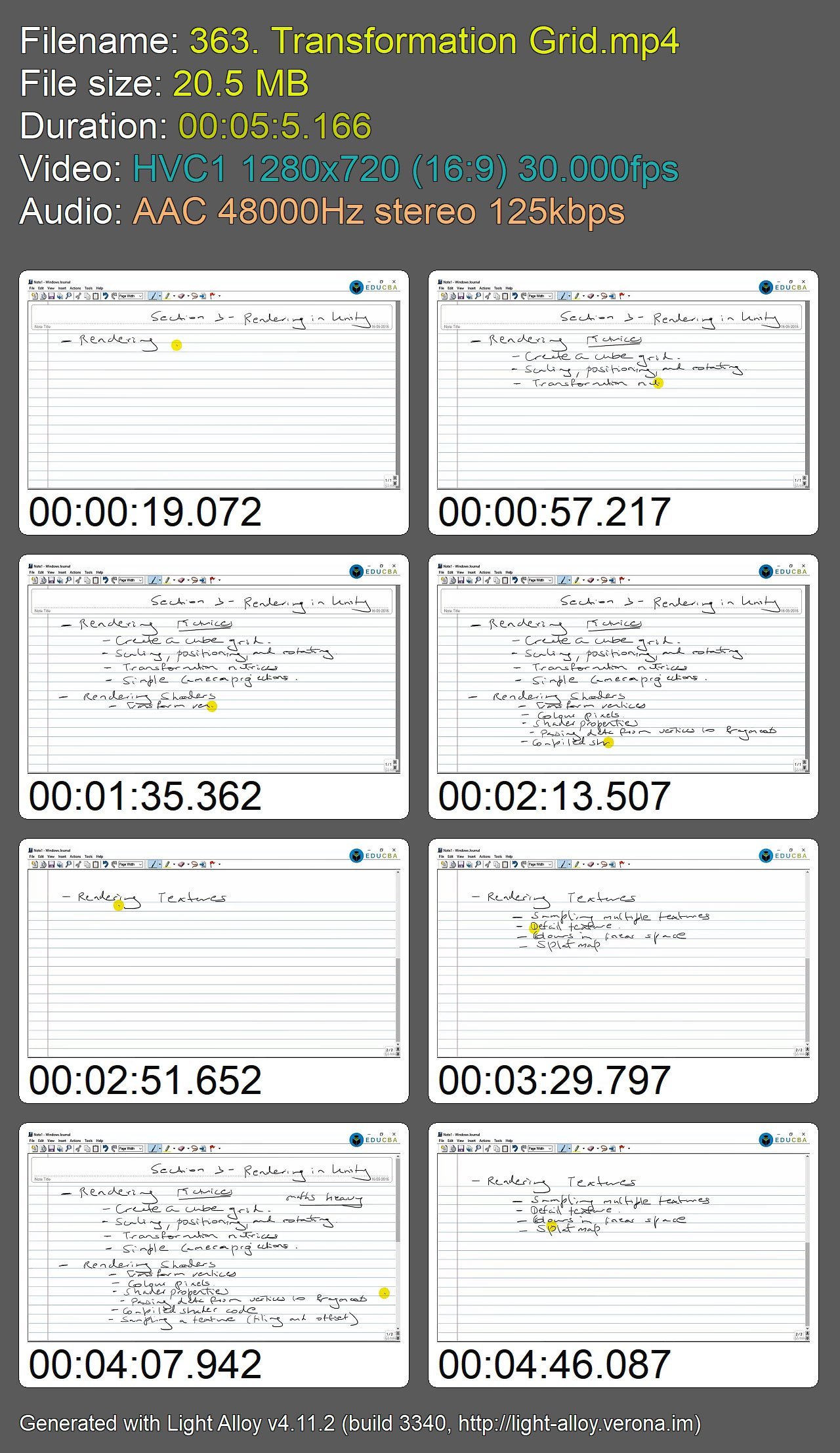
Password/解压密码www.tbtos.com
转载请注明:0daytown » UNITY: 10 Games | Fractal | Meshes | Rendering | Noise | Voxel