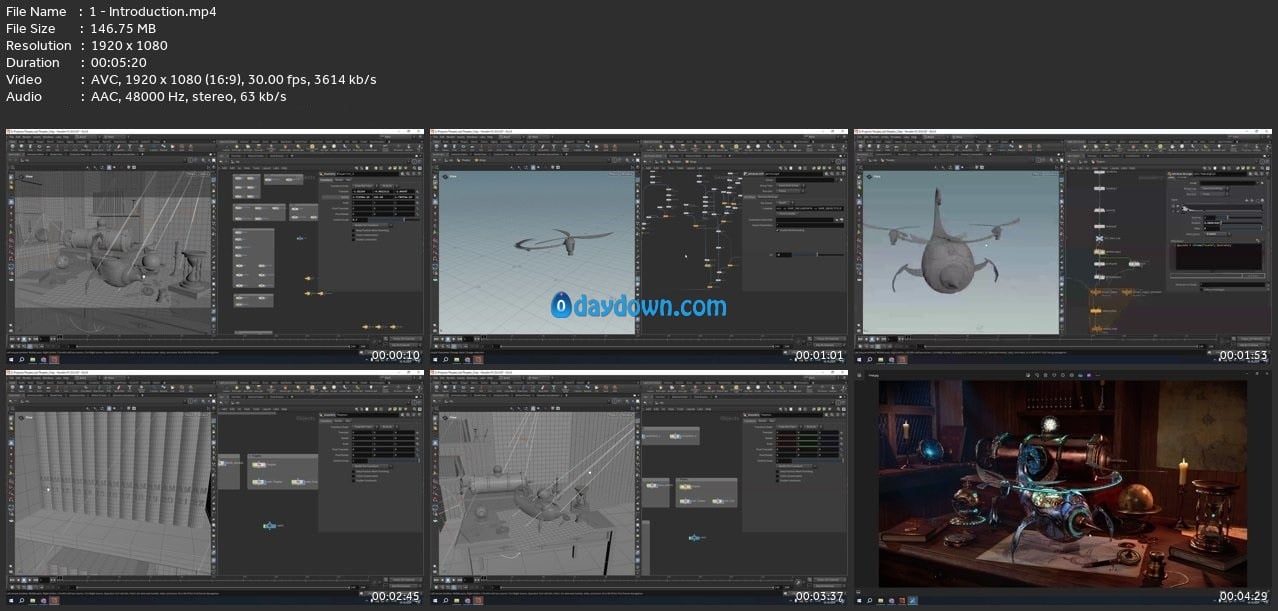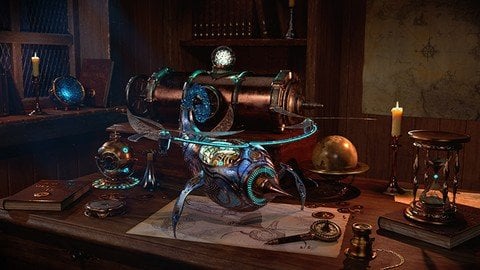
Published 10/2024
MP4 | Video: h264, 1920×1080 | Audio: AAC, 44.1 KHz
Language: English | Size: 13.41 GB | Duration: 11h 13m
Creating scene using only procedural modeling
What you’ll learn
Learn how to work using procedural nature of Houdini
Learn how to use basic techniques creatively
Learn how to use the math in modeling
Learn to create scene using only procedural modeling
Requirements
You should know how to work with the computer
Basic understanding of Houdini
Basic knowledge of algebra
Description
Welcome and let’s dive into the math magic of Houdini! In this lesson, we’ll learn how to bring your ideas to life using procedural modeling tools. We’ll transform your fantasies into real objects, harnessing nodes to create your future masterpieces. You’ll learn to express your love for what you create with your own hands through the possibilities Houdini offers. After completing this course, you’ll be able to develop a scene you’ve imagined, using almoust 100% procedural modeling – simplifying your creative process and reducing project time.Since this course is geared towards beginners, I’ve strived to avoid complex concepts and minimize the use of VEX code in favor of VOPs. We’ll primarily work with attributes, Copy to points, Boolean, and only a small amount of simple VEX code. For rendering, we’ll be using Karma CPU. Our focus will be on the main scene object – Thopter, but we’ll also pay attention to the other elements. My goal is to immerse you in the world of Houdini using the most straightforward language possible. I’ve also tried to create an unconventional scene to make the learning process more engaging. By teaching you to create this scene, I aim to help you unleash your creativity and overcome any fear that the software might limit your ideas.
Overview
Section 1: Introduction
Lecture 1 Introduction
Section 2: Thopter
Lecture 2 Main Line
Lecture 3 Creating Body Shape
Lecture 4 Top Window
Lecture 5 Base Wing
Lecture 6 Nose and Glass
Lecture 7 Panels Part 1
Lecture 8 Panels Part 2
Lecture 9 Legs Part 1
Lecture 10 Legs Part 2
Lecture 11 Back wings
Lecture 12 Tail
Lecture 13 Gears
Lecture 14 Main patterns
Lecture 15 Small ornaments
Lecture 16 Wing details
Lecture 17 Engine Part 1
Lecture 18 Engine Part 2
Lecture 19 Engine Part 3
Lecture 20 Nose Interior
Lecture 21 Core Part 1
Lecture 22 Core Part 2
Lecture 23 Main Interior
Lecture 24 Front Glass Ornaments
Lecture 25 Final Touches
Section 3: Secondary objects
Lecture 26 Walls Part 1
Lecture 27 Walls Part 2
Lecture 28 Candle
Lecture 29 Books Part 1
Lecture 30 Books Part 2
Section 4: Materials, Lights and Render
Lecture 31 Materials
Lecture 32 Blueprint Texture
Lecture 33 Lighting
Lecture 34 Render
Lecture 35 Post Processing
Section 5: Conclusion
Lecture 36 Conclusion
Anyone who wants to upgrade their basic skills of procedural modelling in Houdini,For 3D artists who want to enhance their working methods,A beginner Houdini users who wants to see the whole process of art creating using only procedural techniques