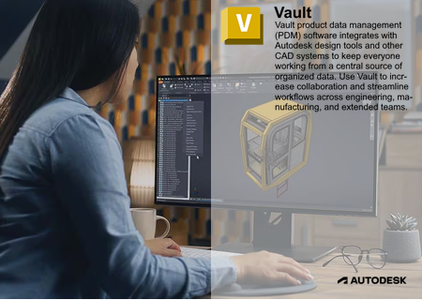
Autodesk has released Vault Products 2024.0.1. The 2024 release has enhancements to help you accelerate your overall design creation and data management experience.
2024.0.1 Update Fixed Issues
API
– Resolved issue where the “Insert Into CAD” command was missing in the Vault Client. PDM-39468
Add-ins: Inventor
– Resolved issue where the Vault Data Mapping functionality wasn’t working correctly in Inventor. PDM-39534
Client
– Resolved issue where the creation of PDF/DWF failed on state transition if Job Retry is enabled. PDM-39187
– Resolved issue where the DWF file could only be viewed in Inventor Read-only Mode. PDM-39520
Server
– Resolved issue where exporting of configuration failed when STP creation was activated in the lifecycle. PDM-39198
Autodesk Vault data management software, part of the Autodesk solution for Digital Prototyping, helps you organize, manage, and track design, engineering, and simulation data and documentation. Get more control over your designs with revision management capabilities and quickly find and reuse data for better management of your design and engineering projects. Whether your team sits in the same office or across multiple sites, Autodesk Vault helps you collaborate more effectively and share information with other departments, maximizing your design data value.
Autodesk Vault 2024 has enhancements to help you accelerate your overall design creation and data management experience. Watch the overview video to see some of the new features in action, and read on to learn more about what’s new in Vault 2024.
Autodesk Vault 2024 is here, and ready to deliver enhancements that will enable you to accelerate your overall design creation and data management experience.
Autodesk helps people imagine, design and create a better world. Everyone—from design professionals, engineers and architects to digital artists, students and hobbyists—uses Autodesk software to unlock their creativity and solve important challenges.
Product: Autodesk Vault Products
Version: Server & Client 2024.x
Supported Architectures: x64
Website Home Page : http://www.autodesk.com
Languages Supported: english
System Requirements: Windows *
Size: 8.7 Gb
Password/解压密码www.tbtos.com