
Lynda – Configuring Basic Microsoft Services | 163MB
Duration: 1h 30m | Video: AVC (.mp4) 1280×720 15fps | Audio: AAC 48KHz 2ch
Genre: eLearning | Level: Beginner | Language: English
Learn to configure three essential Microsoft services for any organization running Windows Server 2012: file sharing, printers, and remote server management. Timothy Pintello shows how to install and configure these services in a virtual network environment, using VirtualBox—a setup you can easily replicate and practice with on your own. He also spends a chapter diving into Windows permissions. If you’re coming from a Mac environment or just starting out in IT administration, this course will help you take the next crucial step in setting up Windows Server at your organization.
Topics include:
* Enabling network discovery and file and print sharing
* Sharing a folder
* Adding filer server roles
* Using the Server Manager wizard
* Setting up share and NTFS permissions
* Understanding effective rights and inheritance
* Applying shadow volume copies and NTFS quotas
* Installing and sharing printers
* Configuring remote server management
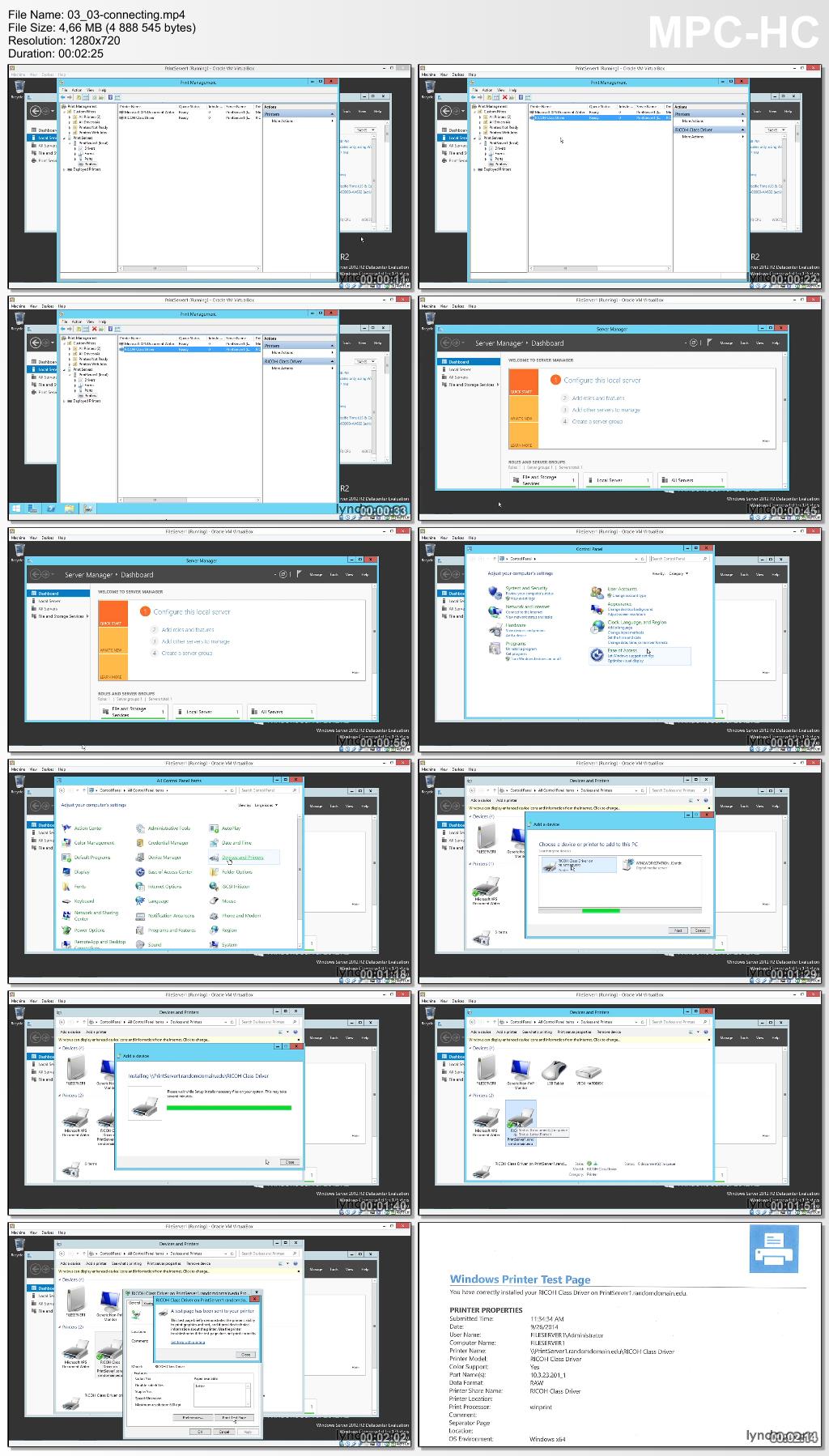
Download iiiup
http://www.iiiup.com/3zf/LcConfigurBasicMSServices.rar
Download 百度云
http://pan.baidu.com/s/1gdmYBYF
转载请注明:0daytown » Lynda – Configuring Basic Microsoft Services