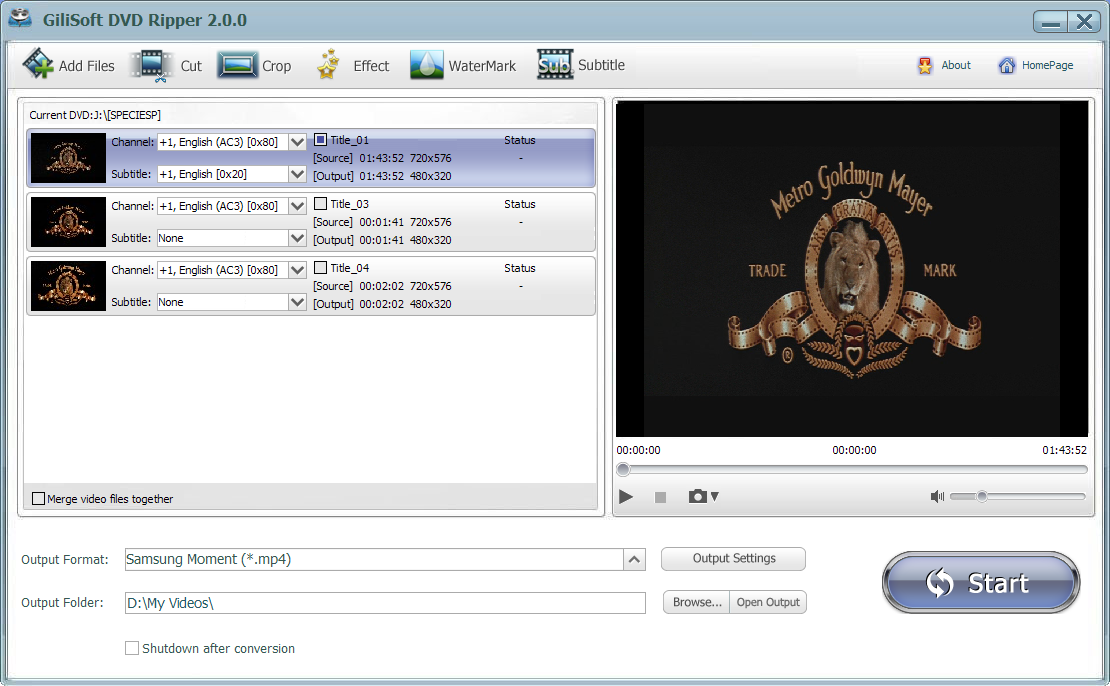GiliSoft DVD Ripper 是一款DVD视频转换软件,他可以帮助你将 DVD 光盘中的视频内容提取出来并转换为不同的视频格式,内置多种预置转换方案,包括对各种智能手机、平板电脑、网络视频、HD高清的转换方案,视频支持格式如下:AVI, WMV, MPEG, DivX, MP4, H.264/MPEG-4 AVC, MOV, RM, XviD, and 3GP等!
GiliSoft DVD Ripper | 14.4 MB
Having problems with watching DVD movies on your iPod, PSP, or mobile phone because of compatibility issues? Gilisoft DVD Ripper helps you rip and convert DVD to various formats for you to enjoy at your fingertips! It can convert DVDs to AVI, MPEG, WMV, DivX, MP4, H.264/MPEG-4 AVC, RM, MOV, XviD, and 3GP video formats, as well as popular audio formats.
Gilisoft DVD Ripper features a range of versatile editing tools, giving you the ability to cut a video,and merge several of them into one. You may also crop the video frame, adjust image effects, add watermarks/subtitles to videos, and do much more. Rip DVD to AVI, MPEG, WMV, DivX, MP4, H.264/AVC, etc. Extract audio from DVD as MP3, WMA, WAV, etc. Convert DVD to iPod, iPhone, PSP, mobile phone, MP4 players, Google phones, Apple iPad, Capture DVD screenshots as JPG or BMP image.
Features and Benefits:
•Rip DVDs to High/Standard-Definition (HD/SD) Video Formats
Rip DVDs to AVI, MPEG-1/MPEG-2/MPEG-4, WMV, DivX, MP4, H.264/AVC, RM, MOV, M4V, XviD, 3GP, VOB, FLV, SWF; convert DVDs to HD videos: HD AVI, HD MPEG-2/4, HD H.264/MPEG-4 AVC, HD WMV, HD Quick Time, HD VOB, HD ASF, etc.
•Rip DVD Soundtracks to Audio Formats
Extract audio from DVDs and save them as MP3, WMA, WAV, RA, M4A, AAC, AC3, OGG, AU, etc.
•Take Movie Stills
Take snapshots while previewing and save them as BMP, JPG, PNG image format.
•Rip DVDs to Multimedia Devices
Watch DVD movies and videos on any player: iPod, iPad, iPhone, Apple TV, PSP, PS3, Xbox, Zune, NDS, Wii, 3GP mobile phones, Windows Mobile devices, PMPs, plus many others.
•Crop Video Frame
Cut off unwanted borders from a video frame to feature a highlight.
•Edit Image Effects
Adjust the image brightness, contrast and saturation.
•Add and Adjust Subtitles
Add subtitle files and adjust transparency, vertical position, font, color, size, style, line spacing and time delay to get a good effect.
•Add Watermarks
Personalize your video with watermarks (picture or text) and add copyright to avoid piracy.
•Main Content Copy -1:1 Video/Audio/Subtitle Copy – The Best DVD Backup Solution
Copy the selected video/audio/subtitle tracks and save as a MPEG2 video file.Enjoy high quality video,5.1 AC-3 surround and DTS audio,exactly the same as the original DVD.The output MPG file playable on PC,PS3,XBox,Media Center and Windows Media Player,etc.
•DVD Copy
Create ISO from DVD /DVD Folder,Burn ISO file /DVD Folder to DVD.
OS : XP/Vista/Windows 7/8 (32&64)
Language : English
Home Page – http://www.gilisoft.com/
GiliSoft DVD Ripper 4.5.0
Download uploaded
http://ul.to/z67nb343
Download rapidgator
http://rg.to/file/e9f37ae264c8c9740beaae6694140316/GiliSof_DVD_Ripper_4.5.0.rar.html
Download nitroflare
http://www.nitroflare.com/view/B191CB84F3F6B9B/gilisofdvdripper4.5.0.rar
Download 城通网盘
http://www.400gb.com/file/75216925
Download 百度云
http://pan.baidu.com/s/1F8Dga
转载请注明:0daytown » GiliSoft DVD Ripper 4.5.0