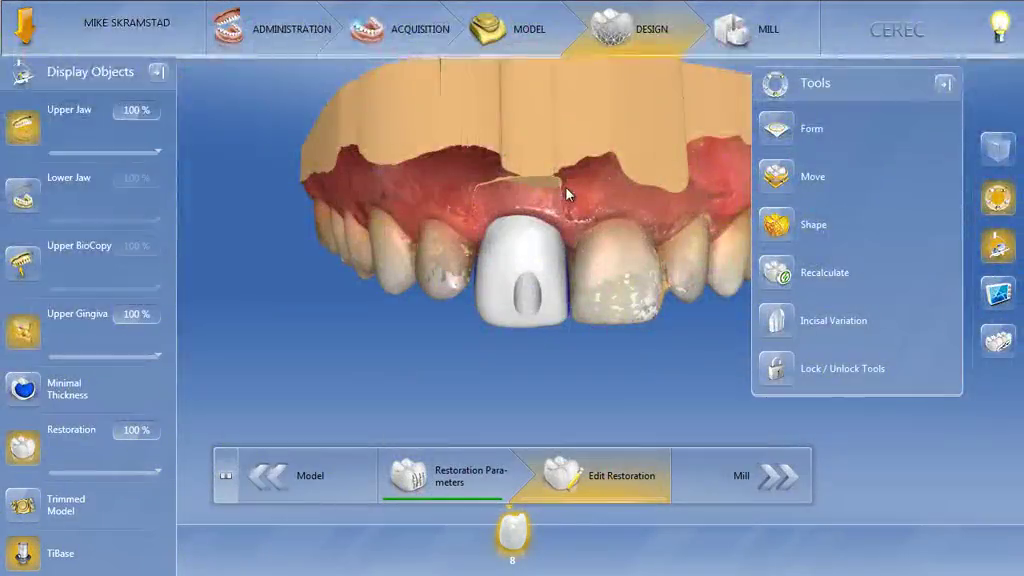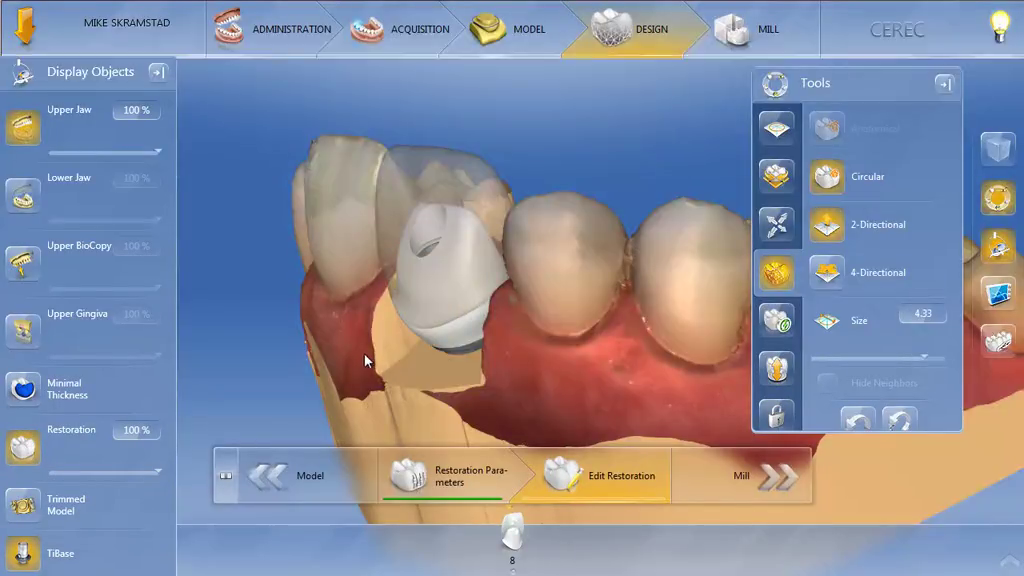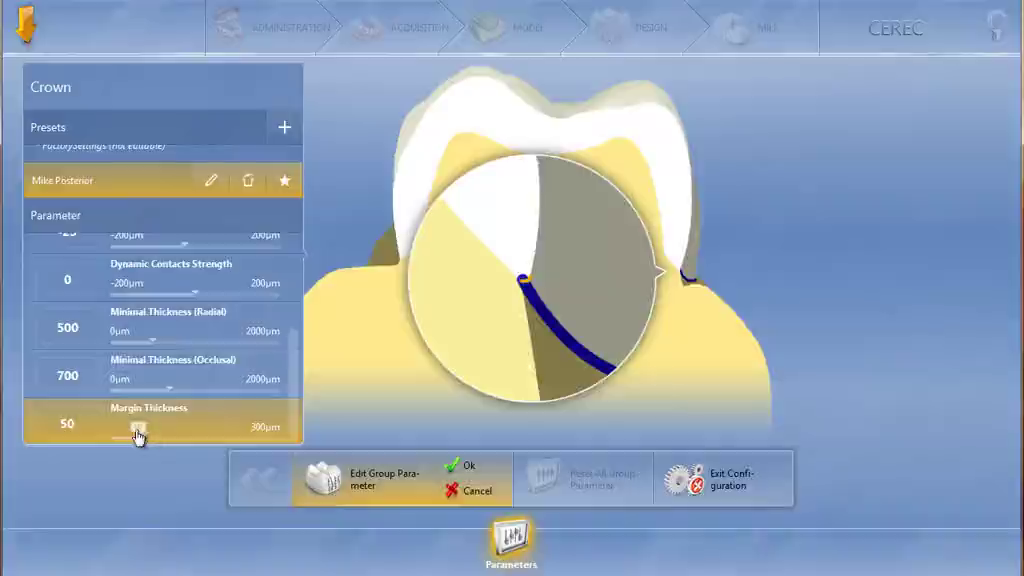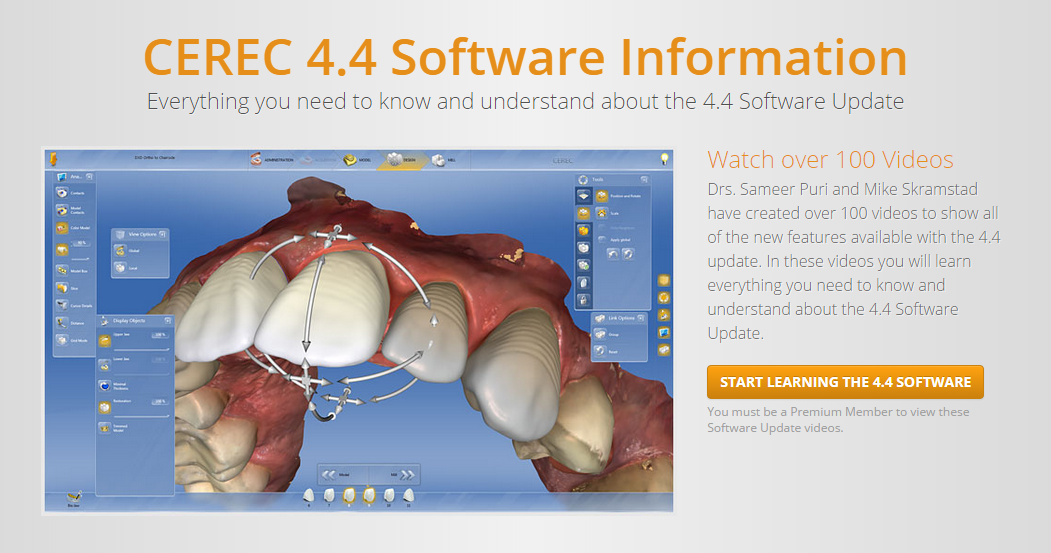
CEREC 4.4 Training Video (2015)
AAC | 128 Kbps | 44.1 KHz | 2 channels | ~11 hours | 1.03 GB
Include:
Software Overview
4.4 Start Screen
05:40|Published: 09/14/2015
4.4 Administration Screen
4.4 Administration Screen
05:07|Published: 09/14/2015
4.4 Model Phase – A
4.4 Model Phase – A
05:05|Published: 09/14/2015
4.4 Model Phase – B
4.4 Model Phase – B
04:57|Published: 09/14/2015
4.4 Design Phase
4.4 Design Phase
06:43|Published: 09/14/2015
Introduction and Preview
4.4 Start Screen
05:40|Published: 09/14/2015
4.4 Introduction to the 4.4 Software
4.4 Introduction to the 4.4 Software
04:26|Published: 09/13/2015
4.4 New Installer and Auto Update
4.4 New Installer and Auto Update
03:06|Published: 09/13/2015
4.4 License Manager
4.4 License Manager
01:50|Published: 09/13/2015
4.4 New User Interface
4.4 New User Interface
04:02|Published: 09/13/2015
Configuration Menu
4.4 Importing and Exporting – Types of Files
02:41|Published: 09/15/2015
4.4 Exporting a Case to CEREC Connect
4.4 Exporting a Case to CEREC Connect
01:29|Published: 09/15/2015
4.4 Configuration – Options
4.4 Configuration – Options
02:29|Published: 09/15/2015
4.4 Configuration – Settings
4.4 Configuration – Settings
04:39|Published: 09/15/2015
Parameters
4.4 Parameter Presets
04:27|Published: 09/13/2015
4.4 Parameters for Crowns, Inlays, Onlays and Veneers
4.4 Parameters for Crowns, Inlays, Onlays and Veneers
06:54|Published: 09/13/2015
4.4 Pontics and Abutment Settings
4.4 Pontics and Abutment Settings
07:36|Published: 09/13/2015
4.4 Articulation, Prep Design, CEREC Guide
4.4 Articulation, Prep Design, CEREC Guide
03:59|Published: 09/13/2015
Acquisition
4.4 Imaging Introduction
03:43|Published: 09/13/2015
4.4 Biogeneric Restoration Imaging LIVE
4.4 Biogeneric Restoration Imaging LIVE
04:45|Published: 09/13/2015
4.4 Biogeneric Copy Restoration Imaging LIVE
4.4 Biogeneric Copy Restoration Imaging LIVE
02:45|Published: 09/13/2015
4.4 Creating Videos and Pictures
4.4 Creating Videos and Pictures
04:42|Published: 09/13/2015
4.4 Splashtop
4.4 Splashtop
02:32|Published: 09/13/2015
Administration
4.4 Administration Screen
05:07|Published: 09/14/2015
4.4 How to Enter a Single Unit Restoration
4.4 How to Enter a Single Unit Restoration
04:30|Published: 09/13/2015
4.4 How to enter a Bridge Restoration
4.4 How to enter a Bridge Restoration
04:16|Published: 09/13/2015
4.4 How to Enter Abutments
4.4 How to Enter Abutments
05:35|Published: 09/13/2015
4.4 Multiple Restorations and Indications
4.4 Multiple Restorations and Indications
03:42|Published: 09/13/2015
Model Phase Part One
4.4 Model Phase – A
05:05|Published: 09/14/2015
4.4 Edit Model – Part One – Overview of Edit Model Tools
4.4 Edit Model – Part One – Overview of Edit Model Tools
04:28|Published: 09/13/2015
4.4 Edit Model – Part Two – Advanced Use of the Replace Tool
4.4 Edit Model – Part Two – Advanced Use of the Replace Tool
04:16|Published: 09/13/2015
4.4 Manual Correlation
4.4 Manual Correlation
03:23|Published: 09/13/2015
4.4 Auto Buccal Bite – Part One
4.4 Auto Buccal Bite – Part One
03:43|Published: 09/13/2015
Model Phase Part Two
4.4 Model Phase – B
04:57|Published: 09/14/2015
4.4 Trim Model
4.4 Trim Model
01:48|Published: 09/14/2015
4.4 Drawing the Margin
4.4 Drawing the Margin
02:09|Published: 09/14/2015
4.4 Insertion Axis Step
4.4 Insertion Axis Step
03:02|Published: 09/14/2015
4.4 Preparation Analysis
4.4 Preparation Analysis
03:24|Published: 09/14/2015
Design Phase
4.4 Design Phase
06:43|Published: 09/14/2015
4.4 View Options
4.4 View Options
02:45|Published: 09/14/2015
4.4 Changing Local Parameters
4.4 Changing Local Parameters
03:02|Published: 09/14/2015
4.4 Custom Side Panels
4.4 Custom Side Panels
03:18|Published: 09/14/2015
4.4 Display Objects Overview
4.4 Display Objects Overview
02:03|Published: 09/15/2015
Mill Phase
4.4 Mill Phase
02:21|Published: 09/14/2015
4.4 Introduction to the Mill Phase
4.4 Introduction to the Mill Phase
04:43|Published: 09/13/2015
4.4 Milling Options for MCXL. Fast, Fine, Extrafine, Veneer Modes
4.4 Milling Options for MCXL. Fast, Fine, Extrafine, Veneer Modes
02:20|Published: 09/13/2015
4.4 Export Options
4.4 Export Options
04:14|Published: 09/13/2015
4.4 Moving the Restoration within Multicolored Blocks
4.4 Moving the Restoration within Multicolored Blocks
05:02|Published: 09/13/2015
Abutments
4.4 Abutment Changes with 4.4 Part 1
05:38|Published: 09/13/2015
4.4 Abutment Changes with 4.4 Part 2
4.4 Abutment Changes with 4.4 Part 2
07:52|Published: 09/13/2015
CEREC Guide 2
4.4 What You Need to Start the Process for CEREC Guide 2
07:15|Published: 09/13/2015
4.4 How to Export the File from Galaxis
4.4 How to Export the File from Galaxis
03:25|Published: 09/13/2015
4.4 How to Design a Guide
4.4 How to Design a Guide
07:59|Published: 09/13/2015
Download uploaded
http://uploaded.net/file/pnragaat/CEREC.4.4.SOFT.VIDEO.part1.rar
http://uploaded.net/file/8kq8u2bu/CEREC.4.4.SOFT.VIDEO.part2.rar
http://uploaded.net/file/oemsinet/CEREC.4.4.SOFT.VIDEO.part3.rar
http://uploaded.net/file/nytxt17s/CEREC.4.4.SOFT.VIDEO.part4.rar
http://uploaded.net/file/og1f51x0/CEREC.4.4.SOFT.VIDEO.part5.rar
http://uploaded.net/file/eb4ynli6/CEREC.4.4.SOFT.VIDEO.part6.rar
http://uploaded.net/file/k3iybz94/CEREC.4.4.SOFT.VIDEO.part7.rar
Download nitroflare
http://www.nitroflare.com/view/1839669D533F4A9/CEREC.4.4.SOFT.VIDEO.part1.rar
http://www.nitroflare.com/view/E189C45914017A1/CEREC.4.4.SOFT.VIDEO.part2.rar
http://www.nitroflare.com/view/AE09C2CE3814A69/CEREC.4.4.SOFT.VIDEO.part3.rar
http://www.nitroflare.com/view/10911A72758B0A5/CEREC.4.4.SOFT.VIDEO.part4.rar
http://www.nitroflare.com/view/2D444C5A568B581/CEREC.4.4.SOFT.VIDEO.part5.rar
http://www.nitroflare.com/view/AED6DFE5DE3352D/CEREC.4.4.SOFT.VIDEO.part6.rar
http://www.nitroflare.com/view/9CD049BCFCA072C/CEREC.4.4.SOFT.VIDEO.part7.rar
Download 百度云
你是VIP 1个月(1 month)赞助会员,