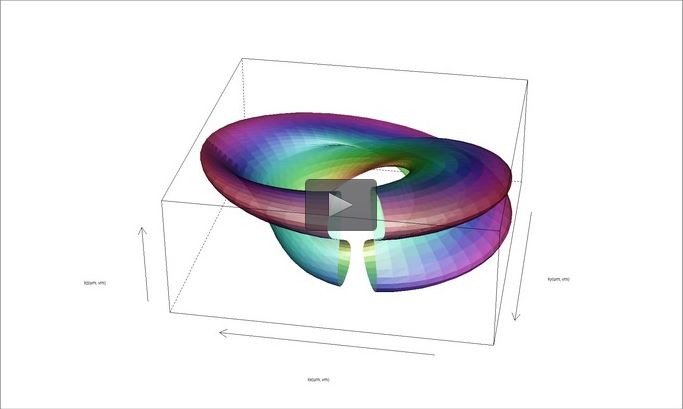
MP4 | Video: 1280×720 | 60 kbps | 44 KHz | Duration: 7 Hours | 1.76 GB
Genre: eLearning | Language: English
Course describes and demonstrates a creative approach for constructing and drawing grid-based multivariate graphs in R
It is often both useful and revealing to create visualizations, plots and graphs of the multivariate data that is the subject of one’s research project. Often, both pre-analysis and post-analysis visualizations can help one understand “what is going on in the data” in a way that looking at numerical summaries of fitted model estimates cannot. The lattice package in R is uniquely designed to graphically depict relationships in multivariate data sets.
This course describes and demonstrates this creative approach for constructing and drawing grid-based multivariate graphic plots and figures using R. Lattice graphics are characterized as multi-variable (3, 4, 5 or more variables) plots that use conditioning and paneling. Consequently, it is a popular approach for, and a good fit to visually present the results of multi-variable statistical model fitting. The appearance of most of the plots, graphs and figures are determined by panel functions, rather than by the high-level graphics function calls themselves. Further, the user of lattice graphics has extensive and comprehensive control over many more of the details and features of the visual plots, far greater control that is afforded by the base graphics approach in R. The method is based on trellis graphics which were popularized in the S language developed by Bell Labs.
What are the requirements?
Students will need to install R and RStudio (instructions are provided in the course materials).
What am I going to get from this course?
Over 32 lectures and 7 hours of content!
Graphically depict visual 2D, 3D, 4D (and so on) relationships that exist in multivariate data sets.
Understand how “trellis” graphic objects are different from other graphic objects in R.
Understand how to apply the techniques of conditioning and paneling to present multivariate data relationships.
Understand the nature of lattice panel functions and know how to create and modify them for brilliant multivariate graphics displays.
Have a powerful visual toolset to visually present the results of multi-variable statistical model fitting.
What is the target audience?
Anyone who uses R, or who wants to use R, for any sort of multivariate data analysis would benefit from taking this course.
The course is appropriate for students, scientists, or other quantitative-analysis professionals who want to display numerical information in plots and graphs.
To take advantage of the course, students will need to have a basic (introductory) level or ability to use R software. However, all of the graphic R scripts are provided with the course materials
Download nitroflare
http://www.nitroflare.com/view/6770BC03A0F0010/0yu71.Udemy..Multivariate.Data.Visualization.with.R.part1.rar
http://www.nitroflare.com/view/5A2A0BB9449E723/0yu71.Udemy..Multivariate.Data.Visualization.with.R.part2.rar
http://www.nitroflare.com/view/59429BEF4F24279/0yu71.Udemy..Multivariate.Data.Visualization.with.R.part3.rar
http://www.nitroflare.com/view/FE6B14B74CB35F4/0yu71.Udemy..Multivariate.Data.Visualization.with.R.part4.rar
http://www.nitroflare.com/view/39730F235D2C590/0yu71.Udemy..Multivariate.Data.Visualization.with.R.part5.rar
http://www.nitroflare.com/view/043D91DFF552A04/0yu71.Udemy..Multivariate.Data.Visualization.with.R.part6.rar
http://www.nitroflare.com/view/C3CE14E67243A04/0yu71.Udemy..Multivariate.Data.Visualization.with.R.part7.rar
http://www.nitroflare.com/view/47FF4A65975A7D2/0yu71.Udemy..Multivariate.Data.Visualization.with.R.part8.rar
Download 百度云
你是VIP 1个月(1 month)赞助会员,