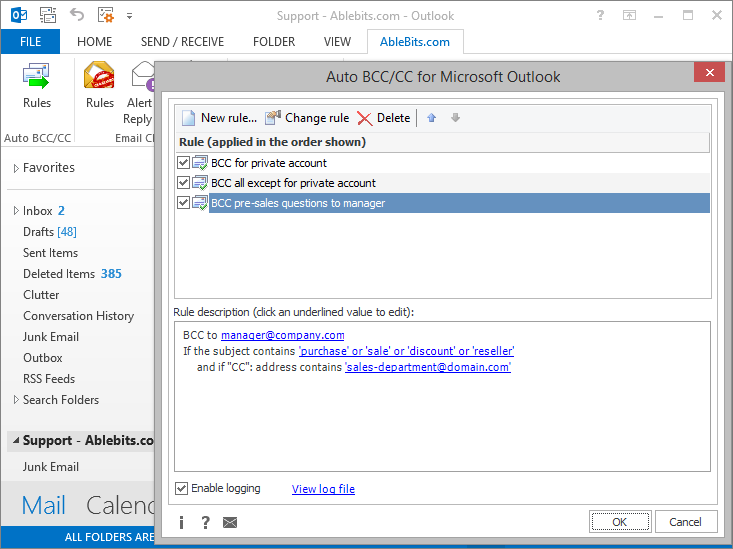
AbleBits Auto BCC/CC for Microsoft Outlook 4.2.5.652 Multilingual | 16.8 MB
Auto BCC for Outlook adds a BCC (blind carbon copy) and/or a CC address automatically for all outgoing emails that correspond to the rules that you create. With this add-in you can:
Configure a BCC rule in Outlook for all of your outgoing messages with a few clicks
Set a number of Outlook rules: send BCC from certain accounts when specified conditions are met
Use key phrases for each condition and add exceptions to your blind copy or CC rules
How to automatically send BCC in Outlook
Does your boss want to always have a blind copy of your email correspondence with clients? Do you want to automatically BCC yourself on every outgoing message? Don’t waste your time on entering email addresses manually over and over again.
Invest a few minutes in creating the rule, and from now on you will never forget to add a CC or BCC address to your outgoing email. You simply won’t have to remember about it – this plug-in for Outlook will do this for you timely, accurately and flawlessly. Automatic copies will be sent for all your outgoing messages whether it is a new e-mail, reply or forwarded letter. All main Microsoft Office versions are supported by Auto BCC: Outlook 2010, 2007, 2003 as well as 2013 32 and 64-bit.
Configure Outlook Auto BCC rules to your liking!
Auto BCC is easy to understand and easy to work with in Outlook. In fact, the add-in does the job itself, you just need to create a CC or BCC rule. Well thought-out system of conditions and exceptions allows you to have a blind copy or CC address inserted automatically for:
all outgoing emails from all your e-mail accounts (always BCC)
e-mails sent from one of your Microsoft Outlook profiles or accounts
messages sent to the specified addresses only
outgoing messages with particular words or phrases in the subject line or in the attachment name
To sum up, here is what you can do with Auto BCC for Outlook:
Copy your outgoing e-mail messages in Microsoft Outlook automatically
Create a new rule for filling in the CC and BCC fields based on the Account Name, Subject, Attached file names, To and CC fields
Create rules for different Outlook profiles and accounts
Add rule exceptions based on the Account Name, Subject, Attached file names, To and CC fields
Use several key words for each condition
Enter multiple addresses into the CC and BCC fields
Exclude duplicates from the CC and BCC fields
Send CC (carbon copies) and BCC (blind carbon copies) of the same email at a time
Easily edit your existing rules
Use Auto BCC/CC feature in Outlook 2010, 2013, 2007 and 2003
OS : Windows XP/Vista/7/8/10 (32 and 64 bit)
Language : English
Home Page – https://www.ablebits.com
Download uploaded
http://ul.to/bsoah7q0
Download nitroflare
http://www.nitroflare.com/view/B096509DF92F0DB/AutoBCC.4.2.5.652.rar
Download 城通网盘
http://www.bego.cc/file/123849823
Download 百度云
http://pan.baidu.com/s/1kTm08uj
转载请注明:0daytown » AbleBits Auto BCC/CC for Microsoft Outlook 4.2.5.652