
Lynda – Migrating from Flash to Toon Boom Harmony
Size: 1022MB | Duration: 6h 01m | Video: AVC (.mp4) 1280×800 15fps | Audio: AAC 48KHz 2ch
Genre: eLearning | Level: Appropriate for all | Language: English
Migrate your animation workflow from Flash to Toon Boom Harmony. While these 2D animation programs are similar, the differences can really prevent an experienced Flash animator from making a smooth transition. Having a concise, go-to guide for comparison, as Dermot O’ Connor provides here, is an enormous time saver. Join Dermot as he introduces the Flash tools and their Toon Boom equivalents and shows how to complete common drawing and animation tasks in Harmony, including onion skinning, pivoting and scaling, shape optimization, bitmap tracing, easing, tweening, IK rigging, facial animation, effects, and more. At the end of the course, he’ll teach you how to edit audio and export your Toon Boom work as still images and movies.
Topics include:
* Using the Pen and Line tools
* Working with text
* Painting in Toon Boom Harmony with the Paint, Ink Bottle, and Eraser tools
* Working in the timeline
* Drawing in Toon Boom Harmony
* Converting lines to fills
* Arranging drawing elements
* Motion and shape tweening
* Masking
* Copying and pasting frames, exposures, and drawings
* Moving the camera
* Importing and exporting from Toon Boom Harmony
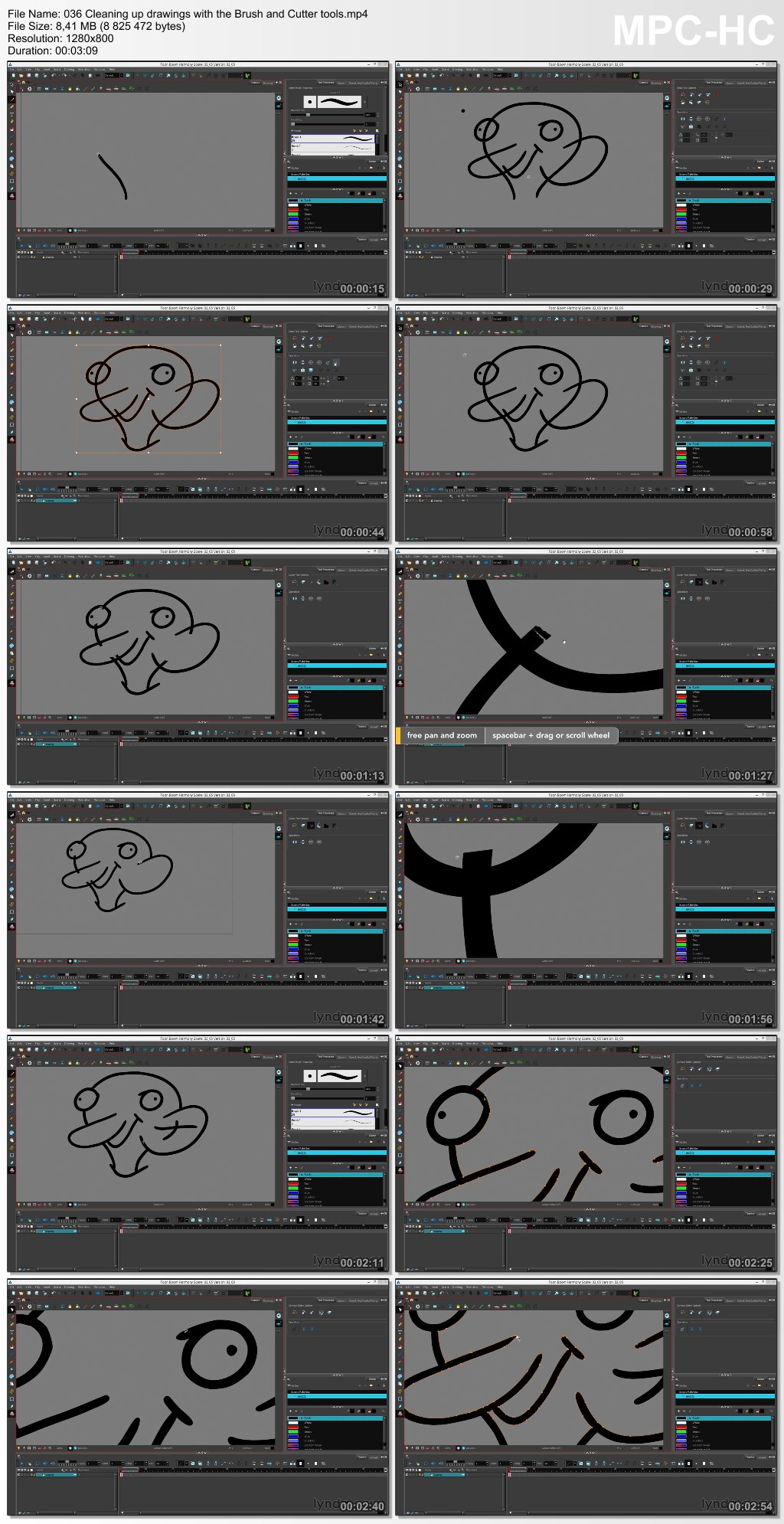
http://uploaded.net/file/9vqmcgb8/LcMigratingFlashTBH.part1.rar
http://uploaded.net/file/k1q1zhjn/LcMigratingFlashTBH.part2.rar
http://uploaded.net/file/gjv0d829/LcMigratingFlashTBH.part3.rar
http://uploaded.net/file/t7pl4qe3/LcMigratingFlashTBH.part4.rar
Download nitroflare
http://www.nitroflare.com/view/FB6467A93A29C20/LcMigratingFlashTBH.part1.rar
http://www.nitroflare.com/view/167A9062E98AB29/LcMigratingFlashTBH.part2.rar
http://www.nitroflare.com/view/3F69E2F8A41F0BB/LcMigratingFlashTBH.part3.rar
http://www.nitroflare.com/view/03D2719E906298F/LcMigratingFlashTBH.part4.rar
你是VIP 1个月(1 month)赞助会员,
转载请注明:0daytown » Lynda – Migrating from Flash to Toon Boom Harmony
与本文相关的文章
- Python 3 OOP: Master Python Object Oriented Programming
- Python for VLSI Engineer P2 : Understanding COCOTB
- Building Powerful AI Marketing Automation with OpenAI API
- Backend Systems Design
- AUTOSAR Application Software Layer Course (ASWL) | english
- Ultimate Lighting Course – In-Depth Tutorial
- Flutterflow: Le cours complet – Le no code iOS & Android
- Support Vector Machines in Python: SVM Concepts & Code
- Logistic Regression in Python
- RESTful API with Angular & Django: Learn CRUD & AUTH
- Machine Learning Primer with JS: Regression (Math + Code)
- Create Desktop Game For Beginner with Unity Engine & C#