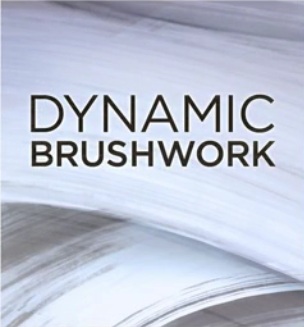
Ctrlpaint – Dynamic Brushwork with Matt Kohr
English | August 29, 2013 | mp4 | H264 1280×720 | AAC 2 ch 189 kbps | 1 hr 2 min | 439 MB
eLearning
There’s a challenging threshold for beginners to cross as they learn to digital paint: dynamic brush strokes. It’s a pretty linear process as you learn to make smooth, crisp, rendering with the basic three brushes. Taking the leap to active, dynamic, strokes can seem daunting. That’s where the newest edition to the Ctrl+Paint store comes in: Dynamic Brushwork. Don’t expect to flail about with stylus in hand – my goal was to provide a structured framework to achieve expressive results.
Case Studies
Since the technique is a bit abstract, I included three real-world examples to give the workflow context. Each one begins with a partially completed painting, and adds elements to the composition using the dynamic brushwork method. If you want to follow along, the PSD files are included!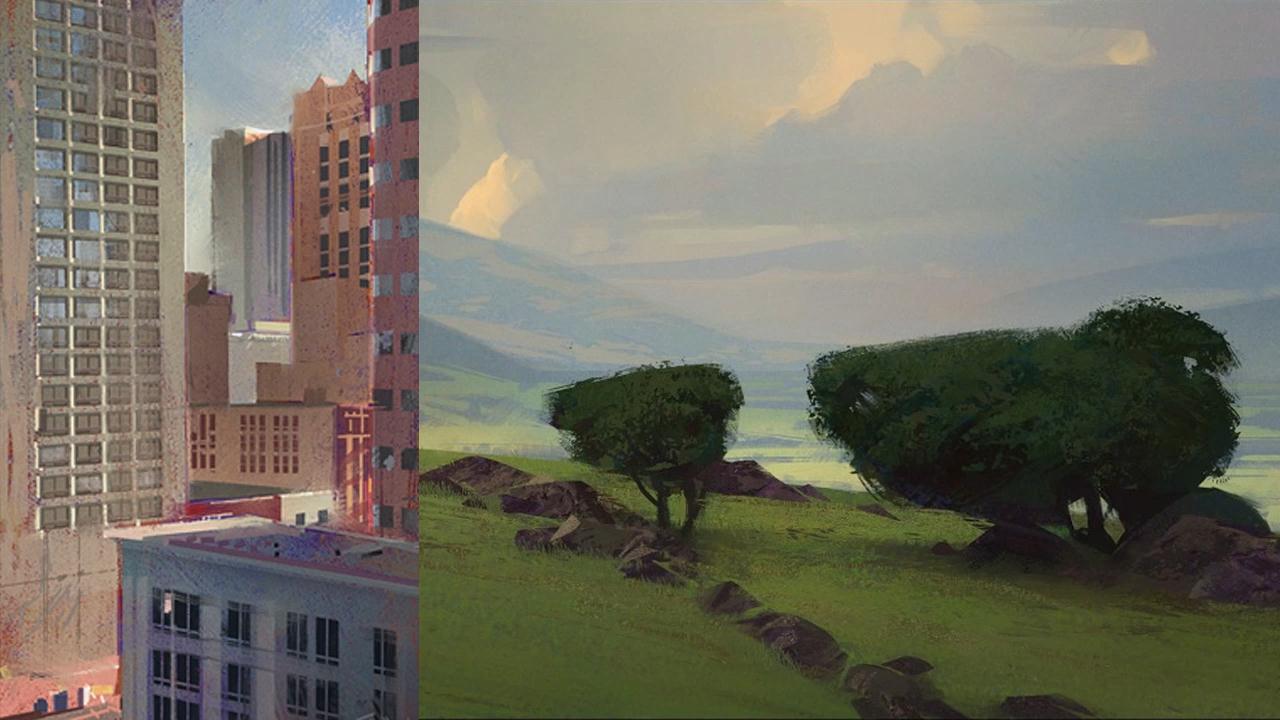
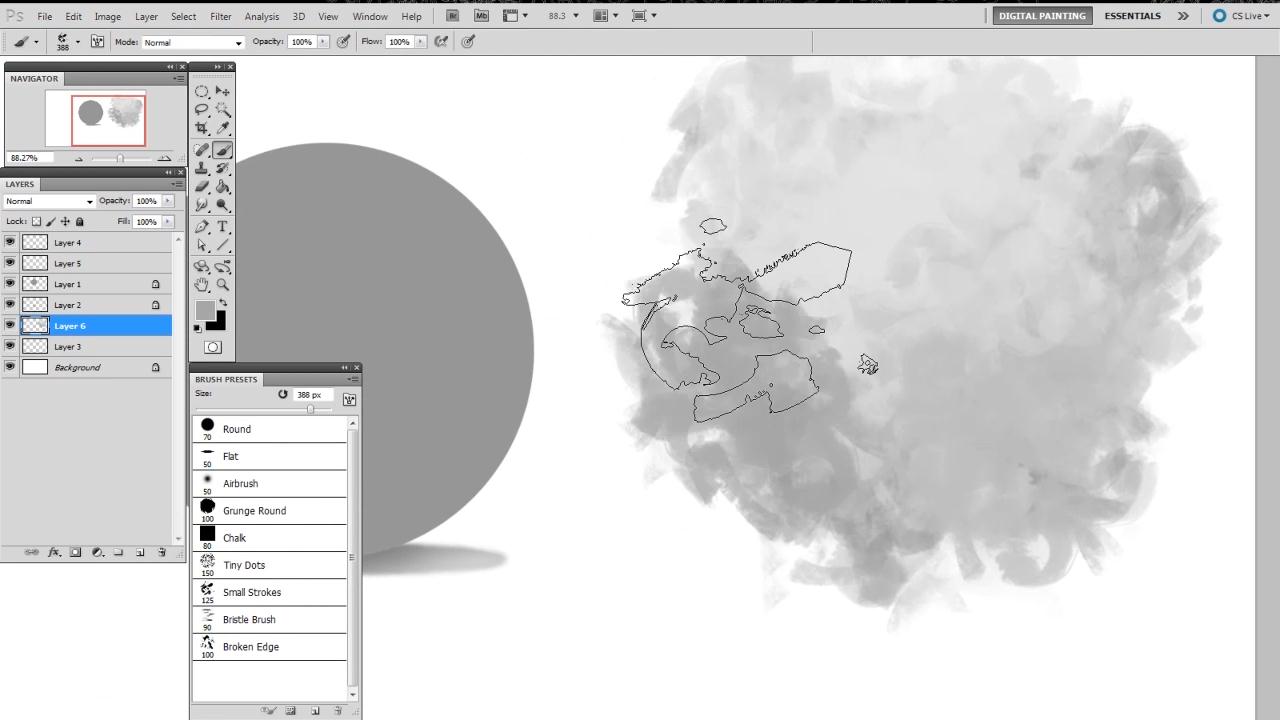
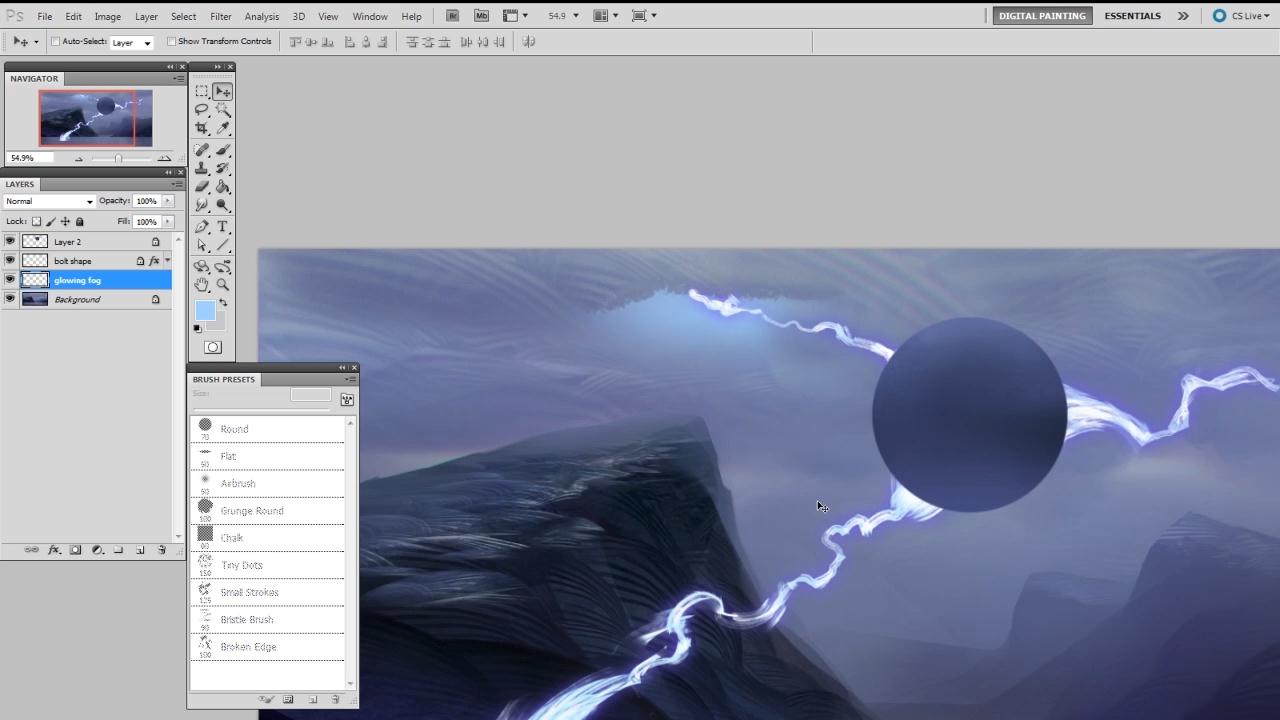
Custom Brushes
The success of this method hinges on custom brushes. With that in mind, I included a pack of nine brushes (6 of which replicate natural media) for you to use. These are the exact same brushes I’ll be using on-screen in the videos. Downloading another artist’s brushes can be daunting, so I’ve included a 15 minute video explaining the intended use of each one. Ultimately, though, I encourage you to expand from this ‘starter pack’ of natural media brushes.
Download uploaded
http://uploaded.net/file/9av9j9gr/Dynami.Brushwor.part1.rar
http://uploaded.net/file/52ebk107/Dynami.Brushwor.part2.rar
Download 百度云
你是VIP 1个月(1 month)赞助会员,
转载请注明:0daytown » Ctrlpaint – Dynamic Brushwork with Matt Kohr