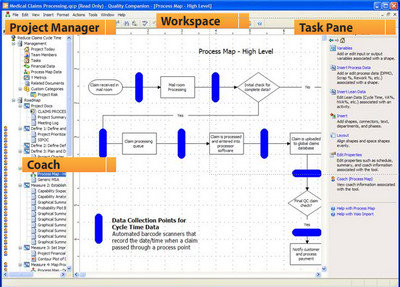
Minitab是质量统计领域的领先者。它使数据分析更轻松,并向用户提供准确、可靠、易于操作的数据分析软件。Minitab的目标是向企业和院校提供快速、便捷、可靠的数据分析。从科学家到在校学生,从工程师到护理员,Minitab提供给不同领域的人员以解决方案。在二十多年的历史中,Minitab统计软件已在全球超过4,000所高校中使用,并被超过500种教科书引用。方便使用和便于掌握的特点使得Minitab得到了大家的信任,并成为统计领域最为普及的软件工具之一。Minitab不仅在统计教学中得到了广泛的应用,在企业中也发挥着积极的作用,它向企业提供了准确、实用的工具,帮助企业进行质量控制、实验设计、可靠性/残差分析以及常用统计分析。Minitab适用于任何规模的企业,它已在全球80个国家中得到使用,从新兴企业到世界500强的知名公司,Minitab正在发挥着越来越积极的作用。它的客户包括了福特汽车、3M公司、霍尼韦尔公司、通用汽车以及知名的6西格玛咨询公司等知名企业
Quality Companion | 28.1 Mb
Quality Companion 3 helps students in engineering, business, and other fields plan and execute successful process improvement projects. It guides teams through Six Sigma and similar projects from start to finish, clarifying the purpose of each task and providing tools that enhance statistical analyses. Using the same software as Six Sigma professionals gives students valuable, resume-building experience.Everything you need to manage your improvement projects in one application.
Customize
– You can modify Quality Companion to support and standardize your unique approach to quality improvement.
– Add your own data categories and fields and easily view and track them throughout your project.
– Modify any form or create entirely new ones.
– Customize your tools and save them as templates.
– View your custom data within the Quality Companion Dashboard.
The Dashboard
Monitor your entire Six Sigma program by reviewing summary information of all your projects with the Quality Companion Dashboard, a free utility included with Quality Companion 3.
– The Dashboard searches local and network drives and displays an aggregate view of project details on one screen. With the Dashboard you can:
– Track the progress and results of your projects.
– Filter projects to view only the ones you want.
– Choose what information to display, including any custom data you’ve created.
– Launch individual projects from directly within the Dashboard for deeper review or to complete project tasks.
– Export the summarized data to capture and archive the status of any project.
– Import the summarized data into Minitab for ongoing, wide-scale project analysis.
Home Page – http://www.minitab.com
Quality Companion 3.3.6 Minitab
Download uploaded
http://uploaded.net/file/t57xsd90/Minitab.Quality.Companion.v3.3.6.Cracked-F4CG.rar
Download filefactory
http://www.filefactory.com/file/529bvhn90hon/n/Minitab.Quality.Companion.v3.3.6.Cracked-F4CG.rar
Download 城通网盘
http://www.400gb.com/file/35586953
Download 百度云
http://pan.baidu.com/s/103So1
Quality Companion 3.3.5 Minitab
Download freakshare
http://freakshare.com/files/kmqpbxxj/Quality.Companion.v3.3.5.Cracked-F4CG.rar.html
Download filefactory
http://www.filefactory.com/file/ghzvi0kn12x/Quality.Companion.v3.3.5.Cracked-F4CG.rar
Download uploaded
http://uploaded.net/file/ak80ddrl/Quality.Companion.v3.3.5.Cracked-F4CG.rar
Download 城通网盘
http://www.400gb.com/file/23496277
Download 百度云
http://pan.baidu.com/share/link?shareid=1219416277&uk=993064768