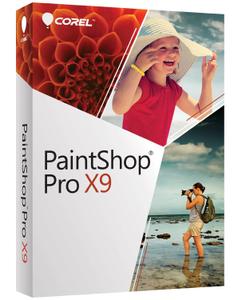
Corel PaintShop Pro X集相片管理、创意项目、相片分享及 HD 高画质影片投影片功能于一身的专业相片编辑软件!
如果您热爱拍摄与制作出色的相片,Corel® PaintShop Photo™ Pro是您绝对不能错过的相片编辑软件!除了提供全新的 RAW 编辑器及简易批量相片处理功能,也是唯一集合相片管理、创意项目、相片分享、高画质影片和幻灯片功能于一身的进阶相片编辑软件。Corel PaintShop Photo Pro具备专业数字摄影工作室的水平,更是 DSLR 相机的理想伴搭配伙伴!
组织与管理
在同一个位置检视与组织所有相片及影片
使用缩图与预览快速选择相片
透过分类、搜寻、评级及标记相片快速找到最爱
捕获某相片中的调整并轻松套用至多张其他相片
结合相片与 HD 影片
导入、进行基本编辑与导出 HD 影片
使用高质量模板结合相片与影片项目
使用 DSLR 相机中的 HD 影片剪辑制作及分享投影片
捕获 HD 影片中的一个帧
编辑与修饰
取得完整 RAW 支持,包括最新 RAW 相机格式
使用简易批处理同时编辑多张相片,无需复杂的脚本
透过智能切除程序、色彩增强功能及对象捕获程序等全新进阶工具快速编辑
借助快速修片模式瞬间完成常见编辑工作
创作与分享
将相片与影片直接上传至 Facebook、Flickr 及 YouTube
在 CD 或 DVD 上备份相片与影片
使用自动调整相片大小功能,以电子邮件快速分享相片
直接用自己的计算机打印或在线订购打印作品*
制作专业水平的相册、月历、多图拼贴、贺卡及投影片(电子相册)等创意项目
Discover your true creative potential with Corel® PaintShop® Pro X9, easier, faster, more-creative-than-ever photo editing software. Complete photo and design projects sooner with simpler, more responsive image editing features, new project templates, gradient tools and Text Presets. Use new screenshot tools to capture your screen and communicate with clarity. At home and at work, there’s only one way to get this kind of versatility, value and performance— subscription free. That’s the power of PaintShop Pro.
New Features:
– New Time-saving project templates
– New Screenshot tool featuring Smart Capture
– New Gradient Fill controls
– Enhanced Text tools
Powerful picture editing software
Create your best photo ever. Use one-click adjustments for quick improvements or go deep with precise selections, layers, brushes and content-aware editing tools.
Creative graphic design
Get everything you need for impressive web, print and photo projects. Design with text, brushes, textures, and drawing and painting tools.
Easy quick fixes
Improve any photo with time-saving picture editing software. Crop, straighten, clone, retouch and remove red eye.
System Requirements:
– Windows 10, Windows 8/8.1, Windows 7 with the latest service pack (64-bit or 32-bit editions)
– Intel/AMD 1.5 GHz or faster processor with SSE2 supported (multicore processor recommended)
– 2 GB RAM or higher (4 GB recommended)
– 1 GB of available hard-disk space required (2 GB recommended)
– 1280 x 768 resolution with 16-bit color display (1366 x 768 resolution with 24-bit or higher color display recommended)
– DirectX 9 or higher compatible video adapter with the latest driver
– Internet Explorer version 10 or higher
Language : English
Home Page – http://www.corel.com/
Download uploaded
http://uploaded.net/file/lqysfnl1/PaintShop.Pro.X9.19.1.0.29.x64.rar
http://uploaded.net/file/vfdcygql/PaintShop.Pro.X9.19.1.0.29.x86.rar
Download nitroflare
http://nitroflare.com/view/C6574A57F5A5EB9/PaintShop.Pro.X9.19.1.0.29.x64.rar
http://nitroflare.com/view/55543B4A930923A/PaintShop.Pro.X9.19.1.0.29.x86.rar
Download 城通网盘
PaintShop.Pro.X9.19.1.0.29.x64.rar: http://page88.ctfile.com/fs/H1A159707424
PaintShop.Pro.X9.19.1.0.29.x86.rar: http://page88.ctfile.com/fs/fQX159707433
Download 百度云
链接: http://pan.baidu.com/s/1c2r9xk8 密码: b4k6