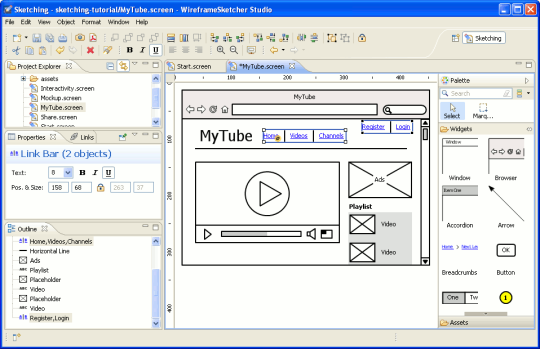
WireframeSketcher 4.6.4 Linux | 314 MB
WireframeSketcher is a professional application designed to help you to quickly design wireframes, mockups and prototypes for desktop, web and mobile applications. Stencils of all kinds are shared by the community. It can be used as a standalone application or as a plug-in for any Eclipse IDE. Streamlined and professional interface lets you get results fast and with great effect. Sketchy look makes you focus on what’s important.
Here are some key features of “WireframeSketcher”:
45+ standard widgets:
· WireframeSketcher comes with an extensive set of widgets. You’ll find buttons, checkboxes, trees, tables, you name it. Widget data can be quickly edited in-place. Widgets are very flexible and can be customized using properties or by applying wiki syntax directly in text.
Mockups Gallery:
· Make use of the user-contributed Mockups Gallery to jump-start your mockups and to get inspiration from. Find Android, iPhone, iPad stencils and other useful resources and share your own contributions with the community.
Interactive Prototypes:
· Use linking to create interactive prototypes. Present your prototypes in full-screen mode and click-through your links to show how the application or website is supposed work. Or export your prototype to a clickable PDF and let your clients test it themselves.
Fast and easy to use:
· The interface is optimized for speed. Multiple shortcuts allow an efficient keyboard use. The properties view is streamlined to maximize your efficiency. The toolbar and the context menu allow you to easily discover what’s available.
Flexible wiki formatting:
· Wiki formatting lets you style any widget that supports text. Using a simple markup you can make bits of text bold, italic, underlined and even insert icons to make checkboxes, radio buttons and more.
Everything you would expect from a graphical editor:
· Don’t be afraid to experiment with unlimited undo and redo. Zooming, panning, printing, it’s all there. Group widgets in reusable units and manipulate them all at once. Use grid snapping, smart guides and rulers to quickly position and size screen elements.
Use your own images:
· Missing a widget? Want to include a logo? WireframeSketcher lets you use your own images. Color images can be conveniently drawn in black and white to blend in with the overall look of the wireframe.
140+ contour icons:
· WireframeSketcher comes with more than 140 icons for your to choose from. Icons come in 4 different sizes, can be colored and can be used virtually anywhere. Just hit Ctrl+Space while editing a widget’s text.
Create reusable bits with Masters:
· Do you need a common template for all your screens? Want to reuse that standard dialog in multiple places? Use master screens to do just that. Changes to the master screen propagate automatically and are instantly visible in all the screens that use it.
Storyboarding support:
· There is a simple and intuitive storyboard editor. Use it to mockup your use-cases and show how the UI responds to user actions and changes in time.
Show off your wireframes and storyboards:
· Need to discuss a wireframe without the rest of the IDE getting in your way? Want to make a presentation of the prototype to your client? The full-screen presentation mode is one mouse click away. Want to send around your wireframes and storyboards? Just export you work to PDF or PNG and you are all set. You can always print out your wireframes on paper and then discuss them with your clients face to face.
Open, XML-based format:
· Wireframes are stored in an open XML-based format. You can easily store your screens under version control and use standard Eclipse tools to track changes and to perform diffs and merges when needed.
Choose your own font:
· Need a sober look? Just use the default system font. Need something more sketchy? Then Comic Sans is your friend. You can set the font globally or per screen.
Import SWT windows and dialogs:
· If you are developing using SWT toolkit then you’ll appreciate the possibility to import your UI into an editable wireframe. Go ahead and sketch a better UI. And there is swing2mockup community project that lets you do the same thing with your Swing UI!
Home Page – http://wireframesketcher.com/index.html
Download uploaded
http://uploaded.net/file/86syrzdy/WireframeSketcher.v4.6.4.Fedora.x64.Incl.KeyMaker.and.Patch-DVT.rar
http://uploaded.net/file/9vyivwmg/WireframeSketcher.v4.6.4.Linux.x64.Incl.KeyMaker.and.Patch-DVT.rar
http://uploaded.net/file/va6aqdhn/WireframeSketcher.v4.6.4.Linux.x86.Incl.KeyMaker.and.Patch-DVT.rar
http://uploaded.net/file/zm62f550/WireframeSketcher.v4.6.4.Ubuntu.x64.Incl.KeyMaker.and.Patch-DVT.rar
http://uploaded.net/file/plcnvh1p/WireframeSketcher.v4.6.4.Ubuntu.x86.Incl.KeyMaker.and.Patch-DVT.rar
Download nitroflare
http://nitroflare.com/view/278BFF3D4792905/WireframeSketcher.v4.6.4.Fedora.x64.Incl.KeyMaker.and.Patch-DVT.rar
http://nitroflare.com/view/474F44DA8E2697F/WireframeSketcher.v4.6.4.Linux.x64.Incl.KeyMaker.and.Patch-DVT.rar
http://nitroflare.com/view/A9BC5A1D71FC160/WireframeSketcher.v4.6.4.Linux.x86.Incl.KeyMaker.and.Patch-DVT.rar
http://nitroflare.com/view/4EB97AA0BFB78B7/WireframeSketcher.v4.6.4.Ubuntu.x64.Incl.KeyMaker.and.Patch-DVT.rar
http://nitroflare.com/view/392945CD202378A/WireframeSketcher.v4.6.4.Ubuntu.x86.Incl.KeyMaker.and.Patch-DVT.rar
Download 城通网盘
WireframeSketcher.v4.6.4.Fedora.x64.Incl.KeyMaker.and.Patch-DVT.rar: http://page88.ctfile.com/fs/uvh158190306
WireframeSketcher.v4.6.4.Linux.x64.Incl.KeyMaker.and.Patch-DVT.rar: http://page88.ctfile.com/fs/y97158190222
WireframeSketcher.v4.6.4.Linux.x86.Incl.KeyMaker.and.Patch-DVT.rar: http://page88.ctfile.com/fs/CVu158190309
WireframeSketcher.v4.6.4.Ubuntu.x64.Incl.KeyMaker.and.Patch-DVT.rar: http://page88.ctfile.com/fs/VdZ158190186
WireframeSketcher.v4.6.4.Ubuntu.x86.Incl.KeyMaker.and.Patch-DVT.rar: http://page88.ctfile.com/fs/nwm158190162
Download 百度云
链接: http://pan.baidu.com/s/1mizz860 密码: qb3h