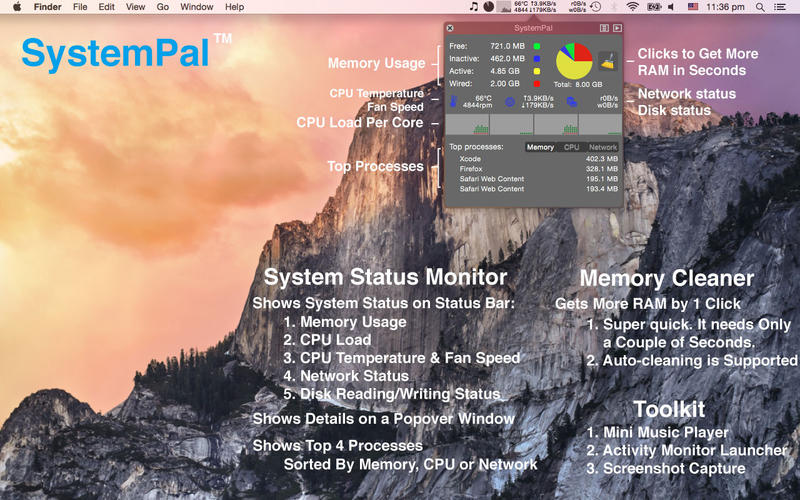
Shows memory/CPU usage status, CPU temperature and fan speed, network status and disk reading/writing status on status bar. SystemPal is becoming an ALL-IN-ONE app. It also provides a tool kit including mini music player, screenshot capture, memory cleaner.
Great Features:
1. Showing status directly on the status bar. It is very convenient to check system status.
2. Showing a mini music player on the status bar. This mini music player controls iTunes to play songs in your iTunes library. It is very convenient to see song name and artist on the status bar. You can also check the album artwork, read the lyrics, rate the song. When you close iTunes, the mini music player will just become a tiny icon.
3. Providing a screen shot utility. You can use it to capture mouse selection, capture a window, capture the whole screen. You can save the screen shot to desktop or save to the clipboard. You also have the option to delay 3 seconds before capturing.
4. Providing a quick launch for Activity Monitor of Mac OS X.
5. Memory usage pie chart.
6. CPU usage chart. Working well with multi-core processors.
7. Network status (uploading speed and downloading speed).
8. Disk reading/writing status.
9. Configurable items showing on the status bar.
10. 1-Click cleaning memory. When you are short of free memory, you can just click ‘Clean Memory’ on SystemPal and it will finish in a couple of seconds.
11. Auto-cleaning memory. If the free memory is smaller than a certain number, SystemPal will begin to clean memory automatically.
12. Displaying the top processes which consume much memory or CPU resource. You can the terminate the app which consumes too much Memory/CPU resource.
13. Providing an option to play alert sound when the CPU temperature is too high. (This option is disabled by default.)
14. Special enhancement for OS X. This utility works perfectly in full screen mode and every space.
15. Auto-run at login (you need to set it in the preferences).
16. SystemPal consumes much less resource than other apps with similar functionalities.
Requires OS X 10.10or later
Home page – https://software.com/mac/utilities/systempal
Download uploaded
http://uploaded.net/file/exh8pjna/Sysspal52.zip
Download nitroflare
http://nitroflare.com/view/76611C5DC1F5271/Sysspal52.zip
Download 城通网盘
http://page88.ctfile.com/fs/wZJ158665401
Download 百度云
http://pan.baidu.com/s/1eSJUVgY
转载请注明:0daytown » SystemPal 5.2 MacOSX