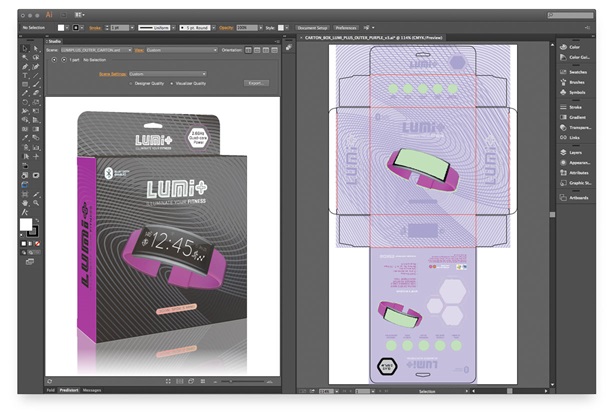
Studio系列三维设计软件涵盖了针对整个包装市场的解决方案:标签,卡纸,软包,收缩膜,虚拟超市,包装印后特效软件,包装盒设计软件。Stuido集成在Adobe Illustrator中,使用方便易懂,因为它能够直接使用您的数据进行设计工作,将Adobe Illustrator瞬间变成一个三维设计软件。它可以创建令人振奋的三维包装模型,从带有三维模型的PDF文件到动画,或模拟的包装过程,您都可以与客户分享。
3D Packaging software for designers, tradeshops & converters. Studio will help you produce better artwork. Whether you are a designer trying out different ideas, or a prepress operator checking a back-match, with Studio you are virtually holding the pack in your hands.
Studio is a fast & easy way to turn your ideas into beautiful 3D images, for your own inspiration or to impress an important client. Studio is available as a software subscription, so you have all the functionality you need, based on your workload, without a big investment.
Create hyper realistic 3D visuals
Studio is also a powerful communication tool. It lets you create exciting 3D visuals to show to your client, ranging from PDF files with 3D content to movies, hero shots or a virtual pack shot. Other 3D tools can be complicated, Studio is fast and easy.
Studio Store Visualizer
Test the visual impact of your latest design in the environment where it all happens: the store. Create a virtual retail environment with Studio Store Visualizer. See your new designs on the shelf next to the competition; present a complete product launch in 3D, including retail-ready packaging, displays and other branded items.
Perfect shrink sleeve designs
Toolkit for Shrink Sleeves is a unique and award winning application to simulate a heat shrink sleeve around one or more objects. See in Adobe® Illustrator® how your artwork distorts, automatically apply a counter distortion and produce great looking 3D PDF files. Avoid trial-and-error.
Catch mistakes before they get printed
Check for mistakes before making printing plates, embossing dies or varnish blankets. Avoid rejects by showing your client up-front an accurate virtual mock-up. Use Studio as internal QA tool: Check for panel misalignments, spot structural mistakes in time. Create the perfect back-match. Perform advanced shrink sleeve distortions and save hours of time performing shrink tests.
Studio for brands
Studio can revolutionize the way you handle packaging and point of sale development. Shorten your artwork approval cycle with interactive 3D visuals. Save mock-up and studio photography costs. Use a virtual alter ego of your entire product range, always up to date with the latest artwork. Increase the success rate of product launches, by seeing upfront how your brand will look in the store next to its competition.
Studio for packaging designers
Studio 3d packaging design software is a fast & easy way to turn your ideas into beautiful 3D images, for your own inspiration or to impress an important client. There is no more need to cut, fold and glue print-outs all the time because you see the 3D packaging model on the screen. You’ll find yourself working faster and more creative. And the packaging artwork that you deliver is technically more correct, so that your design does not get compromised during production.
Studio for tradeshops
Finally an efficient way to offer value-adding 3D services. Studio software for package design is so easy that every operator can use it. Use Studio as internal QA tool: Check for panel misalignments, spot structural mistakes in time. Create the perfect back-match or perform advanced shrink sleeve distortions and save hours of time performing shrink tests. Some 3D tasks can now even be automated with Automation Engine.
Studio for converters
Check for mistakes before making printing plates, embossing dies or varnish blankets. Avoid rejects by showing your client up-front an accurate virtual mock-up. Or take Studio software for 3D packaging design on the road and show your prospect what special finishing could do for his brand.
DeskPack
DeskPack turns Adobe Illustrator and Photoshop into full-fledged packaging applications with a set of modules that fits any prepress environment.
Prepress in Adobe Illustrator
– Prepress operators can produce higher quality jobs in a shorter time.
– DeskPack plug-ins boost the prepress productivity of standard Adobe Illustrator workstations.
– Errors are detected as early as possible, reducing the cost to a minimum.
– All DeskPack modules have a proven ROI.
– All plug-ins have the Adobe look and feel, there is a short learning curve and low training cost.
– With an increasing number of short print runs, DeskPack takes away the pressure from the prepress department.
– Tight integration with other Esko solutions: structural design, 3D visualization, Automation Engine.
– Software subscriptions offer distinct benefits: you have access to the latest version, you can adapt your subscription to your workload, there’s no large investment, and there are no maintenance fees…
Requirements for Studio for Mac
Mac OS 10.9 (Mavericks), 10.10 (Yosemite), 10.11 (El Capitan), 10.12 (Sierra)
Studio requires Adobe Illustrator CS6, CC 2014, CC 2015 or CC 2015.3
3D PDFs from Studio Designer require Adobe Reader 8.1 or newer for viewing.
Studio Designer is also available in ArtPro 10 or newer.
Home Page – https://www.esko.com/en/products/studio
Download uploaded
http://uploaded.net/file/fqy31qsk/EST1600.part1.rar
http://uploaded.net/file/r6skevyq/EST1600.part2.rar
http://uploaded.net/file/xn0ab4wm/EST1600.part3.rar
Download nitroflare
http://nitroflare.com/view/A79EB581608895C/EST1600.part1.rar
http://nitroflare.com/view/2020097D1F672DA/EST1600.part2.rar
http://nitroflare.com/view/07014390E01611B/EST1600.part3.rar
Download 百度云
你是VIP 1个月(1 month)赞助会员,
转载请注明:0daytown » ESKO Studio Toolkit 16.0.0 with Desk Pack Advanced MacOSX