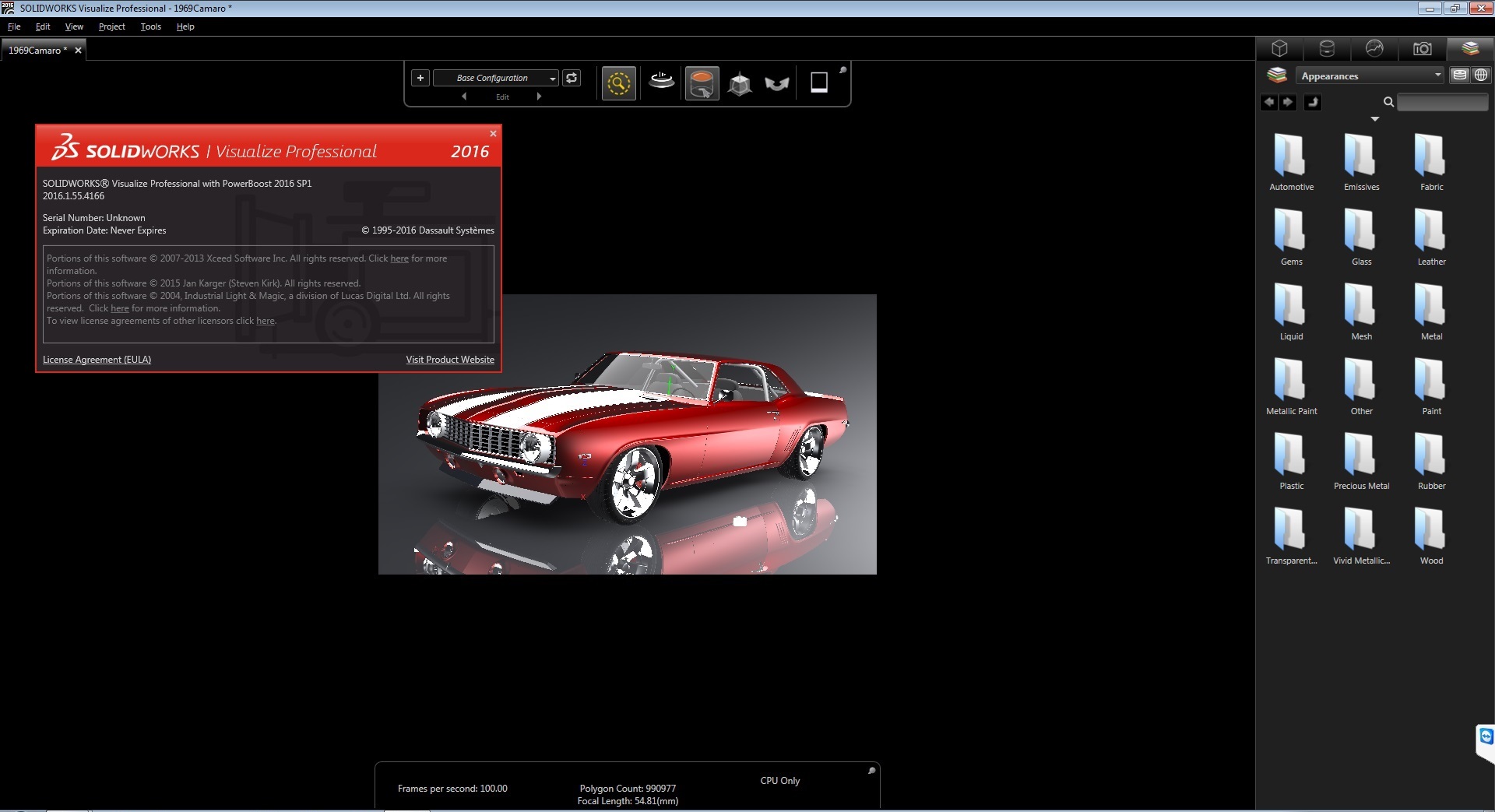那么它的定位是什么呢?他的定位是一款渲染产品,一款出色的“相机”,其使命为:使设计师、工程师或者其它需要进行渲染的人员能够拥有更好的3D渲染体验:Fast快、Easy易、Fun佳和充满乐趣!
Dassault Systemes, a world leader in 3D and Product Lifecycle Management (PLM) solutions, has released update for SOLIDWORKS Visualization 2016 products (formerly known as Bunkspeed) is suite of standalone software tools that combine industry-leading rendering capabilities with design-oriented features and workflows that enable easy and fast creation of visual content for designers, engineers, marketing, and other content creators. Import SOLIDWORKS, Autodesk Alias, Rhino, SketchUp and many other CAD formats to create compelling scenes and ultimately the most realistic content possible.
SOLIDWORKS Visualization products help organizations, including nontechnical users, leverage 3D CAD data to create photorealistic marketing content that is print and web ready in minutes. From static images to animations and immersive web content, SOLIDWORKS Visualization products deliver photographical content that clearly and emotionally depicts products in the real world. The simple, intuitive interface gives users the tools to easily develop rich, photo quality content enabling all users of any skill level to have an enhanced 3D decision making experience in a fast, easy and fun way.
By improving concepts that are viewed throughout the design, development, and marketing phases, SOLIDWORKS Visualization products help users and stakeholders select, validate, improve, and sell the best and most robust design concepts before committing expensive engineering, prototyping, and marketing resources to the project. Help reduce errors and ensure that products get to market faster:
– Improve internal design, engineering, and sales reviews to help make more educated final decisions
– Drastically reduce the cost and number of physical prototypes, helping to arrive at final design decisions much more efficiently
– Deliver photorealistic imagery and content to marketing much earlier to help promote the newest products via web/print
– Added time savings allow for more design time, which results in an overall better final product
SOLIDWORKS Visualize 2016 SP1 Release Notes:
Features
– HDR Light Studio is included in SOLIDWORKS Visualize Standard.
– You can hide serial number from the About dialog box per ENV (SWV_HIDE_SN=1).
– There are links to online documentation.
– You cannot load projects saved with newer major versions.
– There are more specific licensing error messages to streamline the support process.
– You can import the camera view in SOLIDWORKS files.
– The DPI value is correctly written into the metadata of exported images.
– You can select a render device (GPU, CPU, Hybrid) for exporting images in Fast mode.
– Accurate rendering is continued when you switch from Accurate to Preview and back without changing the camera or rendered data.
– Restored tessellation options for STEP import.
– Added support for legacy Bunkspeed 2011 projects.
Improvements
– Fixed decal import from SOLIDWORKS with Appearance Part grouping mode during import.
– Fixed when decals were lost when copying and pasting models.
– Fixed rendering error with HDR Light Studio environments.
– Fixed an issue where you could not delete appearances from projects.
– Fixed numeric instabilities with color input.
– Fixed backplate and Background Color shining through non-solid transparent objects.
– Fixed discrepancy of environment reflections with backplates or Background Color and Floor Shadow.
– Fixed possible occurrence of NaNs with camera Distance/Dolly slider.
– Fixed Home keyboard shortcut for look-at function when pointer focus was in the Palette or Objects tab.
– Fixed application error with split parts.
– Fixed problems with duplicating configurations.
– Improved Multi Viewport performance.
– Improved decal mapping on small scale objects.
– Improved trial licensing.
– Docked the Animation timeline at the bottom of the window.
– Optimized appearance import for SOLIDWORKS files.
– Camera Latitude slider respects Keep Above Floor setting.
About Dassault Systemes
As a world leader in 3D and Product Lifecycle Management (PLM) solutions, Dassault Systemes brings value to more than 130,000 customers in 80 countries. A pioneer in the 3D software market since 1981, Dassault Systemes applications provide a 3D vision of the entire lifecycle of products from conception to maintenance to recycling. The Dassault Systemes portfolio consists of CATIA for designing the virtual product – SolidWorks for 3D mechanical design – DELMIA for virtual production – SIMULIA for virtual testing – ENOVIA for global collaborative lifecycle management, EXALEAD for search-based applications and 3DVIA for online 3D lifelike experiences.
Product: DS SolidWorks Visualize Professional
Version: 2016.1.55.4166
Supported Architectures: 64bit
Website Home Page : http://www.solidworks.com
Language: multilanguage
System Requirements: PC
Supported Operating Systems: Windows 7 or newer
Size: 928.2 mb
Download uploaded
http://ul.to/4pew84hk
Download nitroflare
http://nitroflare.com/view/843055F37ECE52A/dSoWViP16S1.rar
Download 百度云
你是VIP 1个月(1 month)赞助会员,