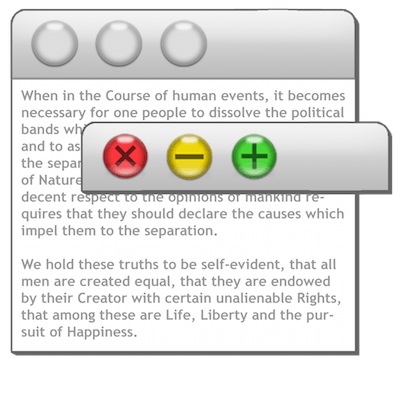
WindowMizer是一个应用程序,将“卷起”像windowshade的窗口。
当您双击窗口的标题栏,WindowMizer的窗口最小化到Dock以及离开屏幕上的一个占位符标题栏。当你想回到你在做什么,只需双击占位符标题栏和窗口从Dock恢复。无需导航到Dock中找到你刚刚最小化的窗口……这正是你离开它!
WindowMizer 4.x Multilingual | MacOSX | 8.89 MB
WindowMizer is a Mac application that will “roll-up” your windows like a windowshade. WindowMizer is a replacement for windowshade on Mac OS X. When you double-click the title bar of a window, WindowMizer minimizes the window to the Dock and leaves a placeholder title bar on the screen. When you want to get back to what you were doing, simply double-click the placeholder title bar and the window will restore from the Dock. No need to navigate to the Dock to find the window you just minimized… it’s exactly where you left it!
WindowMizer also helps you maintain an organized desktop by allowing you to see all opened windows at once and provides easy restoration of minimized windows by double-clicking the title bar placeholder. Perfect for single-monitor systems where space is a commodity. Works on multiple-monitor systems and increases productivity.
Features:
– Roll-up windows like a windowshade
– Quickly see behind the current window without losing focus
– Application icon in title bar for quick identification
– Reduce windows to thumbnails for a grid of mini windows
– Make a window become transparent
– Customizable sound effects for each action
– Customizable Modifier-keys and global shortcuts
– Application-specific controls
– Works on Mac OS X versions 10.6 – 10.10 Yosemite
What’s new in this version:
– Fully Supported on OS X Yosemite
– Japanese Language updates
– Bug fixes
System Requirements
Processor: Intel, 64-bit processor
Operating System: Mac OS X 10.6 or higher
Language: Multilingual
Home Page – http://www.rgbworld.com/windowmizer
Download uploaded
http://uploaded.net/file/5vfqtpx2/Winmizer442.zip
Download nitroflare
http://nitroflare.com/view/8FD95C9748DABED/Winmizer442.zip
Download 城通网盘
http://page88.ctfile.com/fs/NZT160000959
Download 百度云
http://pan.baidu.com/s/1kUDzIcR