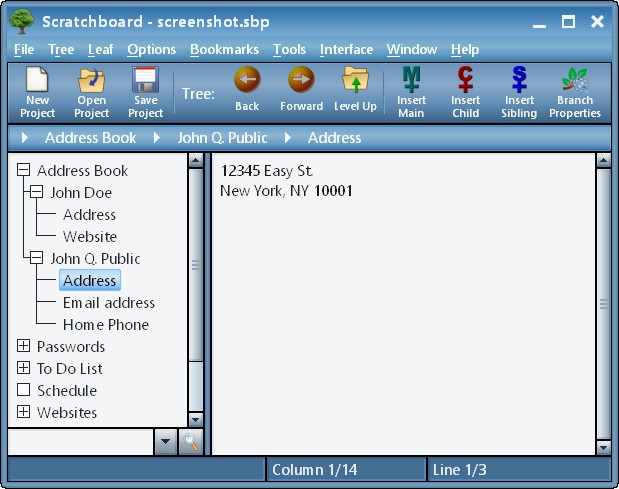
The average savvy Internet user amasses countless user names, passwords, links, contacts, account numbers, software keys, and who knows what else. Scratchboard is a secure vault for this kind of information.
Data is arranged in a “tree” structure, just like a hard drive. Text can be entered into each branch of the tree, and copied to the clipboard with a simple double-click. This makes Scratchboard perfect for quickly filling out forms. In addition to an arsenal of text editing tools, Scratchboard supports global search and replace, encryption, password protection, bookmarking, spell checking, and much more.
It’s time to stop using scraps of paper. It’s time to get organized with Scratchboard!
Features
Scratchboard is a desktop application that runs on Windows (XP or later).
The tree data is saved in a compact “project” file. There is no limit on the number of projects.
For privacy and security, project files can be encrypted and password protected.
The “tree” has a complete set of editing tools: cut, copy, paste, rename, alphabetize, and much more.
The text editor contains a full set of tools: calendar, calculator, character map, clipboard manipulation, macros, printing, search/replace, and much more.
Branch text can easily be copied to the clipboard by double clicking on the tree. You can even make Scratchboard switch back to the previous application after a double click, which is very useful for filling out forms.
Supports installation to a USB flash drive. Take it anywhere!
Bookmarks allow you to quickly navigate to frequently used branches of the tree.
Supports text searches and search and replace operations on the entire tree, just one leaf, or just on branch names.
Supports spell checking of a single branch or the entire tree.
Supports “drag & drop” of text and tree branches.
Includes a tool for generating a random password.
A powerful export tool can convert the project into a text file. The format of the export file is highly configurable. Also supports XML export/import.
Supports printing of the tree and leaf, including print-preview.
The user interface is skinnable and zoomable.
Home Page – https://www.gammadyne.com/sb.htm
Download uploaded
http://uploaded.net/file/fxu6ecr3/Scratchboard.25.0.rar
Download nitroflare
http://nitroflare.com/view/845C97310D3CBDD/Scratchboard.25.0.rar
Download 城通网盘
https://page88.ctfile.com/fs/7940988-222070558
Download 百度云
https://pan.baidu.com/s/1geNZvr1
转载请注明:0daytown » Scratchboard 25.0