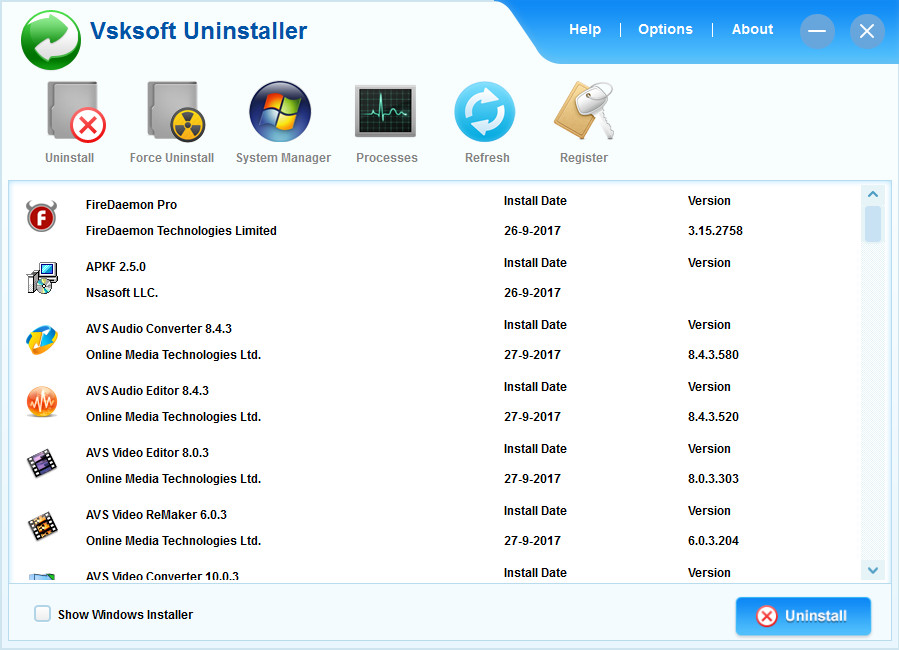
Vsksoft Uninstaller is an uninstall tool that helps to remove unwanted software and uninstalls hard-to-remove programs from your PC. This software removal tool not only helps you to uninstall software, but also does back-up your Windows registry. Alongside, it boosts your system’s start-up and takes part in fixing Internet related errors. Vsksoft Uninstaller is the best removal tool for the most popular Microsoft Windows operating systems, such as Windows 10, 8.1, 8, 7, Vista and XP, for both 32 bits and 64 bits.
Vsksoft Uninstaller can completely remove programs, such as Microsoft Office, Skype, Java, Nero 7, Avast, CA Etrust, Kaspersky, ESET NOD32, Google Chrome, Internet Explorer, SpyHunter, Windows Driver, Webroot, Roxio, SpeedupMyPC, Norton, StopZilla, AVG, ZoneAlarm, Ask Toolbar, Bing Toolbar, Adobe, Uniblue Tuneup Utilities, 360 Antivirus, Spy Hunter, Bit Defender, uTorrent, CyberLink, Aol Toolbar, DR. Web, McAfee and many more to name.
What is uninstall error and how to fix?
It is known that your PC would have Windows registry errors if you choose to uninstall a program by using Windows Add/Remove Program. The registry issues will further cause slow PC performance, blue screen of death, system crashing, freezing and numerous other related issues.
Please take the instructions below to remove the programs and their related registry keys completely.
1. Download and install Vsksoft Uninstaller, and run it after installation.
2. Choose the program you want to remove and click on Force Uninstall.
3. Click on Next until the uninstalling is complete.
Home Page – http://www.vsksoft.com/uninstaller/
Download uploaded
http://uploaded.net/file/ay89ktcc/Vsksoft.Uninstaller.6.3.5.0.rar
Download nitroflare
http://nitroflare.com/view/74F52FF378ED74A/Vsksoft.Uninstaller.6.3.5.0.rar
Download 城通网盘
https://page88.ctfile.com/fs/7940988-222185008
Download 百度云
https://pan.baidu.com/s/1c2fG19m
转载请注明:0daytown » Vsksoft Uninstaller 6.3.5.0