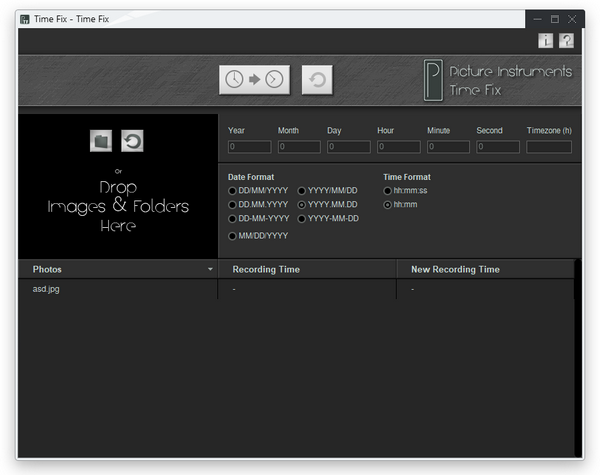
It may well happen that the time in your camera was not set correctly or that you forgot to set the correct time zone on your last trip. At some point it is no longer clear, when the pictures were shot. If the pictures were shot with several cameras and you wish to combine all pictures in the right order, even a few minutes offset between the cameras can cause a big chaos.
If you want to add the information from your GPS-logger to your images, an incorrect timestamp can result in the wrong GPS-tags. If the GPS-log and the time setting in you camera don’t match it makes any mapping or allocation virtually impossible.
Luckily, with “Time Fix” it is very easy to correct wrong timestamps in your pictures. Simply load the entire folder containing the pictures in question and use the fields to define by ho many years, months, days, hours, minutes and seconds you wish to push the timestamp back or forth or use the Timezone field to define by how many hours the timezone should be corrected. The corrected timestamp will be displayed interactively for each picture. If the modification of each picture results in the correct shooting time, the EXIF-data of all open pictures can be adjusted with the click of a button.
Overview:
– Corrects wrong timestamps in the EXIF tags from your pictures
– Corrects wrong timezone information in EXIF/IPTC-Tags
– Can write timezone information into IPTC-Tags of pictures without timezone information.
– Supports RAW, Jpeg, Tiff and many more image formats
System Requirements: – Windows XP | Vista | 7 | 8 | 10
Homepage – https://www.picture-instruments.com
Download uploaded
http://uploaded.net/file/usexi446/Time.Fix.1.0.12.rar
Download nitroflare
http://nitroflare.com/view/E3A1F7545763026/Time.Fix.1.0.12.rar
Download 城通网盘
https://page88.ctfile.com/fs/7940988-222657332
Download 百度云
https://pan.baidu.com/s/1gfH4l7X