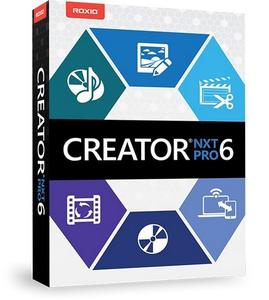
More value, more versatility. With extra effects and programs for greater creativity, along with industry-leading burning tools, this complete software collection is the multimedia suite that does it all. Record your screen and capture video from multiple cameras. Finesse photos with Corel PaintShop Pro X9 and AfterShot 3. Plus, get easy burning with encryption with Roxio Burn 4 and high-quality DVD playback on your PC with new WinDVD 12. Combining 15+ Roxio products into one, Roxio Creator NXT Pro 6 can handle all of your creative and digital needs.
What’s New in Creator NXT Pro 6:
– New MultiCam Capture video capture and screen recording software
– New WinDVD 12 media playback software
– New Paintshop Pro X9 photo editing suite
– ENHANCED Video editing software
– Capture and convert video and audio
– Edit photos and create slideshows
– DVD authoring, CD and DVD burning, encryption, and more!
Burn, copy, and secure your media
With industry leading tools, encrypt your files to disc or USB, and copy, burn, or backup discs with ease.
Robust photo editing and graphic design tools
All the tools you need to create and edit your pictures with photo editing and graphic design software.
Edit and capture video
Record your screen and video and capture audio from the web, discs or even multiple cameras.
Author DVDs
Complete with customizable chapters and menu templates to give your videos pro-like packaging.
Capture and Convert Media
From the web, discs, or older devices and save to popular file formats.
Burn & Copy
Access industry-leading drag-and-drop tools to copy or burn your media. Create audio CDs or author DVDs with menu templates and disc labelling options to give your media a polished package.
Capture & Edit
Record your screen and capture video with NEW MultiCam Capture. NXT Pro is also loaded with complete photo, video, and audio editing so you can make all your media look and sound it’s best.
Convert & Share
Convert audio and video to popular file formats. And, when you’re ready to share your digital media, just upload to Facebook, YouTube, Google+ or OneDrive, share to your favorite device or burn to disc.
Premium Extras
Your complete multimedia suite is now loaded with even more power. Enjoy valuable extras with WinDVD video playback, Roxio Burn with encryption and even more photo editing powers with Corel® PaintShop® Pro and AfterShot™.
New Corel PaintShop Pro X9
Quickly improve photos with easy fixes, or transform with layers, brushes, and content-aware editing tools that let you seamlessly move people and objects in photos. Create impressive web, print, and photo projects with drawing, painting, text tools, and more. Save time with batch processing tools.
Roxio Burn 4 with encryption
Easily burn data on CD, DVD, and Blu-ray discs by dragging and dropping files and folders onto your desktop. With the added power of Roxio Burn with encryption, you can secure your files on disc or USB in both Mac- and Windows-compatible formats. Protect data and control your settings with powerful encryption and password protection for secure sharing.
New WinDVD 12
Enjoy crystal clear playback and theater-like surround sound on your PC with new WinDVD® 12. The #1 DVD playback software.
New MultiCam Capture
From software training to unboxing videos, capture completely synced video and audio from multiple devices that’s ready to edit at the click of a button.
Roxio MyDVD
Turn your videos into professional-looking discs with 100+ themed templates to easily combine multiple movies on one disc.
Corel AfterShot 3
Enjoy photo editing software and edit RAW photos, and organize and manage large photo collections. Even apply effects to a single image or batch of images.
Get 15+ popular Roxio products in 1 complete multimedia suite:
Photo
– New PaintShop Pro X9*
– Corel AfterShot 3
– Roxio Photosuite Editor
– Roxio 3D Photos
– Roxio Photo Project Assistant
– Roxio Panoramas
Video
– New MultiCam Capture
– Enhanced Roxio VideoWave Editor
– 4 angle Multi-Camera Editor
– Live Screen Capture
– Corel FastFlick Slideshow maker
– Roxio Copy & Convert Video
Audio
– Roxio Easy Audio Capture
– Roxio Audio Converter
– Roxio LP and Tape Assistant
– Roxio Sound Editor
– Roxio Music Disc Creator
– Roxio Audiobook Creator
Burn
– Roxio Burn 4 with Encryption
– Roxio MyDVD
– Roxio Express Labeler
– Roxio Label Creator
– Roxio Plug & Burn
Utility
– New WinDVD 12*
– Roxio BackonTrack 4
– Roxio AVCHD Archive
– Roxio Easy Media Import
Minimum System Requirements:
• Microsoft Windows 10, Windows 8.x, Windows 7 SP1
• For data burning and copy, audio capture and editing: Intel® 1.6GHz Pentium 4 Processor or AMD equivalent, 1GB RAM. For video or photo editing, conversion and playback, Intel Pentium 4 2GHz processor or AMD equivalent and 2GB RAM. Multi-core processor highly recommended
• 1024×768 DirectX 9.0c compatible graphics card with at least 16-bit color setting, sound card, DVD-ROM drive
• Hard drive with at least 4 GB free space for installation. DVD and BD copy, video editing and authoring may require large amount of free disk space, up to 10’s of GB
• Windows Media Player version 10 and above
• Internet Explorer 7 and above
• Internet connection required for installation, registration, product updates and some features.
• QuickTime player version 7 and iTunes® version 11 or above required for some functionality
• For video capture: OHCI compliant IEEE 1394 FireWire card for use with DV cameras or Roxio Video Capture USB for analog sources
• Blu-ray authoring requires an additional plug-in which can be purchased from within the product
Input Formats:
• Video: AVI, DV, HDV, DV-AVI, MPEG-1/2/4, MPEG2-HD, DVD-Video, DVR-MS, ASF, MOV, WMV, QuickTime, 3GP, MPEG2 Transport Stream, AVC(H.264), AVCHD, 3D over/under full and half-height, side-by-side full and half-width, 3D MPO
• Audio: Audio CD, MP3, WAV, WMA, Dolby® Digital AC-3, AAC, Ogg Vorbis, FLAC, M4a, MP4, Playlists (WPL, ASX, M3U, PLS, XSPF)
• Image: 3D MPO, JPG, PNG, TIFF, BMP, GIF
Output Formats:
• Video: AVI, DV-AVI, HDV, MPEG-1/2/4, MPEG-2 HD, WMV, WMV HD, AVC(H.264), AVCHD, 3GP, DivX, DivX Plus, 3D MPO, 3D side-by-side full and half-width, over/under full and half-height, anaglyph red/cyan
• Audio: MP3, WAV, WMA, Dolby Digital AC-3, Ogg Vorbis, FLAC, MPEG-1/2, M4a, M4b AAC, Playlists (M3U, PLS, XSPF, WPL)
• Image: JPG, PNG, TIFF, BMP, GIF, 3D MPO
• Video disc formats: DVD, Mini DVD
Recordable Formats:
• CD-R/RW, DVD+R/RW, DVD-R/RW, DVD-R DL, DVD+R DL, DVD-RAM, BD-R/RE, BD-R/RE DL
• Disc image formats: read ISO, C2D, BIN/CUE and GI; write ISO and GI
Supported Languages:
• Creator NXT : English, French, Italian, German, Spanish, Dutch, Japanese
• Live Screen Capture are available in: English, French, Italian, German, Dutch, Japanese
• AfterShot 3 is available in English, French, German and Japanese, and requires a 64-bit operating system
Home Page – http://www.roxio.com
Download uploaded
http://uploaded.net/file/w2ju99hl/Creator.NXT6.part1.rar
http://uploaded.net/file/p0yeezf5/Creator.NXT6.part2.rar
http://uploaded.net/file/jdjth84d/Creator.NXT6.part3.rar
http://uploaded.net/file/jxg72zkd/Creator.NXT6.part4.rar
Download nitroflare
http://nitroflare.com/view/9C1A4AFDBCA211F/Creator.NXT6.part1.rar
http://nitroflare.com/view/0635445DE57B9C0/Creator.NXT6.part2.rar
http://nitroflare.com/view/04571671BAE67F9/Creator.NXT6.part3.rar
http://nitroflare.com/view/EB8E76028A49ABB/Creator.NXT6.part4.rar
Download 百度云
你是VIP 1个月(1 month)赞助会员,
转载请注明:0daytown » Corel Roxio Creator NXT Pro 6 v19.0.55.0 Multilingual