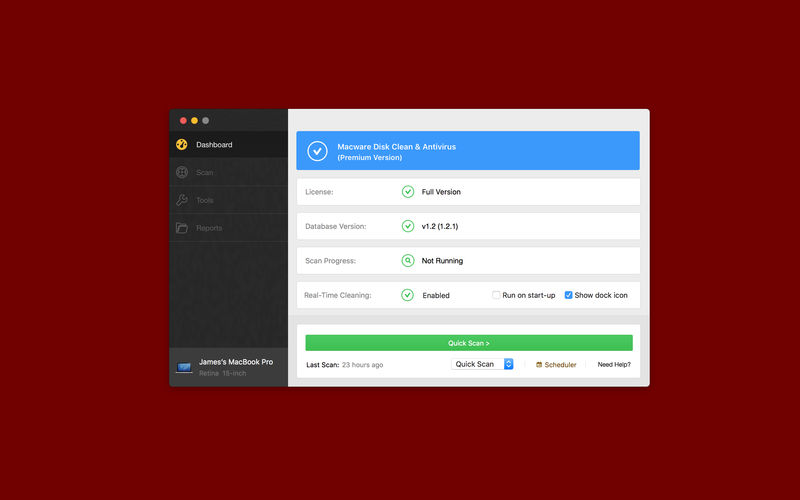
You can use Disk Cleaner to reduce the number of unnecessary files on your drives, which can help your Mac run faster. It can delete temporary files and system files, empty the Trash Can, and remove a variety of other items that you might no longer need.
Disk Cleaner will help to clean;
– Application Caches
– Application Log Files
– Browser Data
– Trash Can
– Downloads Folder
– Mail Downloads Folder
– System cache files, internet browsing history, cookies, temporary files and more
– Large Files (files within your user folder that are greater than 100 MB)
– Old iPhone/iPad Backups
– iOS Photo Cache
– Uninstall Applications (.app files must be removed manually)
What’s New in Version 1.2
– NEW Features & Bug Fixes
Compatibility: OS X 10.10 or later, 64-bit processor
Home Page – https://itunes.apple.com/app/disk-cleaner-cleanup-drive/id1090886977
Download uploaded
http://uploaded.net/file/ft5wlxrz/Macware%20Disk%20Clean%20%26%20Antivirus%201.2%20MAS.dmg
Download nitroflare
http://nitroflare.com/view/E96EE71812AE9B5/Macware_Disk_Clean_%26_Antivirus_1.2_MAS.dmg
Download 城通网盘
https://page88.ctfile.com/fs/7940988-222958336
Download 百度云
https://pan.baidu.com/s/1qYK9NHU