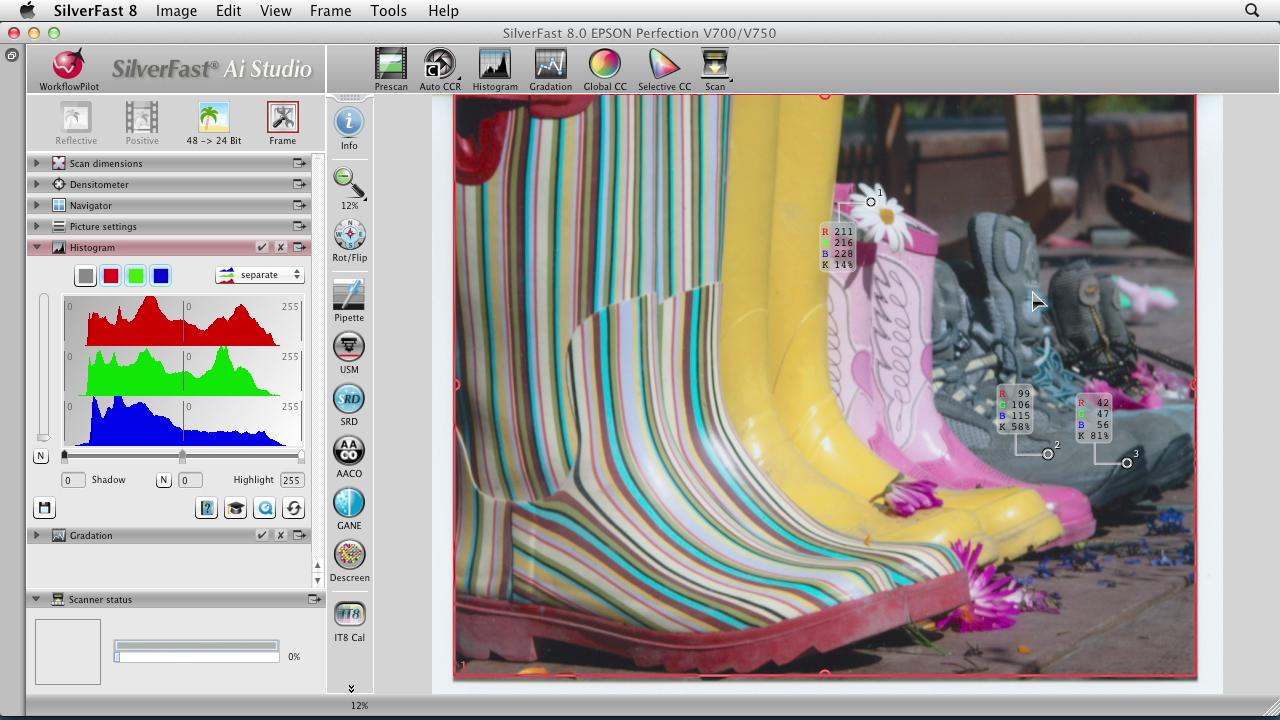
MP4 | Video: 720p | Duration: 5:15:04 | English | Subtitles: VTT | 1161.6 MB
In this course, photographer and scanning expert Taz Tally describes how to use the LaserSoft Imaging SilverFast software to scan photos, line art, film negatives, and other printed documents, while getting the highest quality scans possible from your scanner. The course begins with an overview of SilverFast, then takes a task-oriented look at the SilverFast automatic and manual scanning modes, showing numerous scanning projects from start to finish. The course also explores a variety of specialized scanning topics, such as removing color casts and scratches, High Dynamic Range (HDR) scanning, and wet scanning.
Topics include:
- Arranging your workspace
- Setting up color management
- Setting scan frame and resolution
- Calibrating the scanner
- Performing grayscale and color automatic scans
- Performing a negative color film scan
- Scanning simple line art and changing it into vectors
- Scanning photos
- Making global color corrections to a scan
- Sharpening
- Removing noise, dust, and scratches
- Batch scanning
Download uploaded
http://uploaded.net/file/c694a0ab/SilverFast%20Scanning.rar
Download nitroflare
http://nitroflare.com/view/B6C1E21F0E4C35F/SilverFast_Scanning.rar
Download 百度云
你是VIP 1个月(1 month)赞助会员,
转载请注明:0daytown » SilverFast: Scanning