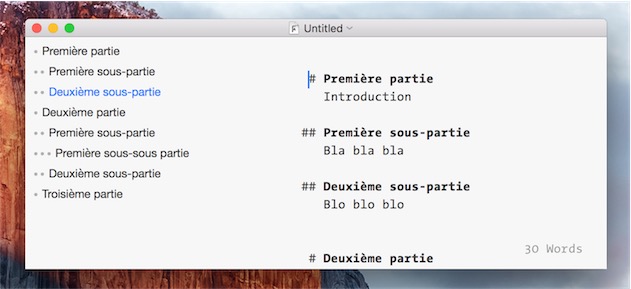
For Mac users who love plain text. FoldingText is the markdown text editor with productivity features. Unlike other editors, FoldingText does outlining, todo lists, and more.
Simple
• Plain text
• Outline formatting
• Fold and Focus to see
Surprisingly Adept
• Capture your thoughts
• Write clear, focused documents
• Organize your work, to-dos, and more.
Plain Text Productivity
• Writing
• Planning
• Scheduling
• To-do Lists
• Note-taking
• And more…
Version 2.2:
• Update CodeMirror library to latest
• Fix: Paddle registration issues
• Fix: Random crash on application startup
• Fix: Composition helper not showing up at cursor location
• Fix: Allow Alt-Space to enter Non-breaking Space within text
• Fix: Drag-drop not working
• Fix: Drag-drop links to url not pasting actual url
• Fix: Text becoming visually thinner near the bottom of the window
• Outline View: View your entire document structure at a glance, and focus on the part of the document you want to work on. To show Outline View, use the View > Show Outline View, or Cmd-Alt-T
Mac Platform: Intel, 64-bit processor OS X 10.8 or later
Home Page – http://foldingtext.com/
Download rapidgator
https://rg.to/file/6199e1d0c9c274a1bb427f088cf720db/FoldingText_2.2.dmg.html
Download nitroflare
http://nitroflare.com/view/3BD8FFED21E45A2/FoldingText_2.2.dmg
Download 城通网盘
https://u7940988.ctfile.com/fs/7940988-233345248
Download 百度云
链接: https://pan.baidu.com/s/1bKRrWi 密码: f39w
转载请注明:0daytown » FoldingText 2.2 MacOSX