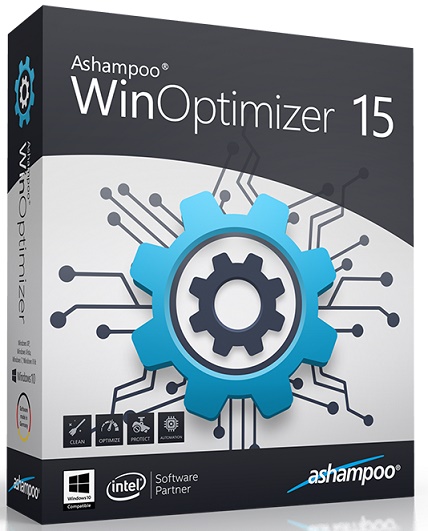
自动优化系统性能!
Ashampoo WinOptimizer 14 是清洁、优化和保护电脑的最佳选择。它可以释放磁盘空间、修复错误、提高稳定性和性能。WinOptimizer 能解决 Windows 的缺点,为您提供更快、更干净、更精简的系统。大量自动化功能让用户无需专业知识,只需几下点击就能完成所有设置!
您的电脑需要最好的照顾!
| 自动释出全部性能 | |
| 最安全的隐私保护 | |
| 去除垃圾数据 | |
| 可靠的系统故障警告 | |
| 为系统提供最安全的故障保护 | |
| 一键修复 Windows 错误 | |
| 让硬盘腾出更多空间 |
您来决定 Microsoft 能了解您的哪些信息!
自从 Windows 10 发布后,许多用户都对非自愿的数据分享感到不安。新的 Win10 隐私控制模块让您收回 Windows 系统的控制权!最终由您来决定您的电脑是否与微软分享密码、遥测数据和照片 – 或是仅限自己使用!您的应用要自动更新吗,允许访问您的消息以及日历事件吗?这是您的电脑,就该由您来决定 – 这就是 Ashampoo WinOptimizer 14!
按您的需要自定义您的系统!
Windows 有许多隐藏设置,不使用附加工具很难更改。Ashampoo WinOptimizer 为您提供快捷的入口,让您的系统以您最习惯的方式显示和使用。无论是用优化模块可视的调整个功能,用反间谍模块修改安全设置,或是优化网络链接,一切皆有可能!如果您不喜欢某个修改 – 很简单,通过内置的备份功能即可撤销所有修改。
一览您的整个系统
Ashampoo WinOptimizer 14 让您可以查看电脑上真正发生了什么。当硬盘的健康状况变化时,您会在严重问题出现前及时得到通知。如果您想要知道哪些文件占用了你的空间,您的电脑由哪些硬件组成,或是有哪些程序运行在后台,该软件就是您所需的!
智能调节,挖掘出全部的性能
WinOptimizer 包含大量功能,大大加速了您的系统。从 Windows 自动启动列表中删除无用的程序,优化 Windows 注册表,禁用无用的进程 – 点几下即可完成一切。
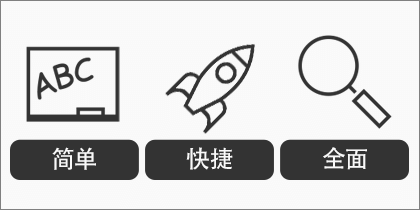
释放磁盘空间
随着使用,系统不可避免地会充斥着无用的文件和数据。这在硬盘空间有限的情况下特别让人讨厌。Ashampoo WinOptimizer 14 可以安全彻底的清理您的电脑 – 移除上 G 的垃圾数据。无论是用一键优化模块,各个单独的清理模块,或是新的自动清理功能 – 都能为您找回更多可用空间!
Ashampoo WinOptimizer 15 is the tuning specialist for your PC that frees space, fixes errors, guarantees steady performance, protects your privacy and customizes Windows to your needs – easy, fast and efficiently. Your computer needs regular maintance but this consumes a lot of time and requires expert knowledge. Ashampoo WinOptimizer 12 will do the work for you and give you maximum performance and security and save you precious time so you can get real work done instead. Also you can protect your privacy and safeguard or remove sensitive data. Computer maintenance is essential but time-consuming. Don’t let background tasks take time away from you! Let Ashampoo WinOptimizer 12 handle system complexity while you focus on what computers were made for – to get your work done!
Whether you’re looking to clean your Registry, clear out unnecessary programs that run on startup, undelete files, defragment your hard disk, optimize your internet connection, or perform a simple, one-click optimization, you’ll find it in Ashampoo WinOptimizer . And you’ll find a lot more as well. Ashampoo WinOptimizer keeps your Windows installation free of unnecessary garbage and running smoothly while other computers just get slower and slower. With Ashampoo WinOptimizer , it’s so easy to tune Windows!
Ashampoo WinOptimizer is designed to be as simple and intuitive as possible. Via the clearly structured Main window you can immediately access all six function groups, in which over 20 modules with hundreds of options and functions are assembled. In addition, all the modules have the same layout, so as soon as you’ve learned how to use one module, you’ll feel at home in all of them. All the information you need is also displayed in the main dialog of each module or rather function.
To optimize its security functions, Ashampoo WinOptimizer offers a backup. The program itself creates backups when necessary and stores them with a short description and the time they where created. Using the backup function you can reverse all changes made to the the Windows registry or important changes of the system configuration. Redundant files (e.g. temporary files), however, are not backed up here.
Features
The features on this Ashampoo application are divided into categories: system maintenance, performance improvement, Windows customization, system analysis, tools and general. You can optimize your system in one click. WinOptimizer can defragment your hard drive. Additionally, WinOptimizer 2015 also includes a duplicate finder, link checker, font manager and a restore point manager.
This application from Ashampoo can also save icons, encrypt or decrypt information, show you how much disk space you have and handle your data backups. As we mentioned before, this system repair software also has a disk doctor that can help you reduce the chances of running into computer crashes and error messages – and dare we say it, even the Blue Screen of Death. As if that weren’t enough, Ashampoo WinOptimizer 2014 also weeds out applications that slow down your computer’s boot-up process, gets rid of information from your internet activities that you don’t need and cleans up your Windows registry so your operating system can run more smoothly.
Interface
You can see the time and consideration Ashampoo has put into the design of WinOptimizer’s interface. The interface and layered menus are a definite strong point for this system repair software. It is both intuitive and easy to navigate in the application. You’ll be able to quickly learn about the different features that this Ashampoo system repair software offers when you first start using it.
Performance
Ashampoo WinOptimizer accomplishes most tasks quickly. The Defrag 3 application is also speedy and performed analysis very quickly on the 500GB hard drive we tested it with. The menu system is fast and responsive, even when we were running services in the background.
Language : Multilingual
Home Page – http://www.ashampoo.com
Download rapidgator
https://rg.to/file/0c8c780cce2c428dc92f0a8530715578/AWOp2019150005.rar.html
Download nitroflare
http://nitroflare.com/view/386D52DA7317BD2/AWOp2019150005.rar
Download 城通网盘
https://u7940988.ctfile.com/fs/7940988-331332012
Download 百度云
https://pan.baidu.com/s/1xzkPlv8wkY7RbUl9FIW9YQ
Download uploaded
http://ul.to/4xgievc3
Download nitroflare
http://nitroflare.com/view/3CAD13D3827772E/Ashampoo_WinOptimizer.15.00.04.rar
Download 城通网盘
https://page88.ctfile.com/fs/7940988-211395681
Download 百度云
链接: https://pan.baidu.com/s/1bpvmUJ1 密码: fncm
转载请注明:0daytown » Ashampoo WinOptimizer 15.00.05 Multilingual