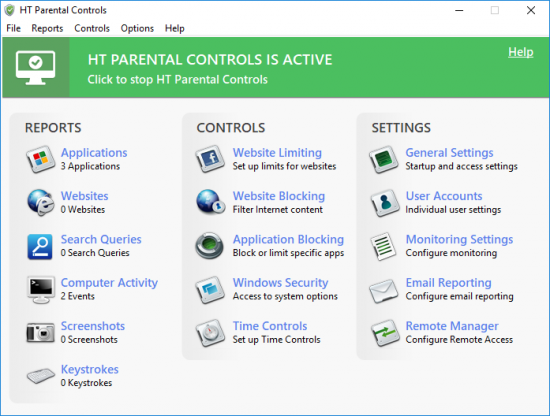
HT Parental Controls家长控制软件是一个完整的解决方案,为您监测和安全的需要。我们先进的内容匹配算法提供了一种安全的方法来过滤有害的网站,而无需单独指定每个地址。阻止网站、 应用程序和聊天程序从未更容易感谢我们友好的筛选器定义接口。
Install HT Parental Controls and protect all your family members, both when online and offline. With plenty of features ranging from website blocking and time controls to screen capture and email reporting the program will be your reliable assistant. Keep your kids safe on the Internet. Filter content and block all inappropriate websites and applications with HT Parental Controls. Unlike other programs, we didn’t stop at blocking but supplied our program with every possible monitoring feature giving you full access to what’s going on your computer.
Website Monitoring and Blocking
The software monitors all traffic and filter Internet content. Use our predefined content categories lists of allowed and banned websites and keywords to establish what is allowed on the Web and what is not. Set up time limits and off-limits hours for certain sites to limit the time your kids can spend on time-wasters like social networks, Facebook or YouTube, video games, chats, etc.
HT Parental Controls records all traffic, providing you with detailed reports of each visited website. The feature works on all popular browsers independently of browser history. Having a log of visited websites allows you to be sure that inappropriate content does not reach your child and lets you know what additional sites you may wish to block.
Application Monitoring and Blocking
View a log of all launched applications. HT Parental Controls provides detailed reports how many hours were spent on each program, history of usage and much more. In such a way, you can easily learn what your children are doing on the computer. Use this function to block IMs, games and any unwanted software. Choose programs to block from the list of popular applications or add a custom application located on your PC. Selected programs will be completely blocked while others can be used without restrictions.
Keystroke Monitoring
Parents need to protect their child from all dangers. All typed keystrokes are recorded to protect your child from the negative impact of communication with potentially dangerous strangers. Our keylogger works quietly in the background without being detected. Unlike other software that simply dumps all of the data into a messy file, HT Parental Controls provides a clean interface for viewing a keystroke log along with other useful data.
Time Controls
With our parental time control software, you can easily control how much time your child can spend on the computer. Maybe you prefer that your children can be on the computer only before bedtime. Maybe you want to lock users out after 9 pm. Whatever the case may be, you can do it with time controls. You can set up daily and weekly limits, limits for each day of the week or a limit on the maximum number of hours. Once the allowed time is reached, HT Parental Controls automatically turns off the PC. The software prevents users from time and date changes, so you can rest assured the computer is only allowed when you say so.
Screenshot Capturing
When capturing keyboard is not enough, screenshots will make everything clear. We understand that a picture can sometimes be worth a thousand keystrokes. This is why screenshot capturing is so important. The program silently captures the screen once per minute, allowing you to view the history of screenshots in thumbnails or full-screen mode.
Individual User Settings
The software allows you to set different control levels for certain users. You can enable monitoring, website and application filters, time controls, and windows security permissions on an individual basis to tailor restrictions. Create unique security settings that are age-appropriate for each child in your family.
Remote Reporting
With this unique feature, you can get email reports with logs as frequently as every hour. It is not necessary to have physical access to the monitored computers. Whether you are far away from home or simply want to monitor your kids from another PC, remote reporting will allow you to monitor the computer from anywhere.
Strong Protection
We paid extra attention to protection in our software. With built-in password protection, stealth mode, and user access permissions, HT Parental Controls is fortified against bypassing. The software allows you to prevent access to certain Windows functions, such as Control Panel, Registry Editor, and other system tools to add an extra layer of protection. The app lets you restrict even users with administrative rights.
Stealth Mode
Designed to run silently in background HT Parental Controls protects but does not disturb. Running in stealth mode HT Parental Controls silently works without being detected. This is not only an excellent way to hide the software but also serves as an excellent means of security. Since users cannot detect that they are being monitored, they will not try to circumvent the parental controls.
Easy to Install and Use
HT Parental Controls is very easy for parents to install and configure. We design the software in a way that less computer experienced parents will find easy to understand. The software can be installed in less than a minute and has an easy, intuitive interface.
Requirements: Windows 10, Windows 8, Windows 7, Vista, XP
Homepage – http://ht-vector.com/
Download rapidgator
https://rg.to/file/6b0db43fcd9f24b86bb757d7c2eadfff/Parental.Controls.15.1.1.rar.html
Download nitroflare
http://nitroflare.com/view/07A07A26EFB59D6/Parental.Controls.15.1.1.rar
Download 城通网盘
https://u7940988.ctfile.com/fs/7940988-330270196
Download 百度云
https://pan.baidu.com/s/1b06RmqrhGCNd6Fq4EnrvQw
Download rapidgator
https://rg.to/file/e33fce2b75174db278d586e9dcefd0a2/HT_Parental_Controls_14.7.6.rar.html
Download nitroflare
http://nitroflare.com/view/72580A585B9AD48/HT_Parental_Controls_14.7.6.rar
Download 城通网盘
https://u7940988.ctfile.com/fs/7940988-304775088
Download 百度云
https://pan.baidu.com/s/1Si0SMaDtPSt_ZuCMxInu-Q
转载请注明:0daytown » HT Parental Controls 15.1.1