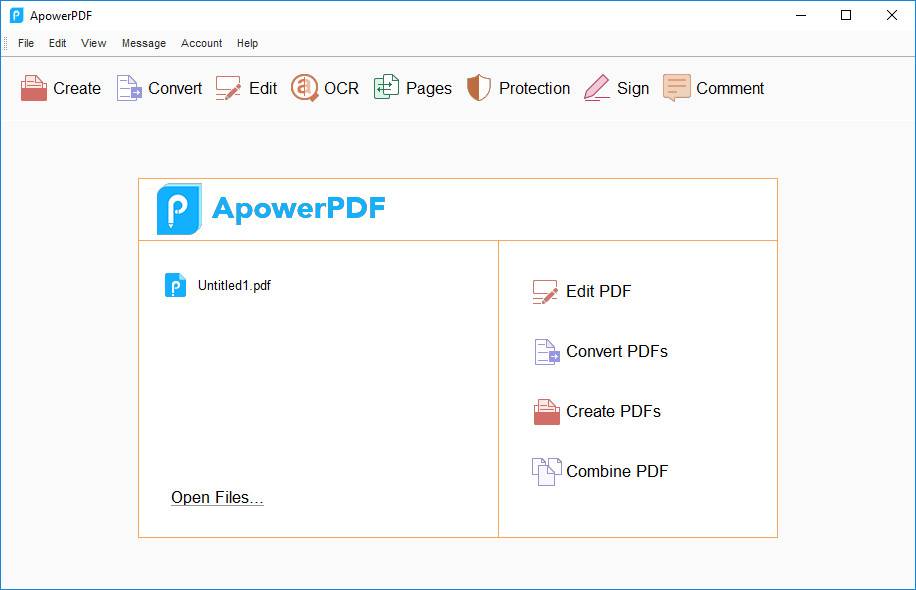
一款强大的、全面的PDF编辑、转换软件,它为PDF文件提供一站式解决方案。ApowerPDF为用户提供友好的界面及多样化的PDF编辑功能。您可以使用它轻松编辑文本/图表、添加图片、文字、水印及PDF页面管理等。无论对个人用户还是企业用户来讲,裨益颇多。
使用此PDF编辑软件,您可以重构PDF中的文本及图表内容;文字颜色、大小;插入矩形框链接即可快速开启文件及网页,或直接定位到某个页面。对于想要对PDF文件新增内容的用户来讲,该PDF编辑器可以让您在任意位置插入文本及图片。ApowerPDF还为您提供PDF页面管理功能。您可以将PDF文件分割成多个页面、重新排列、删除、插入及旋转页面。同时,还可以自定义页面样式,如修改/增加页眉、页脚、背景等。如果您想要创建个性化的PDF文件,此软件中的添加水印功能,能够让您轻松添加及移除文本及图片水印。
此外,你还可以进行高级编辑,比如对文本添加下划线及高光、插入备注及对PDF文件添加标注。ApowerPDF是集创建及阅读PDF功能于一体的软件。使用它,您可以轻松将不同的文件创建成PDF文件了,并且多种模式让您轻松浏览海量页面。它为用户提供多样化的页面展示方式:单页阅读、双页阅读、滚动页面阅读等,以便您可以根据自身需求,轻松阅读PDF文本。它能够帮您创建PDF文件及将微软PowerPoint、Word、Excel等文件转换为PDF文件。此PDF编辑工具内置转换功能,它能够帮您将PDF转换为Word、Excel、HTML、Text、PPT等。转换完成的文件能够保留原始数据、样式及布局。
File size: 20.3 MB
As a well-rounded PDF editor, ApowerPDF has slick user interface and offers a wide range of PDF editing options to choose from based on your needs. With it, you can easily modify text/graphics, add images, text, watermarks or even manage PDF pages and save with results that look exactly like the original. Indeed, it’s quite useful for both individuals and business.
Modify PDF Content
Utilizing this PDF editing tool, you are able to whiteout PDF content and replace it with new text and graphics. If it’s necessary, you can also modify its font color and size, insert rectangle link for opening a webpage/file or navigating to a page view.
Add Text and Images
When attempting to modify a PDF by adding supplementary files to your PDFs for further illustration, you can also make use of this application as it grants you the ability to insert text and images to anywhere in the PDF.
Split and Merge Pages
ApowerPDF also provides ideal solution for managing PDF pages, you can easily use it to split a PDF with multipage, re-arrange, delete, insert, and rotate pages. In addition, you are capable of customizing page design by modifying/adding a header, footer, background, etc.
Add Watermarks
If you wish to establish ownership of the PDF document or just distinguish them from others, you can create your own watermark on the document by adding custom text or images to it. Along with this, the PDF Editor allows you to update or remove a watermark from your PDF file.
Create and View PDF
ApowerPDF also integrates a PDF creator and reader into one, it allows users to create PDF files easily from different documents and view PDF’s flexibly with rich page viewing modes. Users will be impressed with the ease brought by this PDF creating and viewing feature.
All-in-one PDF Converter
As you would expect, this useful PDF editing software also offers a built-in PDF converting feature. It supports converting PDF documents to Word, Excel, HTML, Text, PPT etc. Simply open the document and then convert it to the file format you wish. It is particularly worth mentioning that your converted files will preserve the original data, layout and formatting.
Whats New:
Updates: official site does not provide any info about changes in this version.
Download rapidgator
https://rg.to/file/e1b115035baac8512ebb2fdde863fb05/ApowerPDF_4.0.1.108.rar.html
Download nitroflare
http://nitroflare.com/view/D28D673EFBEB463/ApowerPDF_4.0.1.108.rar
Download 城通网盘
https://u7940988.ctfile.com/fs/7940988-330348811
Download 百度云
https://pan.baidu.com/s/1V0mGUoow_DtRiMSH-U8c-g
转载请注明:0daytown » Apowersoft ApowerPDF 4.0.1.108 Multilingual