
·通用绩效环境 – 项目绩效仪表盘,ProjectWise CONNECTIONS Service,将提供详见的分析、报表和财务管理,从而提高项目交付进度和状态的可见性。
The MicroStation CONNECT Edition team is pleased to announce the availability of MicroStation CONNECT Edition Update 13. This version continues to focus on frequently requested features and continues to deliver improvements with stability and performance.
What’s New and Resolved Issues in MicroStation CONNECT Edition Update 13
The MicroStation CONNECT Edition Team examined and resolved many issues across multiple areas for MicroStation CONNECT Edition Update 13. In addition to resolving User defects that have been listed below, we would like to highlight a few key areas that were focused on for this release.
The key drivers were:
– Performance
– Usability
– Functionality
From a usability and functionality standpoint, you will see improvements in the time to open and list properties in the Properties dialog and the introduction of the V8i Task Theme to help with the user experience of users moving from V8i to MicroStation CONNECT Edition.
In regard to Performance, large files (~600MB and larger) will have improved opening times that can be potentially be exponential when compared to MicroStation V8i SELECTSeries 10. Please keep your eyes on Bentley Communities for Blog posts on this and other performance related topics.
In the area of Visualization, improvements have been made to Material and Mapping handling, improvements to the LumenRT Exporter and a new PBR (Physically Based Rendering) content library.
RealDWG 2019 in MicroStation CONNECT Edition Update 13 is now supported from a file open and save standpoint. In addition, performance improvements have been made when opening DWG files with ACIS Solids.
From the Modeling area, the MicroStation Team resolved critical issues with the legacy solids modeling tools resulting in smoother workflow and operation. Also improved interactions between Parametric Solids with normal solids manipulation tools. Please look forward to upcoming Blog posts on this topic
Support for Windows Server 2019 has also been added from a supported Operating System standpoint.
The latest generation of MicroStation-based platform products are called the Connect Edition, taking over from the previous generation V8i. Bentley has dabbled with Microsoft naming conventions (95) to straight versioning over the years, this represents a break from all previous branding.
MicroStation’s advanced parametric 3D modeling capabilities allow infrastructure professionals of any discipline to deliver data-driven, BIM-ready models. Your team can aggregate their work on MicroStation, including designs and models created with Bentley’s discipline specific BIM applications. As a result, you can create comprehensive, multi-discipline BIM models, documentation, and other deliverables. Since your project team will work in a universal modeling application, they can communicate easily to share intelligent deliverables and maintain the full integrity of your data.
MicroStation and all Bentley BIM applications are built on the same comprehensive modeling platform. You therefore can easily progress your MicroStation work into discipline specific workflows with Bentley’s design and analytical modeling BIM applications. With this flexibility, each member of your project team has exactly the right application for the work they need to do.
In this MicroStation training video we review how to use MicroStation CONNECT Edition. We open an existing project to show where to find tools and how to navigate in the project. We review how to switch between Cartesian and Polar coordinates and how to place points and lines in the model. With our lines in place, we use solids modeling to extrude our simple building shape, modify the solid and choose our display style.
Bentley Systems, Incorporated. is the global leader dedicated to providing architects, engineers, constructors, and owner-operators with comprehensive architecture and engineering software solutions for sustaining infrastructure. Founded in 1984, Bentley has nearly 3,000 colleagues in more than 45 countries, $500 million in annual revenues, and, since 2001, has invested more than $1 billion in research, development, and acquisitions.
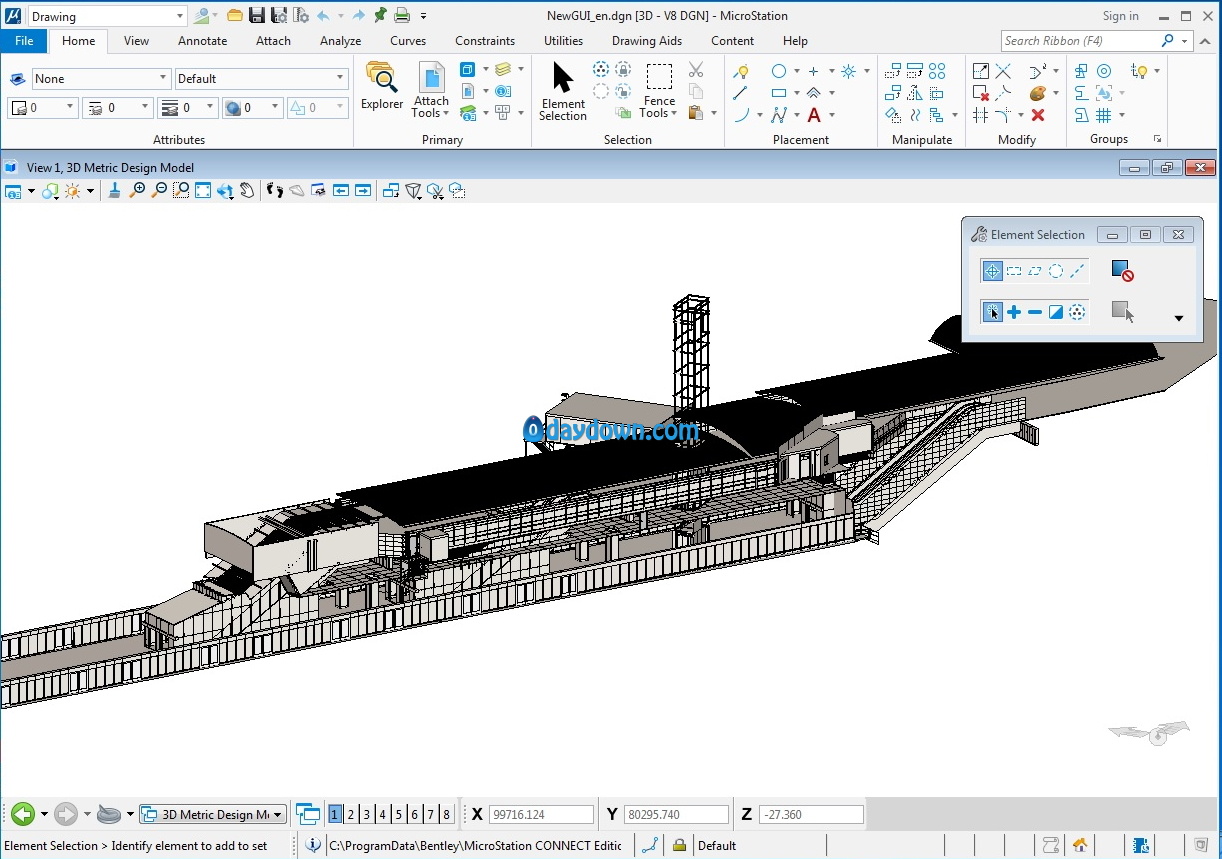
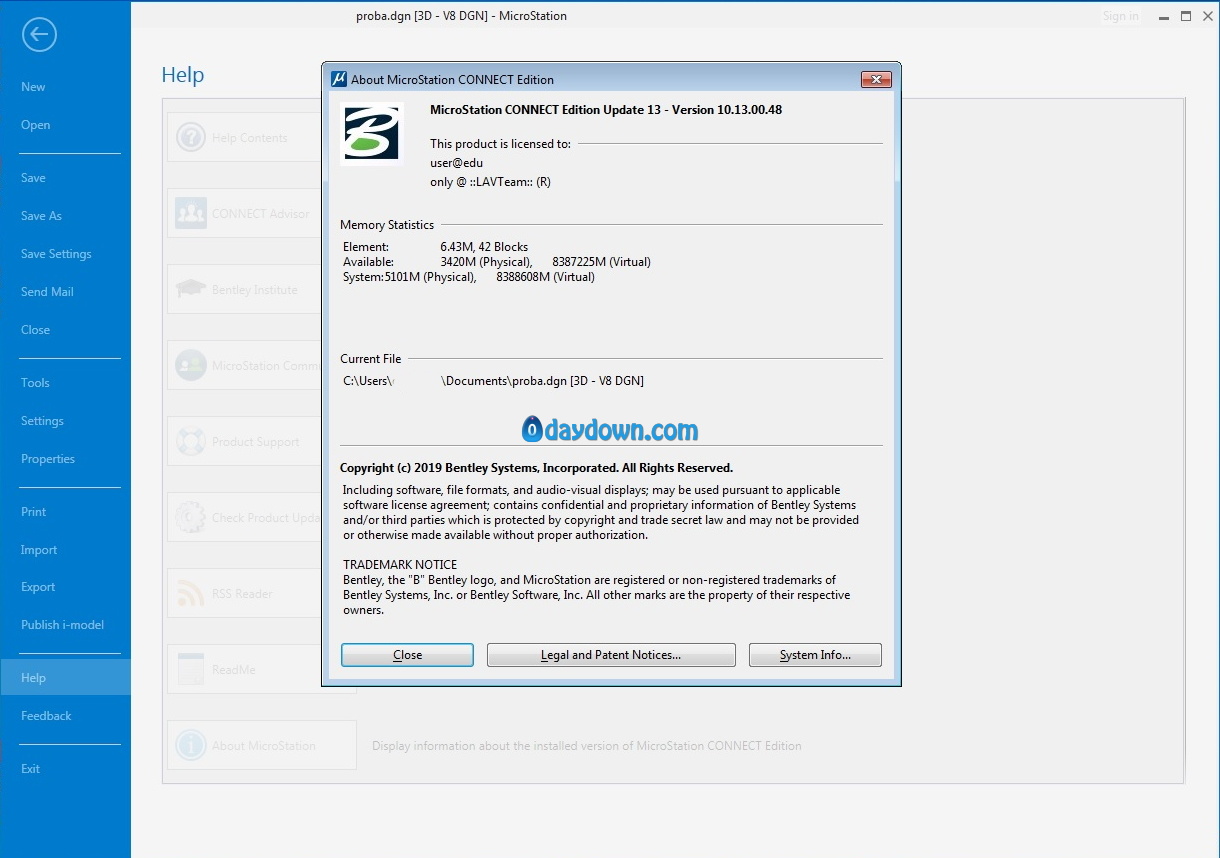
Product: MicroStation
Version: CONNECT Edition Update 13 (version 10.13.00.48)
Supported Architectures: x64
Website Home Page : http://www.bentley.com
Language: english
System Requirements: PC *
Supported Operating Systems: *
Size: 5.7 Gb
Password/解压密码-0daydown
Download rapidgator
https://rg.to/file/faad8c182ec73181e48e87177c61682c/orMStaCEdUp13.part01.rar.html
https://rg.to/file/e8a6fa67aeb1a11e1a1860a9993856cb/orMStaCEdUp13.part02.rar.html
https://rg.to/file/c0f630aa6e908c70c51f577ab8cb9eb6/orMStaCEdUp13.part03.rar.html
https://rg.to/file/336eace5d3d6c0b3af3a831339c2284c/orMStaCEdUp13.part04.rar.html
https://rg.to/file/52b437a513c2f58693c9326039777bb2/orMStaCEdUp13.part05.rar.html
https://rg.to/file/34d48c9c5fd904d0964e5f9f3843dcc1/orMStaCEdUp13.part06.rar.html
https://rg.to/file/6a619f4bb831c7b12dff9a542c8b6a58/orMStaCEdUp13.part07.rar.html
https://rg.to/file/f09ba3b59d8f066bb75bed635da1624f/orMStaCEdUp13.part08.rar.html
https://rg.to/file/ce0225697c5c579210d62a7c2abd0edf/orMStaCEdUp13.part09.rar.html
Download nitroflare
https://nitroflare.com/view/CE0192160EC8844/orMStaCEdUp13.part01.rar
https://nitroflare.com/view/F690AF527CDB735/orMStaCEdUp13.part02.rar
https://nitroflare.com/view/9BF7EB80FF0FAF7/orMStaCEdUp13.part03.rar
https://nitroflare.com/view/427E0216E109DE7/orMStaCEdUp13.part04.rar
https://nitroflare.com/view/578124EC3204886/orMStaCEdUp13.part05.rar
https://nitroflare.com/view/163D03F4AB685B9/orMStaCEdUp13.part06.rar
https://nitroflare.com/view/18D1296BB6FDAE6/orMStaCEdUp13.part07.rar
https://nitroflare.com/view/753754A0E84D53A/orMStaCEdUp13.part08.rar
https://nitroflare.com/view/2906FCE776656AE/orMStaCEdUp13.part09.rar
Download 百度云
你是VIP 1个月(1 month)赞助会员,