 Video: .MP4, 1280×720, 30 fps | Audio: AAC, 44.1kHz, 2ch | Duration: 1h 4m
Video: .MP4, 1280×720, 30 fps | Audio: AAC, 44.1kHz, 2ch | Duration: 1h 4m
Genre: eLearning | Language: English | Size: 946 MB
Have you wanted to try creating animation or motion design in Adobe After Effects but been put off by it’s complexity? Have you tried After Effects but not sure you’re really “getting it”? Then this series of classes is for you!
Intro To After Effects Part 3 is the third of a four part series to introduce Adobe After Effects to aspiring animators and motion designers with little or no experience with the software. If you haven’t yet taken Intro To After Effects Parts 1 & 2, you’ll want to make sure and start with those classes first as we’ll be building on those lessons in part 3.
Perfect for Graphic Designers or Illustrators with an interest in animation or motion design, this series is a comprehensive survey of After Effects fundamentals that will give you a real understanding of the software and allow you to begin creating your own unique work with confidence.
Taught by Morgan Williams, an animator with over 25 years of professional experience and almost 10 years of experience as an animation instructor, this class is packed with professional techniques and practices to make your workflow smart and efficient..
But you won’t just be learning about software; throughout the series, software techniques will be connected to the principles of animation and other “bigger ideas” behind successful animation and motion design work, giving you a strong foundation both technically and creatively.
In Intro To After Effects Part 3, we will learn about…
Reviewing working with image layers, effects, and shape layers
Working with the Curves effect
Working with gradients on shape layers
Adding gradients
Adjusting gradient settings
Working with layer styles
Adding a layer style
Outer Glow layer style settings
Parenting basics
Parenting a layer
Parenting mulitple layers
Null objects & parenting
Creating null objects
Using null objects with parenting
Solo buttons
Scalability of Raster vs. Vector imagery
Students will need access to Adobe After Effects CC2018 (v15) or higher. CC2018 (v15) is recommended as CC2019 (v16) still has some issues at this time.
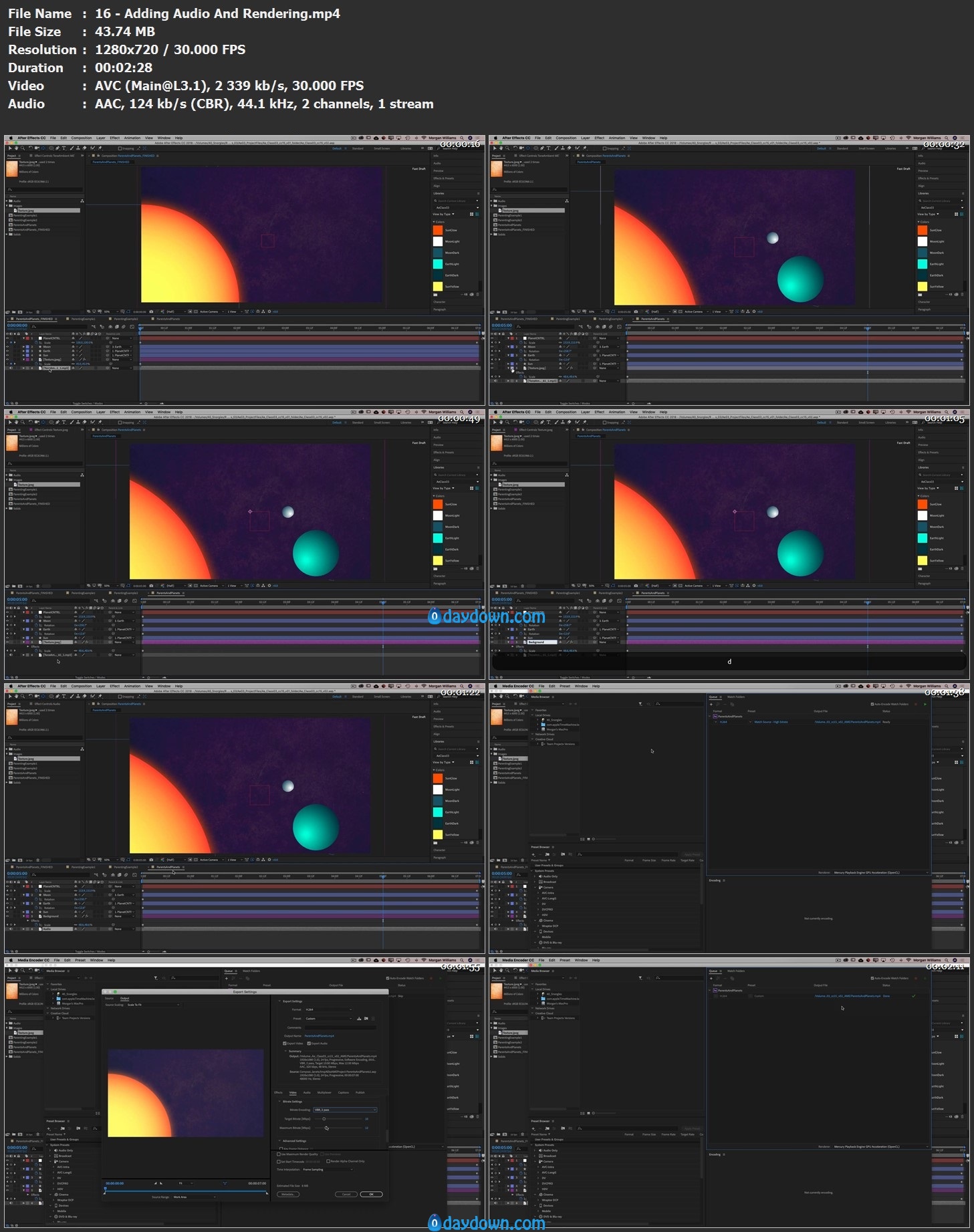 Password/解压密码-0daydown
Password/解压密码-0daydown
Download nitroflare
https://nitroflare.com/view/ECA0C9E3B20F44A/Animating_With_Parenting_Intro_To_After_Effects_%28Part_3%29.part1.rar
https://nitroflare.com/view/10DF554484CE4FF/Animating_With_Parenting_Intro_To_After_Effects_%28Part_3%29.part2.rar
Download 百度云
你是VIP 1个月(1 month)赞助会员,
转载请注明:0daytown » Animating With Parenting: Intro To After Effects (Part 3)
与本文相关的文章
- Unreal Engine 5 for Absolute Beginners: Build Subway Surfers
- iOS & Swift: Server/Backend-Driven UI for Dynamic Apps
- Python 3 OOP: Master Python Object Oriented Programming
- Automation Testing Strategies with ASP.NET Core
- Python for VLSI Engineer P2 : Understanding COCOTB
- Adobe Illustrator Essentials: Design Like a Pro in Days
- Building Powerful AI Marketing Automation with OpenAI API
- Creating an Abandoned Church Environment in Unreal Engine 5
- Train Object Detection Models For Android – Java & Kotlin
- Master Next.js for Beginners 2024 with projects
- Backend Systems Design
- AUTOSAR Application Software Layer Course (ASWL) | english