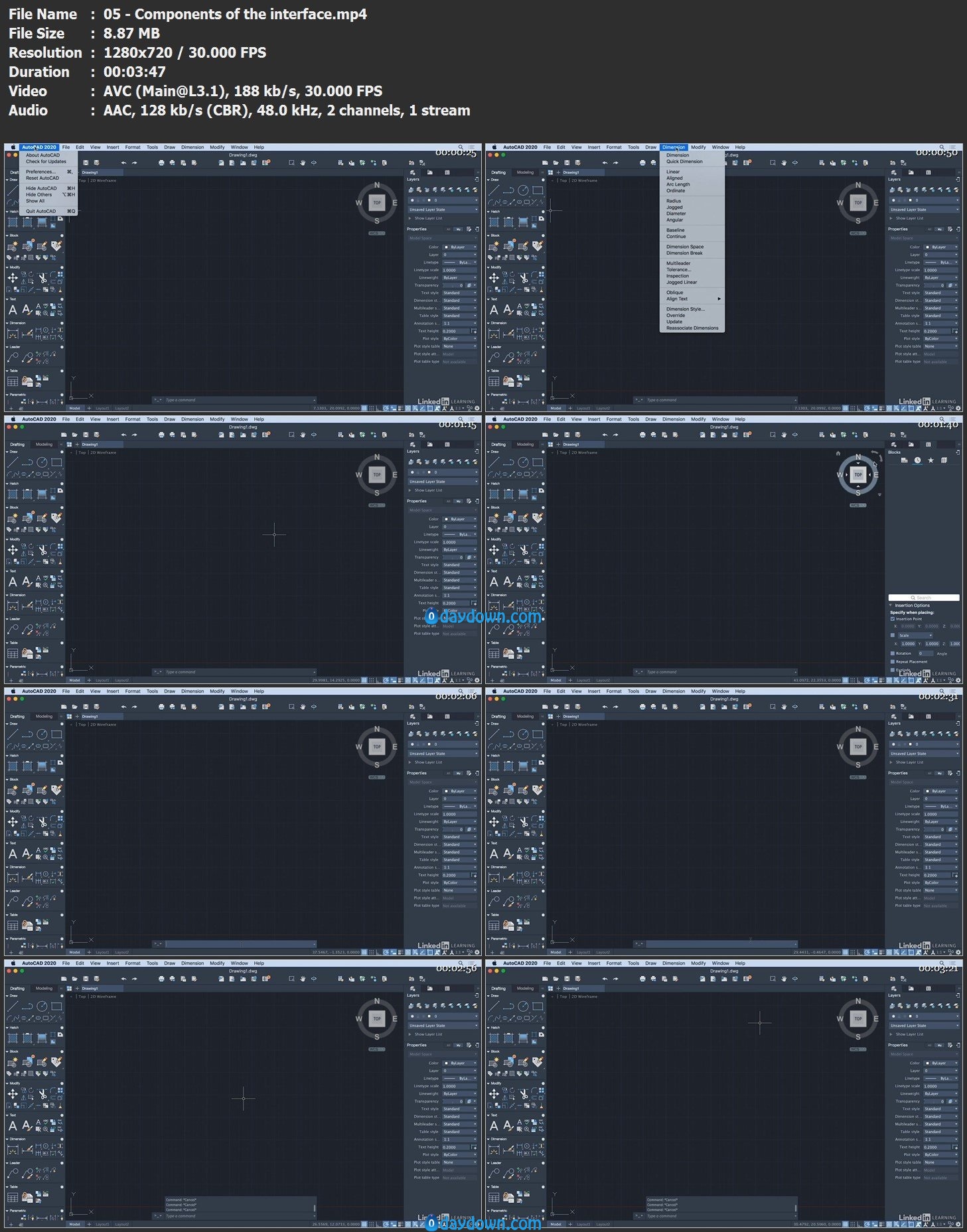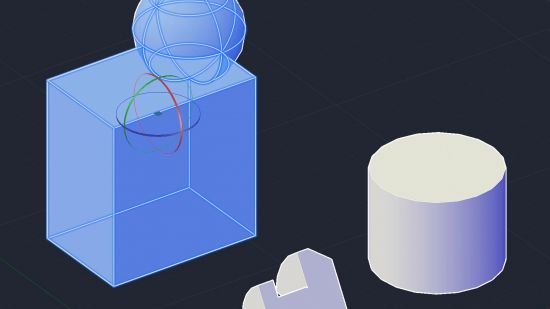
MP4 | Video: AVC, 1280×720 30 fps | Audio: AAC, 48 KHz, 2 Ch | Duration: 2h 1m
Skill Level: Beginner | Genre: eLearning | Language: English + Subtitles | Size: 316 MB
Explore AutoCAD for Mac, the professional computer-aided design (CAD) application that can run natively on Apple computers. In this course, author Jim LaPier demonstrates the basics of AutoCAD for Mac including the interface, file management, and toolsets. Jim shows you how to create and modify 2D geometry, work with layers, add dimensions, add annotations, and plot drawings. He also explores how to work with layouts and advanced objects such as blocks and underlays, and demonstrates the basics of 3D.
Topics include:
Exploring the interface
Working with files
Basic geometry
Layer basics
Advanced objects
Creating layouts
Annotations
Plotting
3D basics
Download rapidgator
https://rg.to/file/3219d0a230a80a843b3aa13b37aff3d1/LearAutoCADMac2020.rar.html
Download nitroflare
https://nitroflare.com/view/80D340FDB29289C/LearAutoCADMac2020.rar
Download 百度云
链接: https://pan.baidu.com/s/1Be7r9kvNwtvtRUAhr8vI4Q 提取码: yc2v